Realme’s progress with respect to rolling out the stable Realme UI based on Android 10 operating system has been commendable.
The company has strictly adhered to its Android 10 roadmap released several months ago. To date, most Realme phones are running the newer Realme UI skin and a couple more should join the party sooner or later.
The Realme 2 Pro is next in line as the company prepares to push the stable update this month. Next in line will be the Realme C2, which is set to be upgraded to Android 10 somewhere in Q3 2020.
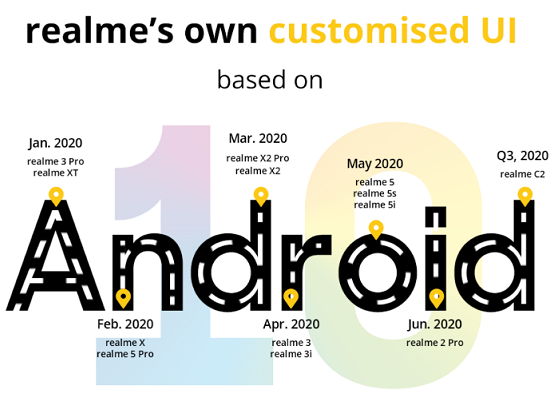
As usual, devices that receive the OTA updates to Realme UI get a follow-up option to download the new firmware manually. This only comes once the company is satisfied with the OTA build.
Apparently, this is the case with respect to the Realme 5, Realme 5i, and Realme 5s Realme UI update. The trio picked up the stable OTA update a while ago and now that Realme is happy with the performance, the download link for manual installation for each device is now live.
For those who had not received the OTA download notification to install the latest Realme UI (Android 10) update on their Realme 5, 5i, or 5s, there’s no need to wait anymore. With the links below, you can now switch your device to Realme UI right away.
Below are the download links, but be sure that you get the right ROM for your specific device.
- Device: Realme 5i
- Channel: India Stable
- Version: RMX1911EX_11.C.47
- Android: 10
- Type: Recovery
- Download: Link
- MD5: CDE1407800370AF7C1EEAF3E34AFE0EF
- Type: Recovery
- Device: Realme 5s
- Channel: India Stable
- Version: RMX1911EX_11.C.47
- Android: 10
- Type: Recovery
- Download: Link
- MD5: CDE1407800370AF7C1EEAF3E34AFE0EF
- Type: Recovery
- Device: Realme 5
- Channel: India Stable
- Version: RMX1911EX_11.C.47
- Android: 10
- Type: Recovery
- Download: Link
- MD5: CDE1407800370AF7C1EEAF3E34AFE0EF
- Type: Recovery
Once you download the firmware above, transfer it to the internal phone storage. Using the File Manager, find the downloaded file and tap on it and then Update Now. The process should complete in a few minutes.
Thanks for sharing the information, Aryan!
PiunikaWeb started as purely an investigative tech journalism website with main focus on ‘breaking’ or ‘exclusive’ news. In no time, our stories got picked up by the likes of Forbes, Foxnews, Gizmodo, TechCrunch, Engadget, The Verge, Macrumors, and many others. Want to know more about us? Head here.



