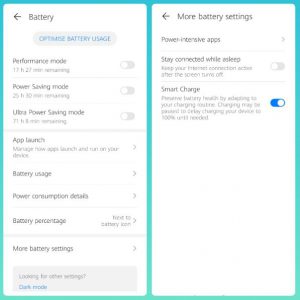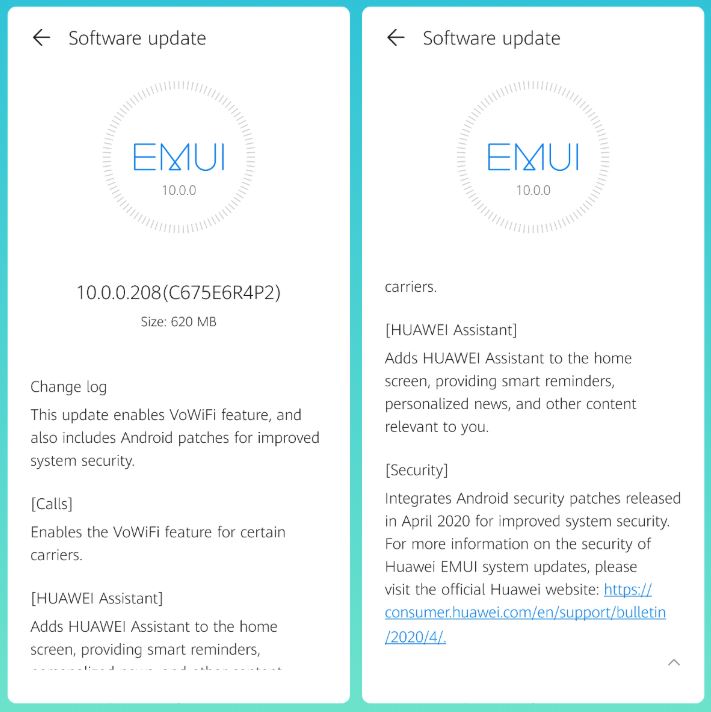Huawei has already announced its plans of scrapping the Android 10 (EMUI 10) update for the Huawei Y9 Prime 2019. Even after filing a petition, which was signed by thousands of Y9 Prime 2019 users, the device will not be updated.
To be specific, the Indian variants of the Huawei Y9 Prime will not be upgraded with EMUI 10 (Android 10), while the global variants of the device, will get the update. The reason being “hardware limitations” as mentioned by Huawei India.
Although the Android 10 update is not arriving for the Huawei Y9 Prime 2019, users, who are still holding onto this device can update their phones with the latest update that brings VoWiFi (WiFi calling) feature for the phone.
The update also brings April 2020 security update for the phone along with other features like Huawei Assistant and Smart Charge Mode. Huawei Assistant is aimed to provide a more personalized user experience while the Smart Charge Mode helps to preserve more battery by learning your charging routine.
Moreover, it also protects your device from overcharging if you leave your device to charge overnight, by delaying charging your device to 100% until you need it.
Talking about VoWiFi or WiFi Calling, this features allows the users to make use of the WiFi connection to make phone calls in places where there is low or no mobile signal. This ensures that you stay connected to calls, and also improves call quality.
The new update for the Huawei Y9 Prime 2019 arrives with version number V10.0.0.208 and weighs in around 620 MB in size. Here is what the complete changelog reads:
Changelog:
+ This update improves system security with Android security patches.
+ Integrates Android security patches released in April 2020 for improved system security.
+ Updates to Build number 10.0.0.208(C675E6R4P2) – EMUI 10 | Android 10
+ Integrates VoWiFi calling feature
+ Enables Smart Charge Mode
+ Integrates HUAWEI Assistant:TODAY to Home Screen
(Source)
You can enable the VoWiFi feature on your phone, by heading over to Mobile network > Mobile data > WiFi calling> Turn On.
The update has been pushed via OTA in batches for the Indian variants and will take some time in hitting all the Huawei Y9 Prime 2019 units. Users can go to the Software Update section on their phones to check for the update.
PiunikaWeb started as purely an investigative tech journalism website with main focus on ‘breaking’ or ‘exclusive’ news. In no time, our stories got picked up by the likes of Forbes, Foxnews, Gizmodo, TechCrunch, Engadget, The Verge, Macrumors, and many others. Want to know more about us? Head here.