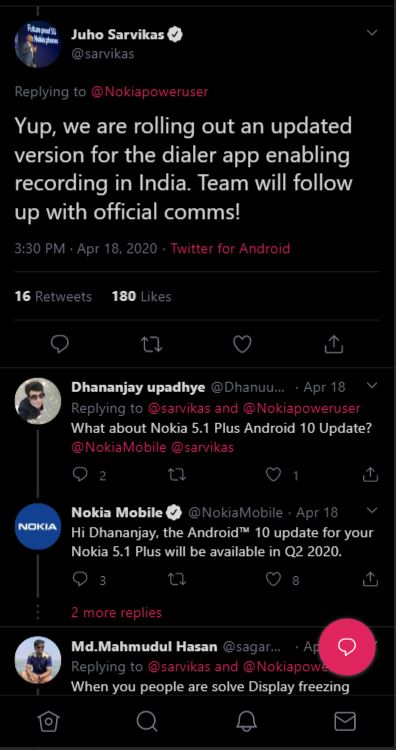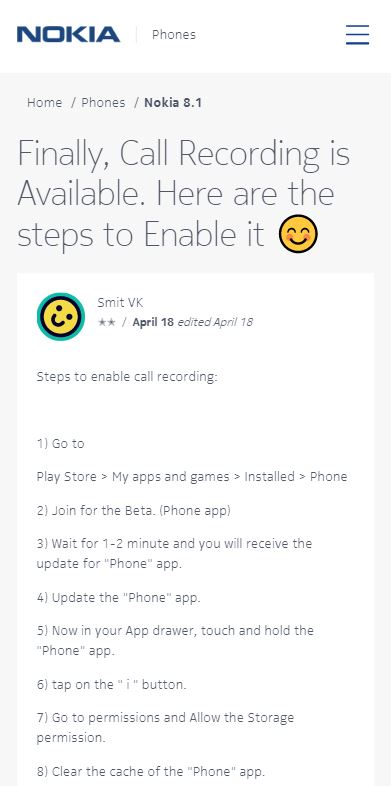This story is being continuously updated…. New updates are being added at the bottom…..
Original story (from April 20) follows:
Nokia has been constantly trying to provide the best for its users, in the recent past. And this can be seen with the timely rollout of the security and firmware updates for its devices.
The Finnish company HMD Global, after taking over Nokia in 2014 from Microsoft has also been the driving force behind the company’s revival in the current fast-paced smartphone market.
In fact, the company was among the first few smartphone brands, that came up with a dedicated roadmap, soon after Google released the Android 10 update. And since, then, the company has adhered to the timeline and updated the majority of its phone with the latest software.
One of the reasons for its success is the use of almost stock UI in Nokia phones. We have reported a few days ago, that the company took the benefit of this and brought in a Google Phone app update that adds the much-teased call recording feature.

Noticeably, this feature was reported by the Google Phone app beta user. But now, going by the recent reports, it seems like the company has finally acknowledged and confirmed that the Nokia dialer app has been updated enabling call recording within the app for Indian users.
Check out the official tweet by the Chief Product Officer of HMD Global, Juho Sarvikas, below:
Yup, we are rolling out an updated version for the dialer app enabling recording in India. Team will follow up with official comms!
(Source)
And if you are also among the fortunate users that have updated your Nokia phone’s dialer app and want to enable this feature on your phone, then you can follow the below user shared guide to enable call recording.
1) Go to Play Store > My apps and games > Installed > Phone
2) Join for the Beta. (Phone app)
3) Wait for 1-2 minute and you will receive the update for “Phone” app.
4) Update the “Phone” app.
5) Now in your App drawer, touch and hold the “Phone” app.
6) Tap on the ” i ” button.
7) Go to permissions and Allow the Storage permission.
8) Clear the cache of the “Phone” app.
Now Call someone and you will see the recording button(Source)
As you might have noticed that you need to be a beta tester for the Google Phone app in order to get the call recording feature on your dialer app.
For those who could not become the beta tester of the app, you can wait for the new version of the stable app, as it might arrive anytime soon.
Update 1 (May 19)
Call recording is now available for the following Android One devices in India running Android 10:
Android One Nokia smartphones in India that have received this feature include Nokia 9 PureView, Nokia 8.1, Nokia 8 Sirocco, Nokia 7.2, Nokia 7.1, Nokia 7 Plus, Nokia 6.2, Nokia 6.1, Nokia 6.1 Plus, Nokia 4.2, Nokia 3.2, Nokia 3.1 Plus, Nokia 2.3 and Nokia 2.2.
PiunikaWeb started as purely an investigative tech journalism website with main focus on ‘breaking’ or ‘exclusive’ news. In no time, our stories got picked up by the likes of Forbes, Foxnews, Gizmodo, TechCrunch, Engadget, The Verge, Macrumors, and many others. Want to know more about us? Head here.

![[Updated] Nokia updates dialer app to enable call recording in India, confirms Juho (steps to enable available) [Updated] Nokia updates dialer app to enable call recording in India, confirms Juho (steps to enable available)](https://piunikaweb.com/wp-content/uploads/2019/12/nokia-featured.jpg)