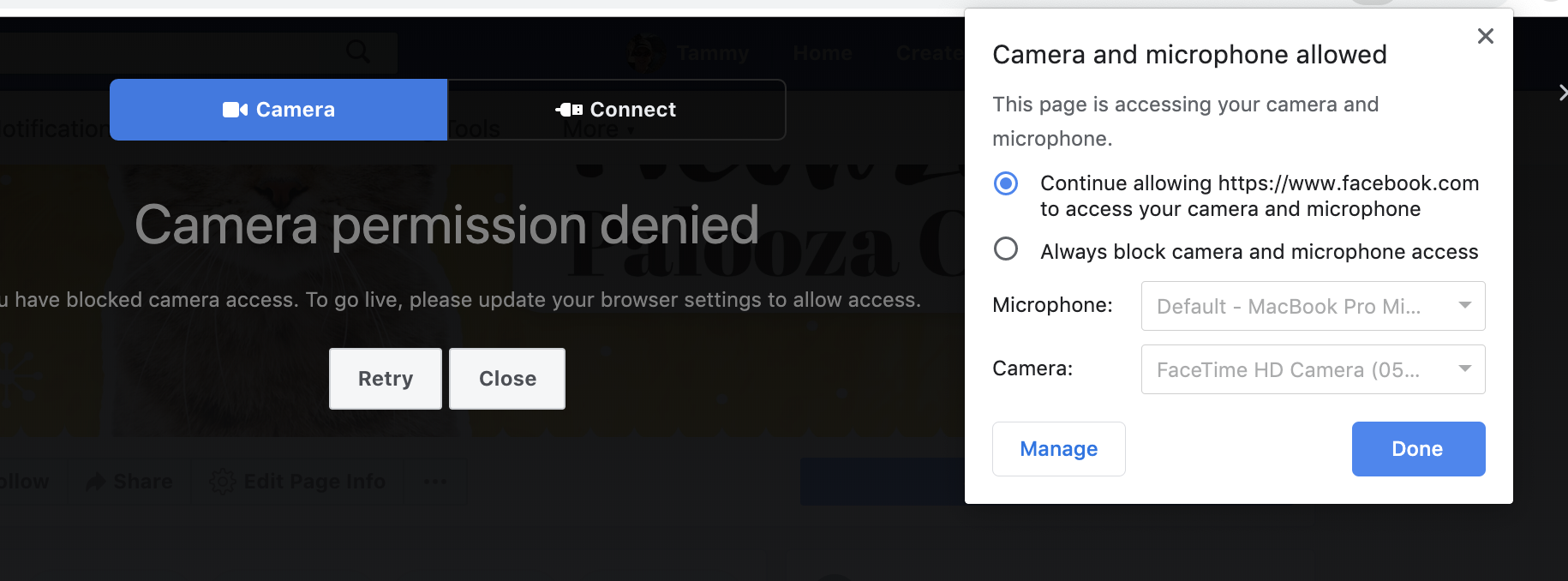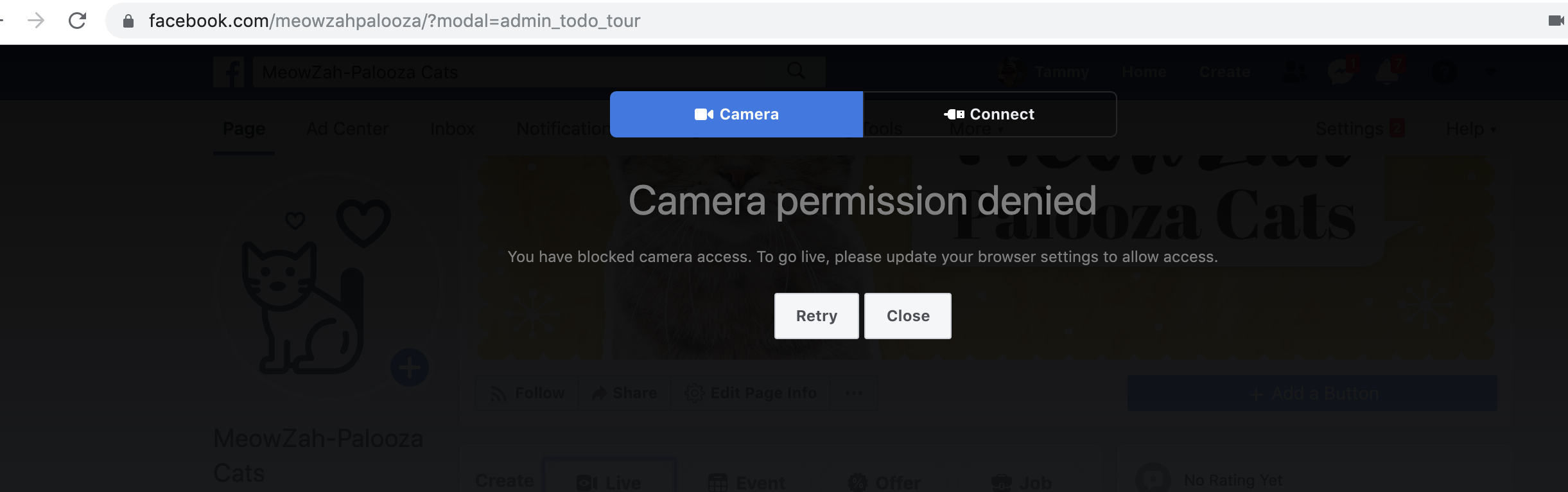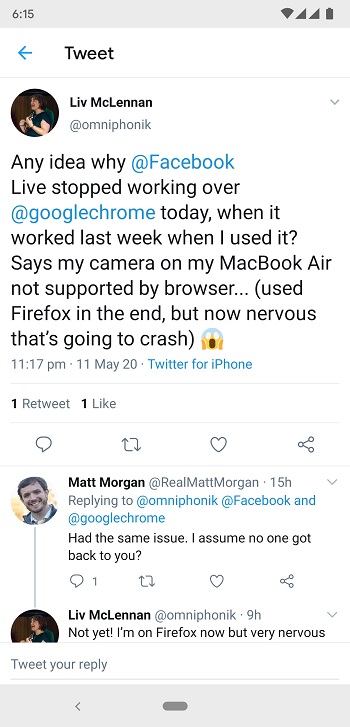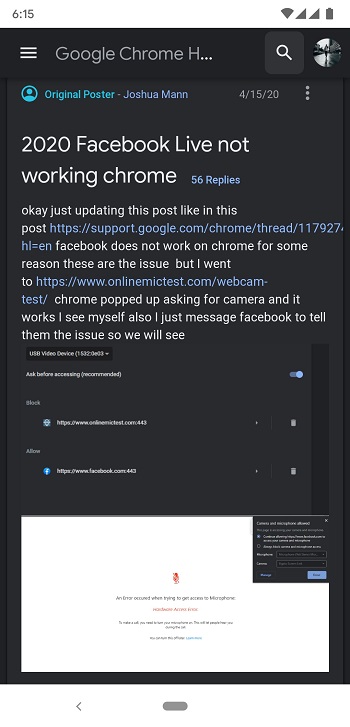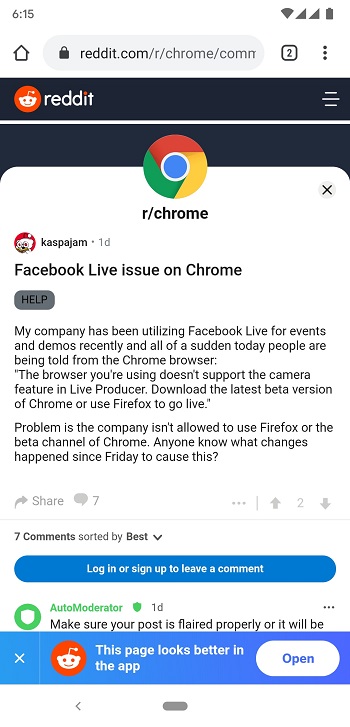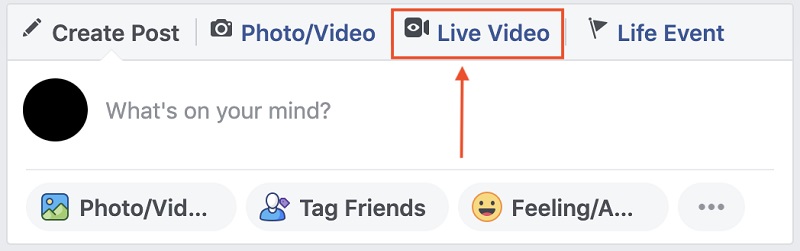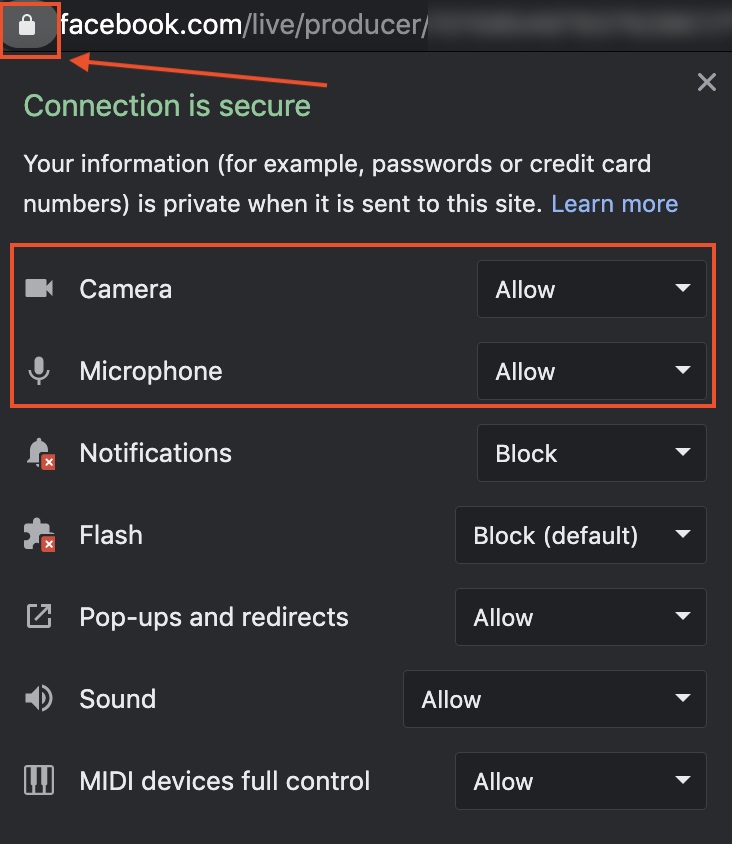New updates are being added at the bottom of this story…….
Original story (published on May 12, 2020) follows:
Google’s Chrome browser remains the biggest dog in the industry in terms of market share. This means that many companies, businesses and individual users heavily rely on this to get things done online.
It is therefore frustrating when such a ubiquitous application does not work as it is intended to. This is the situation that a good number of Google Chrome users are finding themselves in.
According to countless reports, Google Chrome users are unable to use Facebook Live due to an error with the browser being unable to access the system’s camera and microphone.
Many of the affected users have gone through the basic troubleshooting process for such an issue; granting the website permission to the camera and microphone, allowing Windows to let third-party applications use the microphone and camera, all to no success.
The earliest reports of this issue can be dated back as far as late December 2019 but none of the users seem to have found a working solution. The issue has escalated exponentially in the past couple of weeks although it remains unclear what could be causing this issue.
Mine has been working fine, then all of a sudden it stopped and said I was not using the updated version of Chrome…which according to updates, I am. I have not changed any settings, and everything still says the microphone and camera are allowed.
Source
It remains unclear what the root cause of this issue is. However, the problem has been reported by users running macOS, Windows and even Linux Mint so this might be an issue between Facebook and Google.
None of these companies has come out to address this problem and for now, the only workaround seems to be to just ditch Chrome altogether and use Firefox if you must use Facebook Live.
We can only hope to see a fix or a workaround for this problem soon.
Update 1 (May 15)
As it turns out, someone seems to have found a workaround. A possible workaround recommended by a Silver Product Expert on the Forums is as follows;
I have figured it out!!! Please reply if this works for you. These instructions are for mac, but if you are a pc person, you will likely know the equivalent for downloading the beta of chrome and I believe the browser settings work the same.
Also, it’s worth noting that you should quit any other open apps that use the camera so there is no conflict.
1. Download the Chrome Beta version here: https://www.google.com/chrome/beta/
I opted not to write over my previous version of Chrome. If you select to “Keep both” the Beta version will be called Google Chrome 2 (at least on mac, pc not sure). When you open the Beta version all your tabs and history and such remains the same. (Once downloaded and installed, open the application.)2. Make sure the camera and microphone are on in your chrome preferences for Facebook. Chrome>Preferences>Privacy and Security>Site Settings>Camera and Microphone, set to “Allow“.
3. Go to your personal Facebook page and click on the Live Video link.
4. Right-click or control-click on the lock shown in the URL window and make sure “allow” is selected for both camera and microphone. I read a suggestion to first select “block” for both and restart Chrome, then go in again and reselect “allow” and restart Chrome. I did this but not certain it’s necessary.
5. Once you’ve done all these things, restart Chrome one more time, go to your Facebook page, click on “Live Video” and select “Camera” and you should now have the option on the bottom left to Go “Live”.
I hope this helps you all. I know how frustrating it is and wanted you to benefit from my stupid hours of trying to get this fixed and having success!!!
Source
Update 2 (May 18)
The Facebook Live issue is a problem at Facebook’s end which is causing the trouble on Google Chrome. Head here for more coverage.
PiunikaWeb started as purely an investigative tech journalism website with main focus on ‘breaking’ or ‘exclusive’ news. In no time, our stories got picked up by the likes of Forbes, Foxnews, Gizmodo, TechCrunch, Engadget, The Verge, Macrumors, and many others. Want to know more about us? Head here.

![[Updated] Google Chrome Facebook Live not working issue troubles users [Updated] Google Chrome Facebook Live not working issue troubles users](https://piunikaweb.com/wp-content/uploads/2020/01/samsung-chromebook_large.jpg)