HMD Global is aware of a strange bug affecting Nokia 7.2 owners who recently picked up the update to Android 10 OS.
According to an official statement made in the Nokia community forums, the company pointed out that it is aware of an issue where the Nokia 7.2 Android 10 update is causing dual SIM variants to perform contrary to expectations.
After the update, several users of models TA-1196 and TA-1193 of the Nokia 7.2 have reported that the device won’t start correctly. Interestingly, this issue isn’t affecting the single-SIM variants of the device.
Hi Nokia 7.2 Users,
Earlier this week we started rolling out the Android 10 Upgrade and became aware that some handsets were not performing as expected. It seems that a limited number of Dual SIM devices (TA-1196 or TA-1193) were not starting correctly after the update. Single SIM devices are unaffected.
Source
Nokia says the issue arises when either of the two SIMs inserted in the Nokia 7.2 has either of the two SIMs inserted in the device in a Deactivated/Disabled state, forcing the device into Recovery mode.
While still working on a fix for this issue, which company CPO says will arrive “shortly”, an official workaround has also been provided for those experiencing this issue after the Nokia 7.2 Android 10 update.
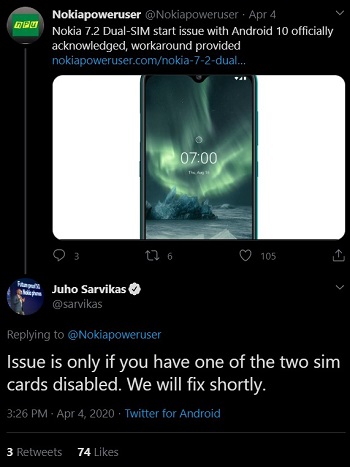
In the event that you no longer wish to continue using the disabled SIM, all you need to mitigate this bug is to power off the handset, remove the Disabled SIM card and power the device on again.
For those who wish to keep using both SIM cards, follow the steps below:
1. Power off the device (or if in recovery mode, “Try again”)
2. Ensure both SIM1 and SIM2 cards are inserted
3. Power up the device (Important notice for users with Roaming SIM card who not want data Roaming enabled – Please go to “Settings” > “Network & Internet” > “Mobile Network” > Mobile network [SIM name] > [SIM name] and check that Roaming is set to Disabled)
4. Go to “Settings” > “Network & Internet” > “SIM cards”, and activate any deactivated SIM card (you may need to try a couple of times and wait for a few minutes for connection. If after several minutes, you do not see successful connection to the network, then a restart may be required).
Source
In case you missed it, the Nokia 7.2 also got support for VoWiFi calling on Airtel in India with this same update, so yeah, there is some good in there too.
PiunikaWeb started as purely an investigative tech journalism website with main focus on ‘breaking’ or ‘exclusive’ news. In no time, our stories got picked up by the likes of Forbes, Foxnews, Gizmodo, TechCrunch, Engadget, The Verge, Macrumors, and many others. Want to know more about us? Head here.



