To tackle the unavailability of the notification LED on the Realme X (as it is a notch-less phone), Realme came up with a solution called Screenlight effect that illuminate the sides of the display whenever the user receives a message or call notification.
Users were given the option to choose from three different lighting effects, i.e. Neon Purple, Ocean Blue, and Amber Orange. This feature was slated to arrive on the Realme X along with the Realme UI (Android 10) update but, due to some unknown reasons, it wasn’t added.
Then, just yesterday, we highlighted in one of our reports that Realme India CEO Madhav Seth, himself confirmed that the Realme X Screenlight effect will arrive on the device via an OTA in April.

But, going by the recent developments, the update is well ahead of its scheduled time and is reportedly rolling out along with the March 2020 security update.
This new update does add the screen light effect along with bug fix for the fingerprint recognition and other issues on the Realme X. The March OTA is arriving with the version number C.02.
Here’s the official changelog of the new update:
Changelog:
Security
● Android security patch: March, 2020Settings
● Added screen light effectsFixed
● Fixed the probabilistic issue of stuck after upgrade
● Optimized the effect of game audio
● Fixed the probability error of boot animation display
● Fixed the low probabilistic stuck issue while using third-party applications
● Optimized system power consumption
● Fixed low probability stuck issue due to the memory leak of system
● Fixed the probabilistic issue of fingerprint recognition failure
● Fixed the probability issue that photos or screenshots are not displayed after upgrading
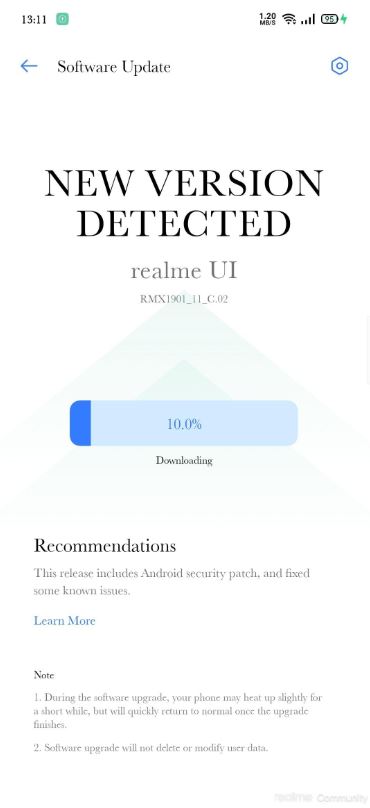
Readers should note that the download link for this March 2020 security update isn’t available as of yet for the Realme X phone. But, we wi0 ll add the links, as and when it gets available.
In the meantime, you can check for the OTA update notification by heading over to the Settings > Software Upgrade. If there is a new update available, tap on it to install the latest featureful update.
PiunikaWeb started as purely an investigative tech journalism website with main focus on ‘breaking’ or ‘exclusive’ news. In no time, our stories got picked up by the likes of Forbes, Foxnews, Gizmodo, TechCrunch, Engadget, The Verge, Macrumors, and many others. Want to know more about us? Head here.



