Realme XT received the Android 10 update a couple of months back, which allowed users to get a taste of the Realme UI. But along with that, it also seems to have bought about an unwanted bug.
Users have been reporting of poor sound quality after updating their Realme XT to Realme UI (Android 10). Some of them have voiced this concern at the Realme forums too. Take a look at what some of the affected have to say:
Sound output of realme xt is very bad. Also karaoke sound quality too much bad. If possible then fixed this problem.
Source
After Updating to Android 10/Realme UI in my Realme XT Sound quality get low as before it was superb sound and why it has happen. Kindly please solve the problem or release a new update. It very critical problem look into the matter.
Source
Apart from that, some users also took to the micro-blogging site Twitter to mention about the poor sound quality issue of Realme XT after the Realme UI (Android 10) update. The problem in question also affects the audio quality in games like PUBG.
After update my realme xt sound quality is very poor and playing pubg sound is not perfect
Source
Totally waste update in realme xt my audio in pubg not working good its worst, plane sound, foot step sound, gun shot sound , back ground sound worst plz resolve this problem @realmemobiles.
Source
But now, a user at the Realme Forum has shared a temporary fix for this issue. He suggests that the default sound band should be 0db on your Realme XT device. But after the Realmi UI Android 10 update, the device seems to have attained a sound band of -6db.
To fix this, those affected can download the QuickShortcutMaker app from Play Store. Launch it and search for Settings under the Activities tab. Within Settings, scroll down and look out for the Real Original Sound Technology (as can be seen in the image below).
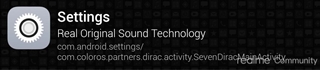
Tap on it. This will bring a menu from where you’ll have to select the Try option.
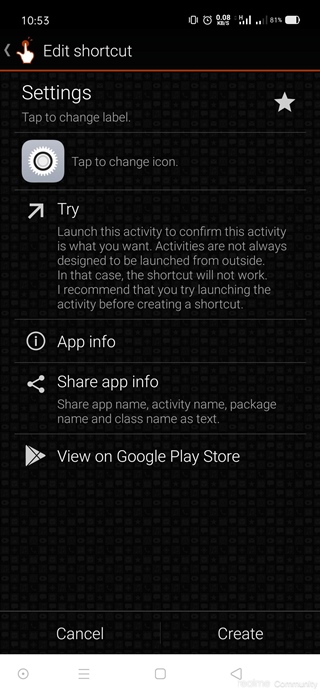
Doing so will launch a hidden equalizer within the System. As mentioned before, you’ll see the sound bands to be at -6db. Manually upscale it to 0db.
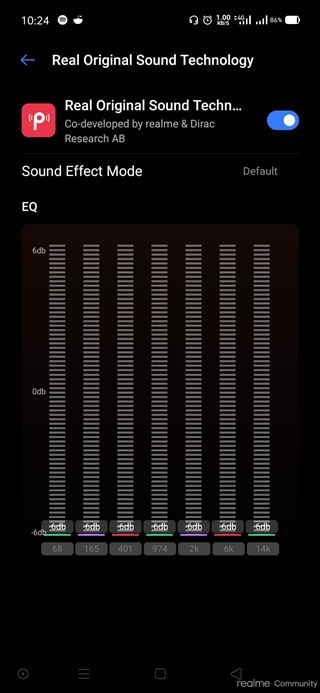
Now open the Dolby Atmos settings, temporarily change your profile and then switch back to the original one. For example, if you’re using the Movie profile, change to Music and then switch back to Movie.
This should temporarily fix the Realme XT poor sound quality issue after the Realmi UI Android 10 update. However, once you reboot your device, the sound band will be back to the -6db band. So you’ll have to repeat this process every time after a reboot.
Do note that the above workaround has been shared by a user, so it may or may not work for all of you. On that note, if you’re also facing the said issue after updating your Realme XT to Android 10, do share your feedback in the comments section below.
Written by: Sadique Hassan
PiunikaWeb started as purely an investigative tech journalism website with main focus on ‘breaking’ or ‘exclusive’ news. In no time, our stories got picked up by the likes of Forbes, Foxnews, Gizmodo, TechCrunch, Engadget, The Verge, Macrumors, and many others. Want to know more about us? Head here.



