A little over a month ago, the Mi Box S Android Pie update started rolling out widely. The update, however, came with tons of bugs that made the user experience unbearable for many.
Its nothing unusual for major OS upgrades to come with plenty of bugs. We’ve seen cases where the update was halted just to address some grave issues before resuming the rollout.
This, however, hasn’t been the case for the Mi Box S despite the many issues affecting those who already made the switch from Android Oreo. On the brighter side, you can easily switch back to the previous bug-free OS as you wait for Xiaomi to fix the bugs.

Xiaomi also wants affected users to report bugs to the developer team so that they can be worked on and addressed. This, unfortunately, means you have to continue living with the current buggy experience until things are fixed.
As you wait for the official fixes, some crafty Mi Box S owners have devised some workarounds for a few of the many issues affecting the Android TV box since the update to Android Pie. Of course, these are unofficial solutions that may or may not work for everyone.
Chromecast broken after Mi Box S Android Pie update
To fix the Chromecast not working bug after Android Pie update, follow the steps below:
Settings -> Apps -> See all apps -> Show system apps -> Chromecast Android Shell -> Clear data -> OK
Source
Voice search/Control not working
Mi Box S owners experiencing Voice search/control not working issue after Android Pie can fix it by going to:
Settings -> Remotes & Accessories -> Xiaomi -> Xiaomi RC (or whatever you have renamed it to) -> Unpair
Source
After unpairing, you will be prompted to pair again. Go ahead and pair the controller again.
Time intermittently not syncing
Some users are experiencing an issue where sometimes time isn’t syncing to NTP server and showing outdated date/time in 1995. If this is you, rebooting the Mi Box S should temporarily fix the issue. Apparently, fixing it permanently requires you to go to:
1. Settings -> Network & Internet -> Select your connection -> Forget network -> OK
2. Settings -> Network & Internet -> Rejoin the connection you just forgot
Source
Audio/volume control not working
Some say the Mi Box S Pie update has taken away Audio/volume control inside apps like Netflix. To fix this, go to Settings > Sound > Choose a different audio format. Apparently, someone had theirs set to auto and setting it to PCM fixed the audio issue.
Bluetooth audio not working
If you are experiencing Bluetooth audio issues since the Pie upgrade, you aren’t alone. Many say there is no sound output with Bluetooth audio devices and videos in apps like YouTube and Netflix completely freeze. Unpair the audio device and video playback resumes.
Unlike other workarounds that are a bit straight forward, the Bluetooth issue has a somewhat whacky solution, although if you have little to no options, it’s your only hope.
1. From Aptoide, install “Checker for A2DP” (if you don’t know what Aptoide is, google for it. In Aptoide search for A2DP, might have a different name in different languages)
2. Pair your BT device as usual
3. Open “Checker for A2DP”, accept all the conditions etc, then press “Check Bluetooth A2DP”
4. Aside to “Selectable Codec:” there will be the list of supported codes. In my case they are SBC, AAC, and my current codec is AAC. Select SBC.
5. A popup will appear “Switch A2DP codec to SBC?”. Press Yes.
6. Go back to the list of the Bluetooth devices, under “Remote & Accessories”, select your device. Unpair
7. The device will try to reconnect (usually it doesn’t do it if you don’t change codec), accept the reconnection. If you don’t get prompted, scan again and Pair again
8. Now Bluetooth should work, if not, repeat the procedure
Source
Mi Box S Bootloop issue after Pie update
Quite a good number of Mi Box S owners say the device has been stuck in a bootloop since picking up the update to Android Pie. With the device basically restarting after a few seconds, there is no way to quickly boot into recovery mode.
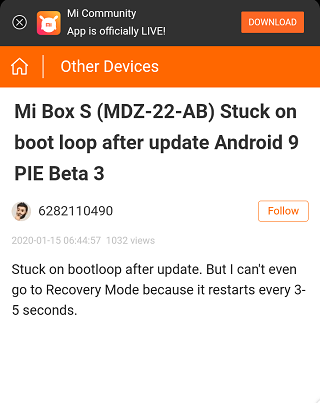
Below are some of the comments that followed the post in the screenshot above:
Happened the same with mine. I don’t know what to do.
Same here, have tried to connect is to a pc but usb is dead. I think that the system is damaged so much that is is become waste.
i have same problem, mi box 3 totally dead. can’t turn on. i try everything but still can’t turn on.
Hi, I have the same problem. After update yesterday the Mi box S is dead. I can not turn it on even I tryed everything I read about the problem… the red light on the back is on, the small in front is flashing when I press the remote, but that is all- black screen.
There are more reports still coming, unfortunately, there is still no known workaround for this issue. Even if there was, how would one apply it? For now, we wait and see what Xiaomi has to say about the affected Mi Box S units.
We also expect the company to roll out a software update addressing some of the many Mi Box S Android Pie issues in the coming days. We will let you know when the update arrives.
PiunikaWeb started as purely an investigative tech journalism website with main focus on ‘breaking’ or ‘exclusive’ news. In no time, our stories got picked up by the likes of Forbes, Foxnews, Gizmodo, TechCrunch, Engadget, The Verge, Macrumors, and many others. Want to know more about us? Head here.



