Last month the Samsung Galaxy community was up in arms after it emerged that the Storage Cleaner tool in Samsung Device Care was reportedly communicating and potentially sending user data to servers of a shady Chinese company known as Qihoo 360.
Samsung Device Care is an app you’ll find on any latest Samsung Galaxy phone aimed to easily keep the devices in good condition through various actions.
With this tool, for instance, you can free up storage space whenever you need to by scanning the storage of your phone for unused files to delete. Although a cool idea, it emerged that Samsung was working with Qihoo 360 software on this matter, something that didn’t sit right with many.

To refresh you, Qihoo 360 is a Chinese software company with shady deals that are well documented. The company develops apps/software accused to be spyware thanks to their willingness to surrender data stored by these apps to the Chinese government.
Samsung was quick to quash down these claims, arguing that Qihoo 360 software only verifies unnecessary/junk files by running the data through its (360) database. This process, apparently, doesn’t involve the sharing of personal data so you shouldn’t be worried.
Still, the fact that one cannot remove the Qihoo 360 software from their paid-for Samsung Galaxy phone is baffling, to say the least. But in the latest developments, it seems Samsung has taken it upon itself to remove the Qihoo 360 software from their devices.
Samsung apparently removed the storage cleaner feature. There was an update for the app, now the storage cleaner by 360 got removed. They also updated the images so it fits to the Android 10 version.
Source
The Samsung Device Care app recently picked up an update to version 11.0.02.42 with a generic changelog only mentioning minor bug fixes without any specifics. But apparently, one of the fixes involved removing the Storage Cleaner feature by Qihoo 360.
As you can see on the screengrab below, the “Powered by 360” text that appeared on the Storage Cleaner page in Device Care is no more, although this doesn’t guarantee that the collaboration may have been terminated.
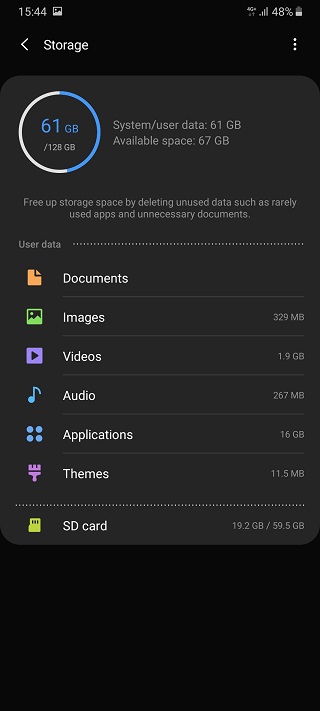
Apparently, the Qihoo 360 library was removed, although strings about 360 cleaner are still present in the APK.
Nonetheless, it’s still great to see that Samsung is listening and actually acting on customer concerns. The updated Samsung Device Care also adds support for Android 10 OS, although it still brings something for those still on Android Pie as well.
Below is the changelog for both Android 10 and Android Pie devices.
[Android 10]
- Android 10 is now supported.
- The look of the Battery usage page has been improved.
- Some bugs have been fixed.
[Android 9]
- Some bugs have been fixed.
If the updated Samsung Device Care app hasn’t hit your Galaxy phone or tablet yet as an OTA, feel free to visit the APK Mirror and grab the APK version for manual installation.
PiunikaWeb started as purely an investigative tech journalism website with main focus on ‘breaking’ or ‘exclusive’ news. In no time, our stories got picked up by the likes of Forbes, Foxnews, Gizmodo, TechCrunch, Engadget, The Verge, Macrumors, and many others. Want to know more about us? Head here.



