Google this month announced that the Pixel 4 and Pixel 4 XL will no longer receive regular Android updates, instead, the duo will going forward be treated to what Google calls a “Pixel Feature Drop” packed with splashy new features.
Not long ago, the Pixel 4 got one of these feature drops that brought a bunch of new features to the phone. Among the major highlights of the update were the improvements made to the Pixel 4 face unlock system.
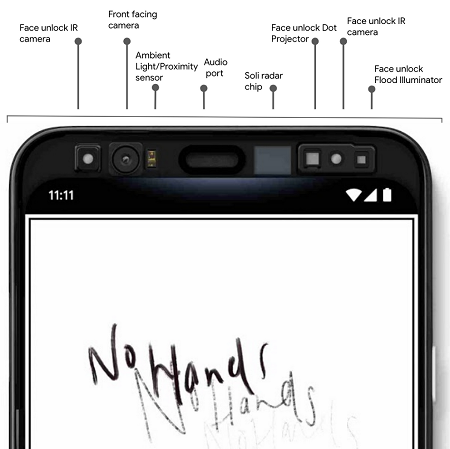
Going forward, Pixel 4 face unlock can now account for facial changes like a new hairstyle or growing a beard. Unfortunately, though, Google has yet to figure out how to let users add a second face or even remove the option to unlock the phone with eyes closed.
Going by the latest developments, the search giant may have to look for more answers related to the Pixel 4 face unlock system than initially thought.
Apparently, some units are experiencing what could be a hardware-related face unlock issue. As it stands, tens of affected users cannot use face unlock for authentication on their Pixel 4 handsets, instead, the process returns a “Can’t verify face. Hardware not available” error message.
…face unlock is starting to not work for me, saying hardware is not available, see the following errors.
Source
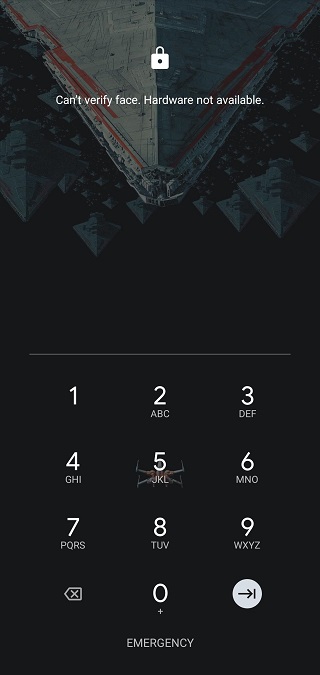
It doesn’t end there. Apparently, not even deleting the face unlock data is an option nor is doing a complete factory reset. The former returns a “Can’t verify face” error message while the latter makes it even worse by completely failing to enroll face data.
I tried to delete the face data in Settings > Security and go for a clean slate, but after I pressed the “delete face data” button, it popped up the little rounded notification at bottom-centre of the screen and just said something like “can’t verify face” while I was trying to delete the malfunctioning face data. After that, I did a complete factory reset, and when it came back around to the Face Unlock setup section, I got this: “Enrolment was not completed. Face enrolment didn’t work.”
Source
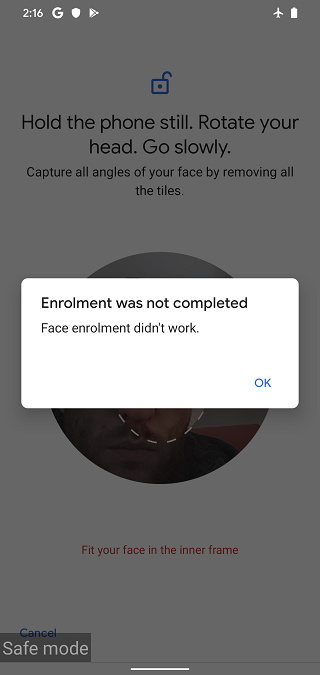
As you can see, not even setting it up in Safe mode does the magic, which says a lot about the root of the problem. Speaking of, it seems this could be hardware-related.
Going through some of the comments in Google support under this Pixel 4 face unlock issue, some say Google advised them to return the affected units for replacements. So yeah, you might have to take back yours as well.
Same problem happened to me at least my retailer was nice about it and understood. They are sending me a replacement unit as well.
Source
I’m using the 4XL128gb on Verizon, black. Google recommended hardware replacement for me.
Source
I ended up taking the phone back to Verizon and getting another one the next day. I ordered directly from Vz when I ordered the first one and got the second one from corporate store. It uploaded and everything worked fine and its been 5 days not and not a single issue with camera or face unlock.
Source
PiunikaWeb started as purely an investigative tech journalism website with main focus on ‘breaking’ or ‘exclusive’ news. In no time, our stories got picked up by the likes of Forbes, Foxnews, Gizmodo, TechCrunch, Engadget, The Verge, Macrumors, and many others. Want to know more about us? Head here.


