It is evident that the rollout of software updates from Samsung’s end has not only has improved, but it has been one of the best in the smartphone industry.
Not known for the speedy delivery of updates, Samsung has turned the tables this year and has kept itself quite busy be it security or bugfix updates for its devices or be it Android 10 based One UI 2.0 updates for compatible phones.
We have reported earlier today that Galaxy S9 has grabbed the fourth Android 10 based One UI 2.0 update that also tagged several bugfixes.
And in a recent turn of events, the Korean OEM has pushed in the fifth One UI 2.0 (Android 10) beta update for the Galaxy Note 9. Matter of fact, the Galaxy Note 9 has got the fourth One UI 2.0 beta update pretty recently.

What is more exciting is that with the quick release of the beta One UI 2.0 (Android 10) updates for the Galaxy Note 9 indicates that the stable Android 10 update might be on its way much quicker than expected.
To recall, the Galaxy Note 9 was launched in August 2018 and is powered by the Qualcomm Snapdragon 845 processor (U.S., China, LATAM) and Exynos 9810 (EMEA). This is paired with the 6/ 8GB of RAM with 128/512 GB of internal storage.

The device also sports a dual-camera setup that houses a dual 12 MP camera setup at the back and in the front you get a single 8 MP camera. Note 9 has a battery capacity of 4,000 mAh and supports fast charging 15W.
Talking about the update, it bumps the version number from ZSLB to ZSLC and brings some bug fix on the table for the device. Below is the official changelog of the update:
[Bug Fix]
– Quick Panel Icon Display Error Improvement
– S-Pay / S-Pass Fingerprint Authentication Error Improvement
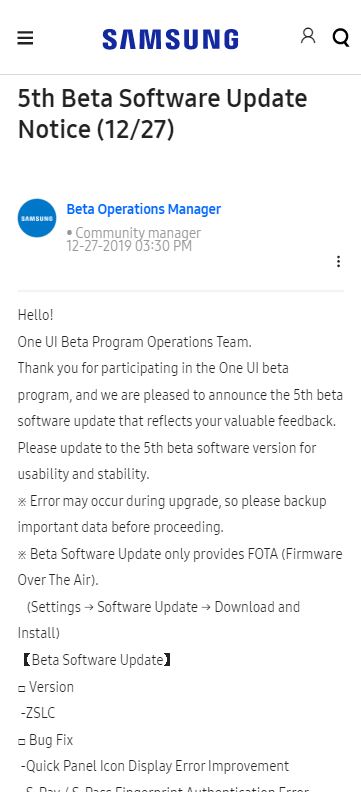
Keep in mind that the update is currently live in Korea. However, the global push of the update is expected soon. Notably, the update is being pushed via OTA in batches and will take some time in hitting all the units.
But, users can manually check for the update by heading to Settings>>Software Update>>tap on Download and Install option. If there is one, then you can tap on it to download and install on your Galaxy Note 9.
PiunikaWeb started as purely an investigative tech journalism website with main focus on ‘breaking’ or ‘exclusive’ news. In no time, our stories got picked up by the likes of Forbes, Foxnews, Gizmodo, TechCrunch, Engadget, The Verge, Macrumors, and many others. Want to know more about us? Head here.



