Samsung Good Lock was released back in 2016 to allow owners of Galaxy phones to customize various aspects of the company’s then skin, TouchWiz (now Samsung One UI) in ways that only users of custom ROMs could.
Meet Samsung’s Good Lock—an app that not only lets you customize the on-screen look of your Galaxy smartphone, but also alter the way you use your lockscreen and notifications.
Source
We all know how heavily customized TouchWiz already was, but with Good Lock, users could make their own tweaks, something that meant the app got an overly positive response from the Samsung community.
One issue with the early version of Good Lock is that it was developed with Android Marshmallow in mind and became unusable when Nougat arrived. In 2018, Samsung unveiled Good Lock 2018 for Galaxy phones running on Android Oreo.
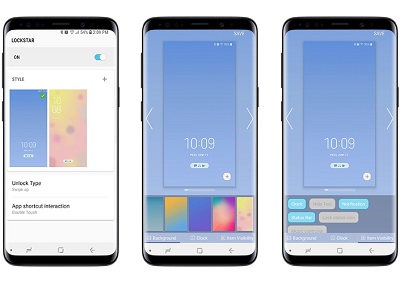
Over the recent past, Samsung has been making improvements to the Good Lock app to make it usable on newer Android platforms, including the latest Android 10.
To make it even better, the Good Lock app is now gaining the option to natively create and install themes on Galaxy phones via the Samsung Theme Park module. However, this feature is currently limited to those using Android 10 on their Galaxy phones.
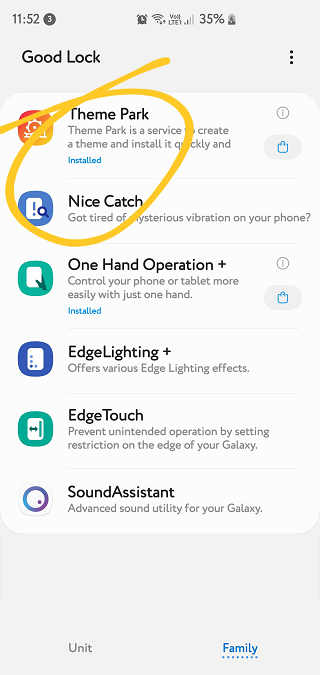
This is the first version of the Samsung Theme Park app, so it may not turn out to be perfect at what it’s intended to do. But of course, future updates should bring improvements to the feature.

To create and install your own theme, open the Theme Park app and pick an image you want to set as a theme from the Gallery. Go ahead and choose the colors & styles you prefer from the tabs appearing at the bottom and then proceed by clicking install.
When the installation is done, select and apply the theme you’ve just created. So that you know what to expect before applying, the Theme Park also lets you preview your custom theme before applying it.
The new Samsung Theme Park app can be downloaded from the official Galaxy Store or APKMirror.
NOTE: For more Samsung-related coverage, check out this section.
PiunikaWeb started as purely an investigative tech journalism website with main focus on ‘breaking’ or ‘exclusive’ news. In no time, our stories got picked up by the likes of Forbes, Foxnews, Gizmodo, TechCrunch, Engadget, The Verge, Macrumors, and many others. Want to know more about us? Head here.



