Amidst the legal battle with the U.S. government, Huawei came up with the hyped Mate 30 series smartphones. The Mate series is known for its camera performance and also this time around, the prime focus was the same.
However, one important change that Huawei did was not to use the Google Services Core i.e. the Google apps and services. Instead, they went ahead with the Huawei Services Core.

This simply means that the Mate 30 series devices will not come with pre-installed Google apps and services like YouTube, Play Store, etc. But surprisingly, the device runs on EMUI 10 based on the Android 10 OS.
Mate 30 family is the successor to 2018’s Mate 20 series. And recently, the company has announced the EMUI 10 beta recruitment for the latter in China as well as several other countries.
Cut to now, in a recent development, Huawei has pushed the EMUI 10 public beta based on Android 10 for Mate 20 family in China. This release note was announced on the Huawei’s official website.

The latest beta update bumps the version number from v10.0.0.146 to public beta version v10.0.0.166 for Mate 20/Mate 20 Pro/Mate 20 RS Porsche Design, and v10.0.0.168 for Mate 20 X (4G).
You can check out the official changelog and other details along with the screenshot below for new beta EMUI 10 brings in for the Huawei Mate 20 family:

Changelog (translated from Chinese):
[WiFi]
- Fix the problem of the phone cloning process and the connection to the WLAN
[Notification bar fix]
- Fix the problem of the card when opening the notification bar message.
[Bluetooth Fix]
- Fix the problem of playing music using Bluetooth sometimes without sound.
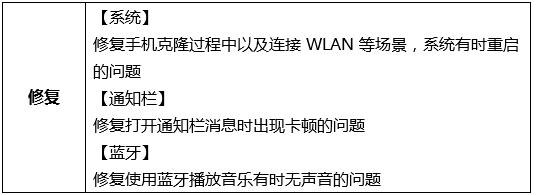
Some other important precautions were also shared that you need to follow before upgrading with the beta EMUI 10 on your Mate 20 series smartphones. We have translated the text in English from Chinese for your convenience:
Precautions before upgrading
1. Due to version restrictions, please be sure to upgrade to version 10.0.0.146 first , otherwise you will not receive version push.
2. This version upgrade will not clear the user data, but it is recommended to back up all important data to the PC or the cloud before the upgrade, and confirm that the backup content is complete and valid.
3. Since some third-party applications are not compatible with Android 10, there may be cases where third-party applications cannot be used normally after the upgrade (such as flashback, jam, power consumption, etc.). It is recommended that you try to update the app to the latest version in the Huawei application market .
4. Before upgrading, please delete or remove the large files in the “File Management > Internal Storage > Android > obb” folder to prevent the system from being upgraded.
5, after the upgrade, enter the multi-task problem, the subsequent version will be repaired.
6. After the upgrade, cancel the gesture to navigate the left and right side slide vibration function, and keep the vibration function of sliding up into the multi-task. If you want to experience the vibration function of sliding into multi-task, please go to “Settings > Sound and Vibration” More Sound Settings > System vibration feedback “on switch.
7. After the upgrade, the Rural Credit Bank APP will not be able to log in. Please be sure to unbind the device before the upgrade. The operation method (for reference only): Personal Center > Security Center > Device Management > Unbind, then proceed Upgrade, log in again after the upgrade is complete.
8. After the upgrade, the magazine lock screen collection, sharing, locking, removal, setting operation entrance changes, please slide the interface from the bottom in the lock screen state, and then click the … in the upper right corner to enter.
9. After the upgrade, non-Huawei officially certified NM memory cards may not work properly. If you use an unofficial NM card, please upgrade or replace it with an officially certified NM card.
10. After the upgrade, there is a problem that the play store icon downloaded before the upgrade disappears. Please download the Google Play Store with a higher version than the current Google Play Service Updater or Google Play Store in the third-party application market. Can be solved. (Check the version number: Settings > Applications > Application Management > click on the top right corner > icon to display the system process, search in the search box and go to the “Google Play Services Updater” or “Google Play Store”, the application information page to view the version number).
11. After the upgrade, there is a problem of probabilistic stagnation or probabilistic jamming in the vibrato, and subsequent versions will be optimized.
12. After the upgrade, there is a problem that the traffic switch is turned on in the mobile phone, and when the notification bar has no notification, the flow bar of the pull-down notification bar disappears, and subsequent versions will be repaired.
13. Please make sure your phone does not have a ROOT.
14. Please make sure that the mobile phone has more than 6G internal storage space, otherwise there will be a risk of upgrade failure. (View storage method: Settings – Storage).
Note that the public beta update is only active in China for the Mate 20 series and is expected to come to other regions pretty soon in the future.
Note: You can check out our dedicated Huawei section for more such similar stories.
PiunikaWeb started as purely an investigative tech journalism website with main focus on ‘breaking’ or ‘exclusive’ news. In no time, our stories got picked up by the likes of Forbes, Foxnews, Gizmodo, TechCrunch, Engadget, The Verge, Macrumors, and many others. Want to know more about us? Head here.



