New updates are being added at the bottom of this story…….
It is a known fact that OnePlus phones often draw ‘inspirations’ from existing OPPO phones in terms of design language. Be it the iconic fingerprint reader placement in OnePlus 3/3T or the motorized selfie camera in OnePlus 7 Pro – you can easily find them in one or another OPPO phone out there.

Talking about OPPO R17 aka the foundation of OnePlus 6T, the phone was launched in August 2018. Powered by a mid ranger Qualcomm Snapdragon 670 SoC, OPPO R17 came with Android Oreo based ColorOS 5.2 out of the box.
In spite of being a very capable device, the update scenario is rather disastrous for OPPO R17. For example, Indian R17 units got their last OTA update with April security patch, which was still based on Android 8.1 Oreo.

However, the Chinese edition of OPPO R17 is part of a long running internal as well as public beta testing procedure regarding ColorOS 6 update. Now the OEM has published the stable release candidate build based on Android Pie for OPPO R17.
The requirements of installing the new pilot build are as follows:
1. Ensure that your current software version has been upgraded to the latest updated official build. For OPPO R17, it should be either PBEM00_11_A.26 or PBET00_11_A.26.
2. Navigate to system settings, click on the software update, click the settings button in the upper right corner.

3. Click on the upgrade early adopter, click on the official version of ColorOS 6 for early adopters, fill in the corresponding information, check the tips and privacy policy, click Apply now, you can complete the application!
4. Go back to the software update interface and click on the detection update.
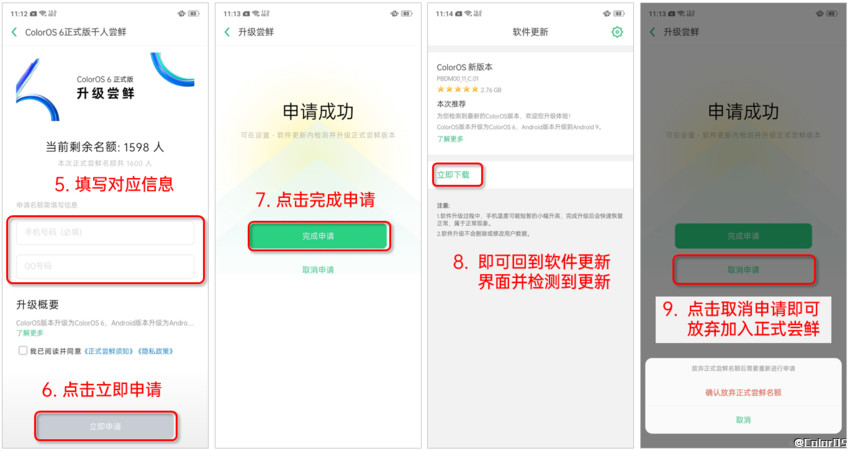
In case you can’t enroll yourself as an early adopter, wait for some time and then try to repeat the steps. For the time being, the company will allow at most 1000 OPPO R17 owners to test this build.
The changelog is, as always, quite large. OPPO engineers incorporated truckload of new features, such as Game Boost 2.0, a virtual assistant named Breeno, new system UI and improved the camera performance.
The ColorOS version is upgraded to ColorOS 6, and the Android version is upgraded to Android 9.
A new visual experience, enjoy the wisdom and beauty without borders!
Update log:
“Vision”
· Added a new visual beauty of youth, interface white with a gradual color with rhythm rhythm, borderless aesthetics more comfortable and elegant“Breeno”
· Added a new smart scan to rename Breeno, integrated sweep function to Breeno space, more convenient to use
· Add Breeno to find documents, scan documents, scan business cards, take photos, and take photos
· Added Breeno knowledge, support for name painting, red wine and other types of identification
· Optimized Smart Assistant changed its name to Breeno, new vision, more reasonable layout and easier use
· Added Breeno Quick View, intelligent display of travel service card combination, providing destination weather, time, exchange rate, international Internet access, travel and other service information
· Add Breeno’s quick tour, itinerary management card, remind you of the estimated time spent at the airport and station, and help you arrange your travel time reasonably.
· Add Breeno quick tour, take the initiative to inform the attention of the itinerary, prompt the timely departure, timely boarding, timely ride, etc.
·Optimized wisdom screen changed its name to Breeno screen
· Add Breeno screen, iQiyi, vibrato, fast hand and other video applications collection, free collection of richer content
· Optimized voice assistant changed its name to Breeno voice, new upgrade, visual and interactive effects are more lightweight
· Add Breeno voice, control smart home, quickly operate smart devices, and enjoy AI new life
· Optimize Breeno voice, navigation function, voice operation in one step, navigation is more efficient
· Added Breeno advice to provide valuable Breeno advice based on your current life scenario
· Add Breeno space, “Power button + volume up button” to call out, quickly start intelligent function such as screen, voice, and object recognition“Hyper Boost”
· Added Game Boost 2.0, integrated Frame Boost and Touch Boost to optimize game card and improve touch response speed
· Added System Boost, compatible, and multi-underlying hardware platform for global optimization
· Added APP Boost for system-level special optimization for platform-level super applications
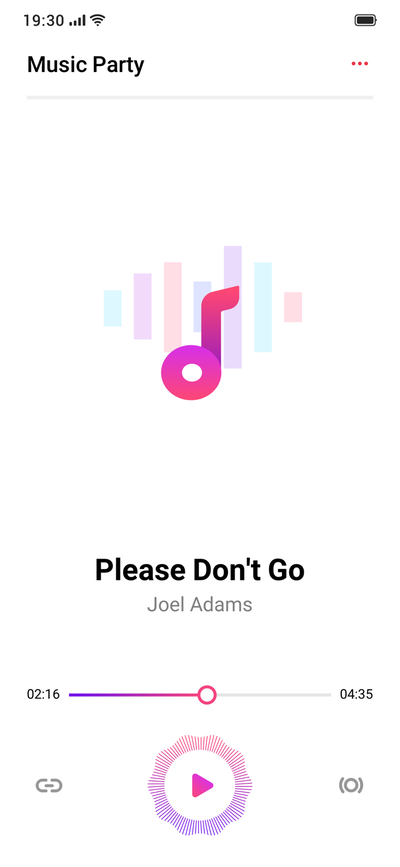
“system”
· Add a notification bar to store, store unimportant notices, reduce interruptions
· Added sliding gestures on both sides, sliding back on both sides is more convenient, and gesture operation is easier to use
· Add DND mode scene customization, set the DND time according to different scenes“game”
· Optimize game space, new visual revision, avatar game console, support horizontal and vertical screen control
· Added game space status display, remaining battery playable time and network delay status prediction
· Optimize low-power mode, reduce game quality, save more power“desktop”
· Add a new, modern, default wallpaper
· Add desktop drawer mode
· Add live wallpapers, more personalized options
· Add desktop icon batching“Safety”
· Added remote guard function, binding family phone, guardian family safety
· Added application anti-addiction, remote view binding mobile app usage time
· Added security event notification, pay attention to the security of bound mobile phones
· Added guardian scope to view the bound phone location and set the guard range for it in real time.
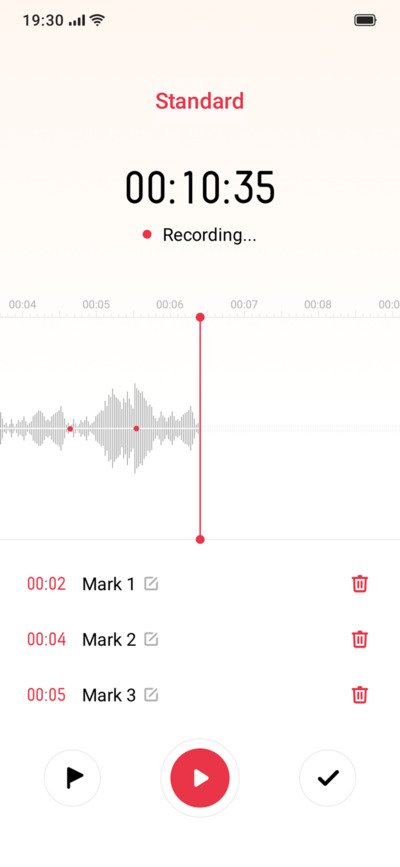
“tool”
· New calculator calculation process automatically displays the calculation result
· Add calendar schedule week view
· New calendar birthday, anniversary, and countdown calendar creation
· Add a sticky note to do
· New holiday alarm clock, alarm clock smart skip legal holidays“camera”
· Optimize portrait mode photo experience
· Optimize camera interaction“album”
· Optimize album interaction
· Add a shared photo gallery to share every moment
· Add new pictures, atlas collection function, one-click collection of important pictures“communication”
· Add harassment interception blacklist start number match, block phone and SMS at the beginning of specific number
· New call flash, lock screen or screen off state will flash when there is a flash
· New mobile phone supports two Bluetooth audio devices to connect at the same time, different Bluetooth audio supports fast switching“Settings”
· Added application launch animation speed setting item
· New low-light strobe-free eye protection
According to OPPO, the current build should be free from major bugs and can be used as a daily driver. Early adopters are requested to report bugs if they spot anything .
Based on the user feedback, the build will be marked as stable and OPPO will begin rolling it out for wider audience. The same is applicable for OPPO R17 Pro as well, as it also received an early adopter ColorOS 6 build at the beginning of this month.
OPPO, however, may release new builds of ColorOS 6 for R17/R17 Pro in future based on the stability reports.
Update (July 31)
The Indian variant of OPPO R17 Pro is now getting the first trial version of Android Pie based ColorOS 6 update. The soak test is limited to 2,000 users. Details here.
PiunikaWeb is a unique initiative that mainly focuses on investigative journalism. This means we do a lot of hard work to come up with news stories that are either ‘exclusive,’ ‘breaking,’ or ‘curated’ in nature. Perhaps that’s the reason our work has been picked by the likes of Forbes, Foxnews, Gizmodo, TechCrunch, Engadget, The Verge, Macrumors, and more. Do take a tour of our website to get a feel of our work. And if you like what we do, stay connected with us on Twitter (@PiunikaWeb) and other social media channels to receive timely updates on stories we publish.

![[Indian R17 Pro too] OPPO R17 ColorOS 6 (Android Pie 9.0) update gets live for early adopters [Indian R17 Pro too] OPPO R17 ColorOS 6 (Android Pie 9.0) update gets live for early adopters](https://piunikaweb.com/wp-content/uploads/2019/07/oppo_r17_duo_colored_banner.jpg)

