PiunikaWeb readers should be aware of the limitations of the T-Mobile branded OnePlus 7 Pro, compared to the unlocked variant. Take a look at this article, where we pointed out and discussed the ‘artificial’ limitations imposed by the wireless carrier.
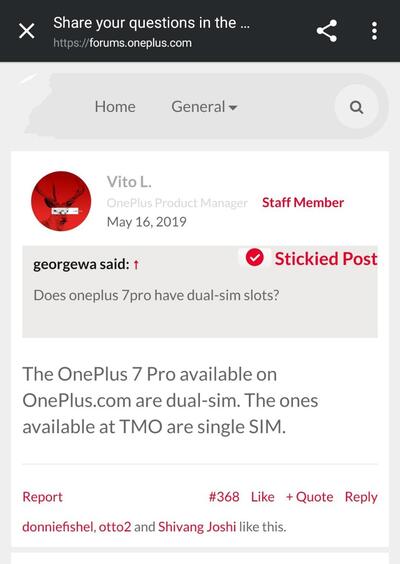
Just like previous year’s OnePlus 6T, one can request SIM/network unlock from T-Mobile, unlock the bootloader, manually flash the global firmware and (optionally) relock the bootloader to enjoy the benefits of the unlocked models.
We explained the steps as well as necessary prerequisites of the conversion/rebranding process in this article. Although the user should end up with an unlocked model (even with the second SIM slot working), the process is a little bit lengthy.
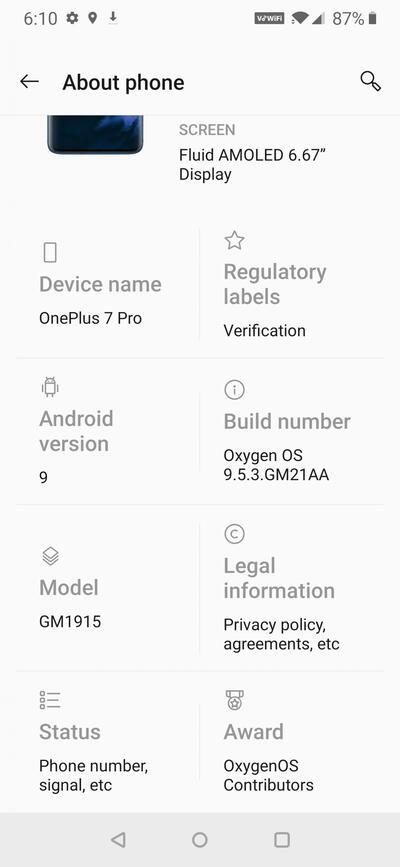
As a matter of fact, the community discovered another straightforward way to cross-flash the unlocked firmware on T-Mobile OnePlus 6T. The method involves low-level flashing using Qualcomm Emergency Download Mode (EDL), and thus doesn’t require SIM and bootloader unlocking.
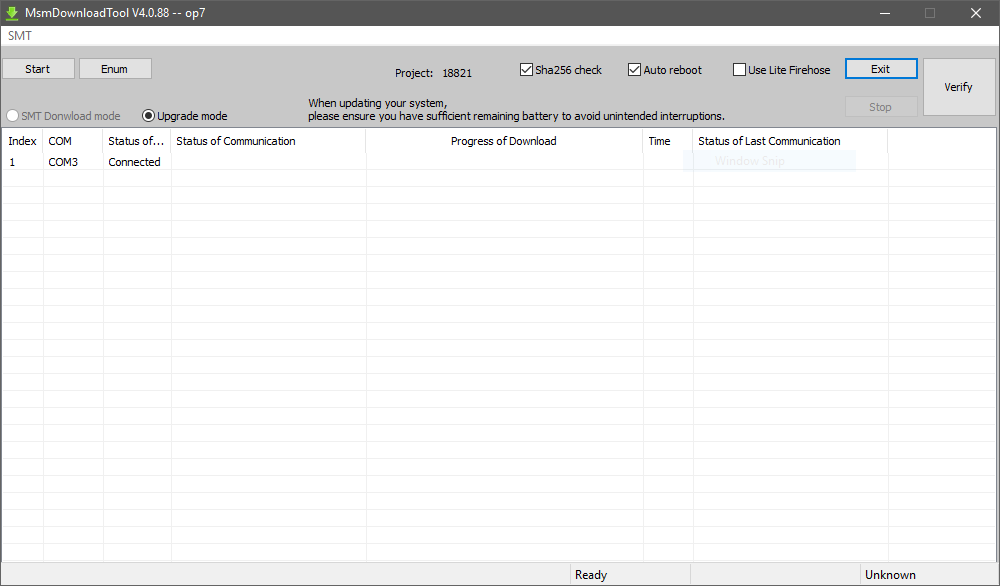
However, the situation is way more complicated this year. First of all, the community has not been able to get their hands on the EDL flashing package for the T-Mobile variant. Secondly, the device verification routines in the flasher are stricter than OnePlus 6T.
Update: tool has been Patched but it’s still not taking / saying mismatched device. Patches are still being applied. OnePlus deffinitly made this tricky
(Source)
Well, those are not enough for the talented reverse engineers to find and circumvent the ‘locks’. For now, end users need to patch the OPS file (a special format inside the EDL flashing package to store the raw partition images) before using them via the MSMDownloadTool.
To make things easier, the modders have created a set of handy Windows based hex patchers to streamline the patching process.
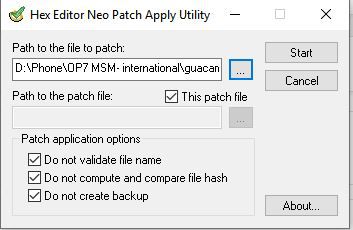
The patches can be downloaded using the following links:
- Global OPS (with build tag GM21AA): Download
- EU OPS (with build tag GM21BA): Download
- China OPS (with build tag GM21): Download
After downloading the relevant EDL package and the corresponding patcher, run the latter as Administrator to apply the patched routines on the OPS file. In next step, you need to connect your T-Mobile OnePlus 7 Pro in Qualcomm 9008 mode and flash it. For further details, see here.
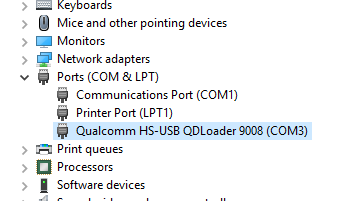
Remember that you have to uncheck the option ‘Sha256 check’ inside the MSM Download Tool to be able to flash the patched OPS file. In case you don’t want to do the process of patching by yourself, a pre-patched global firmware can be downloaded using this link.
The SIM unlock part does still need to be taken care of in future. If you are planning to move from T-Mobile, make sure to do it before the conversion.
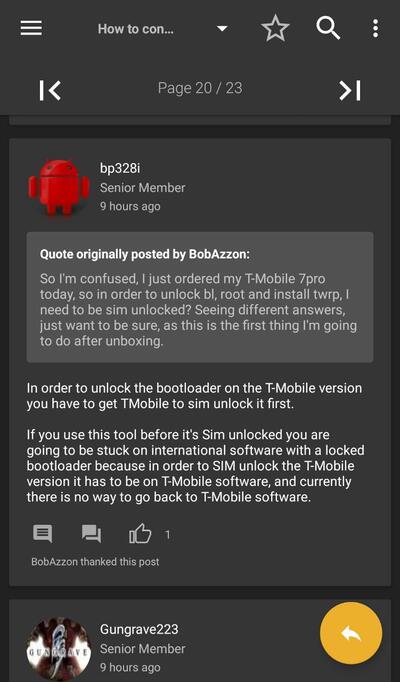
After conversion, the new bootloader can be unlocked instantly with the regular command:
fastboot oem unlock
If you are facing any trouble to follow the instructions, do let us know by commenting below. You can also visit the XDA thread, where people are talking about the patching methods and troubleshooting steps.
PiunikaWeb is a unique initiative that mainly focuses on investigative journalism. This means we do a lot of hard work to come up with news stories that are either ‘exclusive,’ ‘breaking,’ or ‘curated’ in nature. Perhaps that’s the reason our work has been picked by the likes of Forbes, Foxnews, Gizmodo, TechCrunch, Engadget, The Verge, Macrumors, and more. Do take a tour of our website to get a feel of our work. And if you like what we do, stay connected with us on Twitter (@PiunikaWeb) and other social media channels to receive timely updates on stories we publish.



