Favicons or the shortcut website icons that appear on search tabs are an easy way of locating one between the multiple web pages open at a given point of time. Imagine, had all shortcut icons on tabs been the same, what a mess it would have been.
Recently, Google revamped the look of Search on mobile devices wherein the website’s icon (or favicon) and name will now be displayed above the result card in search results. Unlike earlier, website favicons will show next to every result card (as can be seen in the image on right).
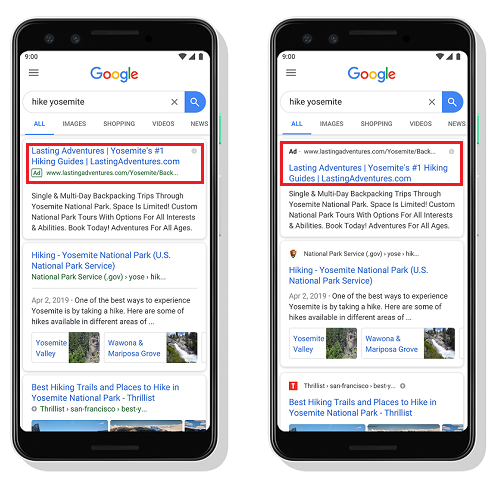
As stated, the change is currently limited to Search on mobile only.
Talking of favicons, we recently highlighted a Google Chrome issue where both Windows and Mac users report of bookmark favicon icons weirdly changing to icons of other visited site (as can be seen in the image below).

While the problem has been taken care off in Canary, affected users will have to wait until Google Chrome stable build v75 gets rolling. Apart from changing favicons, we have now caught site of Google Chrome users complaining about favicons not displaying for some websites.
Instead of website favicons or shortcut logos, Chrome reportedly displays the default grey globe icon. Here’s how some of the complainants word the problem across Google Chrome help forum:
Me too! I’ve got the stupid little globe icon instead of the Favicons of the sites I visit. I know for a fact that these big brand sites have favicons and now they have been replaced by a globe. What’s up Google? What is behind this?? Is it a virus I’ve accidentally downloaded?
In the last few days, I’ve noticed a strange favicon appearing on a lot of browser tabs. All of the sites are ones I visit often and some are ones I’ve created and I know they all have functioning favicons. My sites are Wordpress based and I think many of the others will be too. Is this a WP/Chrome issue and what can I do to restore the proper favicons please
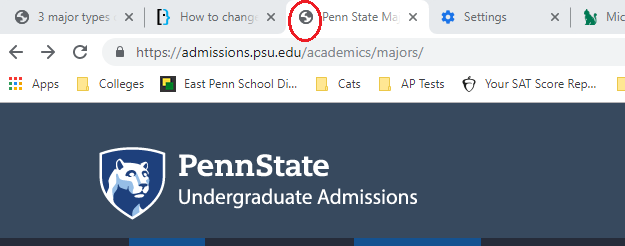
Not only tabs, Google search results are also not displaying correct favicons. Here’s how a user explained the issue along with an image:
Every since I updated my Google chrome the website urls in the search bar no longer have their icons by it. All it shows is either a grey earth symbol or a grey circle with a star in the middle. All I want to do is get back the website icons to show in the search bar again, so I know what site I’m going to with only a quick glance.
Same. For reference it looks like this now. Before, there would have been the facebook icon and the github icon instead of the grey planet.
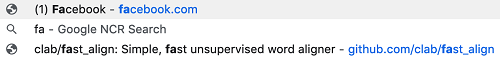
While users are confused and inquiring, a few days back, one of the Google Chrome help forum products expert pitched in saying it’s apparently an issue with Chrome not loading the actual favicon. However, they had no idea as to why what could be causing this.
Here’s what they said:
It looks like for some people Chrome is not loading the favicon as defined by the web page.
This globe icon gets used instead.I don’t know why yet
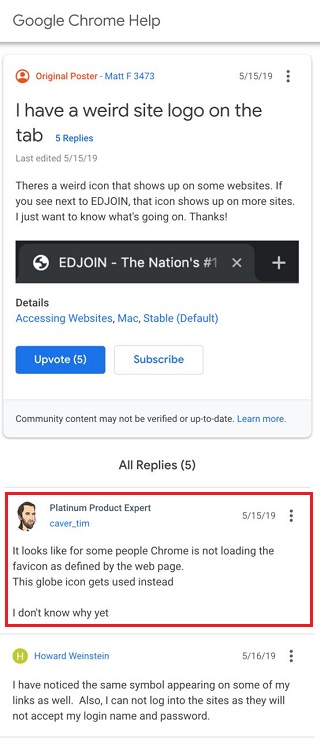
Going by what the forums expert said, these default favicon displayed for some websites doesn’t appear to be an intended behavior. But there’s yet to come any confirmation about this. And sadly, that’s all we know at the moment.
Rest assured, we are looking for more information on the matter, and will update the story as and when something relevant comes to our notice. In case you are also facing the problem discussed here, drop a comment and let us know.
P.S. For more Google Chrome related news and stories, you may head here.
PiunikaWeb is a unique initiative that mainly focuses on investigative journalism. This means we do a lot of hard work to come up with news stories that are either ‘exclusive,’ ‘breaking,’ or ‘curated’ in nature. Perhaps that’s the reason our work has been picked by the likes of Forbes, Foxnews, Gizmodo, TechCrunch, Engadget, The Verge, Macrumors, and more. Do take a tour of our website to get a feel of our work. And if you like what we do, stay connected with us on Twitter (@PiunikaWeb) and other social media channels to receive timely updates on stories we publish.



