New updates are being added at the bottom of this story…….
OnePlus phones are known for their developer friendliness as well as strong aftermarket development community. The Chinese OEM prefers to mandate GPL and push kernel source codes in a timely manner, which is a godsend compared to most of their competitors.
The OnePlus 7 Pro is already available via open sales across the world, while the regular variant will make a delayed appearance in select markets. Clearly, the company is focusing on the beefier Pro model this time.

Now that people are getting their hands on the OnePlus 7 Pro, enthusiasts and modders are ready to tinker with their phones. Without further ado, we present the exclusive rooting guide and related details about the 2019’s flagship from OnePlus.
Codename
OnePlus loves to name their phones after food items, and the OnePlus 7 Pro is not an exception. We dumped the stock boot image of the Indian unit which came with OxygenOS 9.5.1. After digging a little inside the image, we were able to locate the codename of the phone.
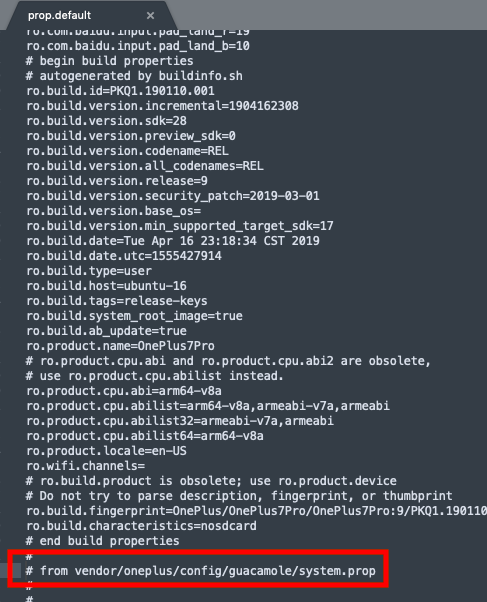
Once again, OnePlus chose a mexican dish after OnePlus 6 (codename: enchilada) and OnePlus 6T (codename: fajita). Judging from the pattern, the regular OnePlus 7 should be named after a dish from similar cuisines.
Kernel source code
They took some time, but the OEM released the kernel source code for the OnePlus 7 Pro merely a few days after the retail release.
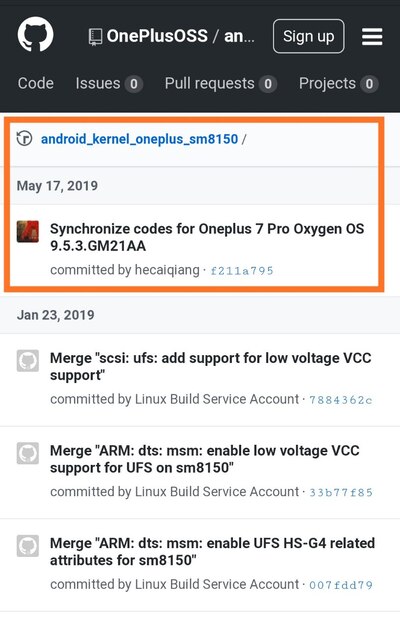
The commit history shows that the release is inline with the day-one update of OxygenOS (9.5.3 for most regions), although the source codes should be unified for both OnePlus 7 and OnePlus 7 Pro.
How to root
And here we go: the most anticipated topic.
For OnePlus phones, the procedure is pretty much straight forward. Users need to unlock the bootloader, flash a custom recovery like TWRP and finally flash the actual patching tool like Magisk.
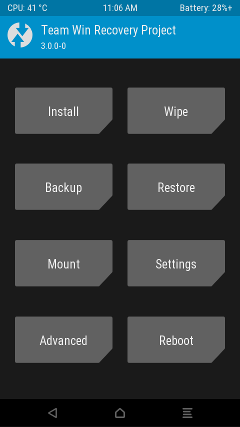
However, someone has to compile the device specific TWRP build first. As a mandatory prerequisite, we need to get our hands on the boot image (as kernel sources were not available when we tested). For that, we need to capture the full OTA update zip package.
Well, we did that already. The following package (build tag GM21AA) is supported on the following variants:
- GM1911: India
- GM1917: Global/US Unlocked (?)
These variants are not supported at this moment:
- GM1913: EU
- GM1915: T-Mobile
OxygenOS 9.5.3 for OnePlus 7 Pro: Download (MD5: 818f147bea2c44cb00d3cb99af1422b6)
The full zip weighs about 2 GB. Afterwards, we extracted the stock kernel aka boot image from the package and patched it with the latest stable edition of Magisk (v19.1) using Magisk Manager (v7.1.2).
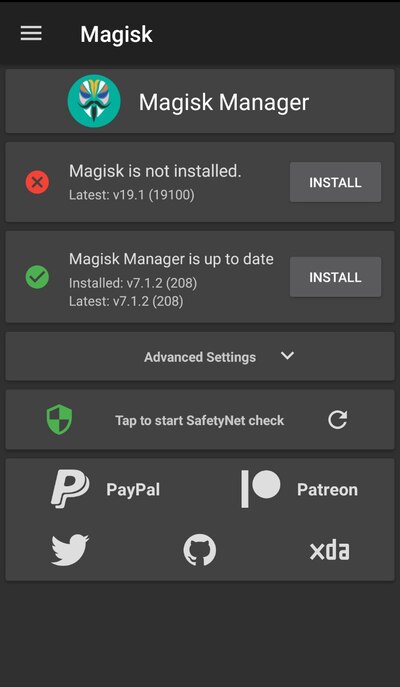
The pre-patched image can be downloaded from this link. In case you’re planning to go back to stock, the untouched boot image can be found here. Remember that they are only compatible with OxygenOS 9.5.3.GM21AA build.
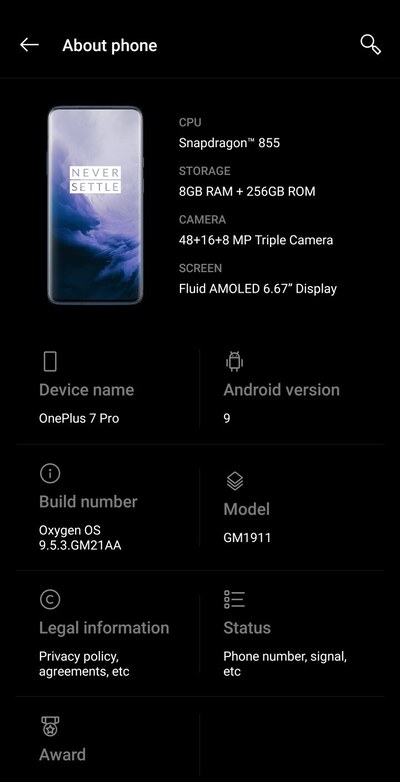
The steps to root your OnePlus 7 are as follows:
(Make sure to backup your files, as the procedure will wipe your internal storage)
1. Tap on ‘Build number’ section (Setting => About phone) 7 times to unlock Developer options.
2. Go to Settings => System => Developer options and enable OEM unlocking.
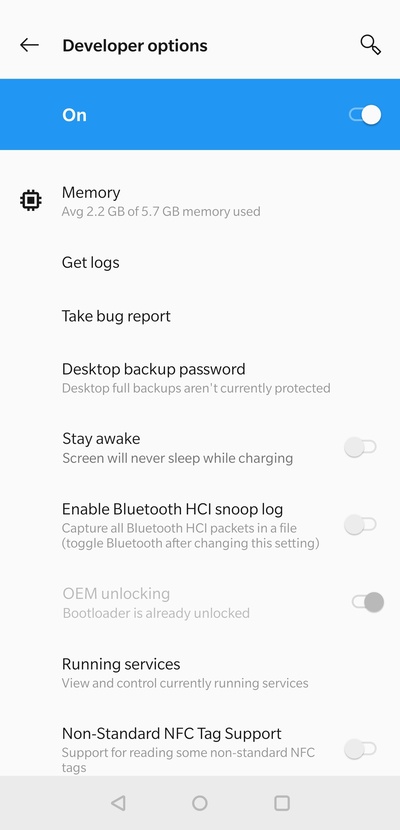
3. Scroll down a little and enable Advanced reboot.
4. Now reboot to bootloader mode from Power menu.
5. Connect the phone with your PC, download latest version of Android SDK Platform Tools, open a terminal/Command Prompt and type the following command:
fastboot oem unlock
6. Accept the warning on your phone. At this stage, the phone will be wiped.
7. After reboot, re-configure everything and once again boot to bootloader mode.
8. Download the Magisk patched boot image from the above link and flash it:
fastboot flash boot OnePlus7ProOxygen_21.O.07_OTA_007_all_1905120542_boot_Magisk_19.1.img
9. Reboot.
Congrats! You’ve just achieved root access on your brand new OnePlus 7 Pro.
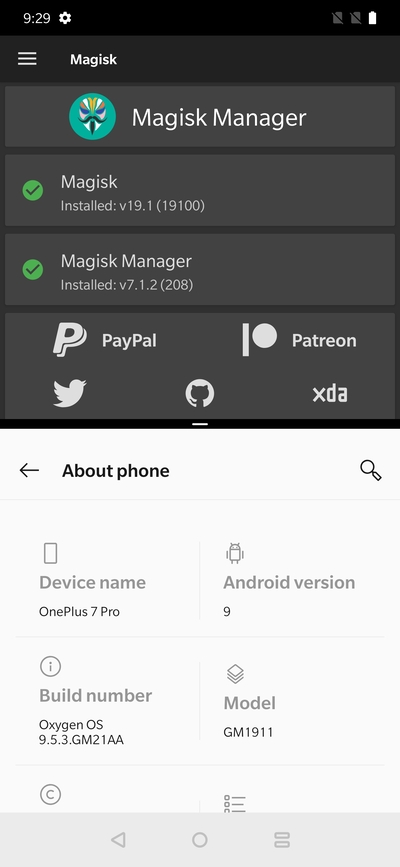
The developer of Magisk, i.e John Wu aka topjohnwu, doesn’t prefer to bundle Magisk with stock boot images. As a reason, we will eventually remove the pre-patched image.
Don’t worry, as Team PiunikaWeb is currently engaged with XDA senior member mauronofrio to prepare TWRP for the OnePlus 7 Pro aka ‘guacamole’. Once it’s ready, you can simply flash the Magisk zip to gain seamless root access.
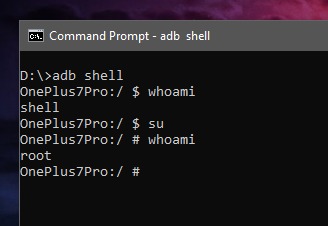
Facing any issue while following our rooting tutorial? Do let us know by commenting below.
Update (May 19)
After achieving root access, here is the first unofficial stable build of TWRP for the OnePlus 7 Pro. Besides data decryption, everything should work.
PiunikaWeb is a unique initiative that mainly focuses on investigative journalism. This means we do a lot of hard work to come up with news stories that are either ‘exclusive,’ ‘breaking,’ or ‘curated’ in nature. Perhaps that’s the reason our work has been picked by the likes of Forbes, Foxnews, Gizmodo, TechCrunch, Engadget, The Verge, Macrumors, and more. Do take a tour of our website to get a feel of our work. And if you like what we do, stay connected with us on Twitter (@PiunikaWeb) and other social media channels to receive timely updates on stories we publish.

![[TWRP as well] BREAKING: OnePlus 7 Pro root achieved on global and Indian variants, kernel source code released [TWRP as well] BREAKING: OnePlus 7 Pro root achieved on global and Indian variants, kernel source code released](https://piunikaweb.com/wp-content/uploads/2019/05/oneplus_7_pro_colors_go_beyond_speed_banner.jpg)

