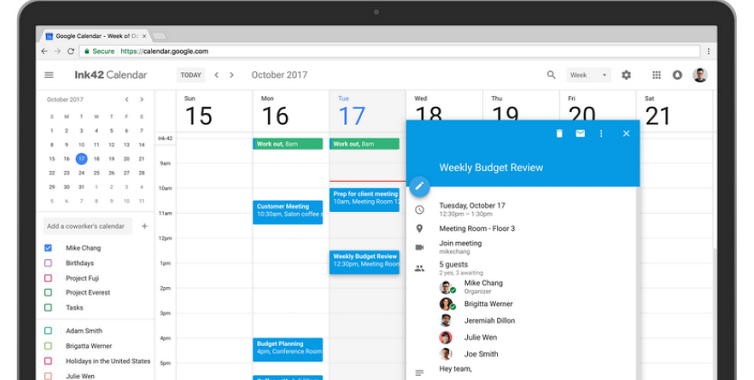Google Calendar is arguably an effective productivity tool when it comes to organizing your day, scheduling meetings, setting up reminders, sending invites, and other time-management practices.
Before such digital calendars got into business, scribbling the paper calendar to highlight relevant dates and making as many sticky notes as possible just to avoid missing important events was my thing (quite messy though). I am sure many of you would have done the same yourself.
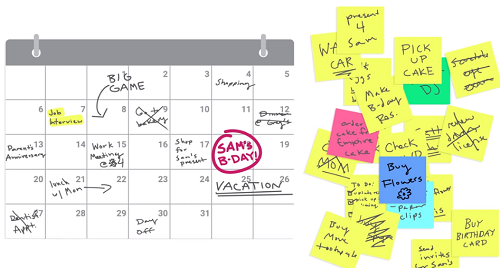
Thankfully, services like Google Calendar made scheduling and planning way more easy, systematic and neat of course?. But as is usually the case with applications, features and functionalities often go out of order. And Google’s Calendar service is no exception.
Just last week, we pin pointed Calendar problems like drag & drop events not working and add/edit events functionality broken. Then yesterday, we highlighted Calendar displaying incorrect day/date and time issue (as can be seen the following image).
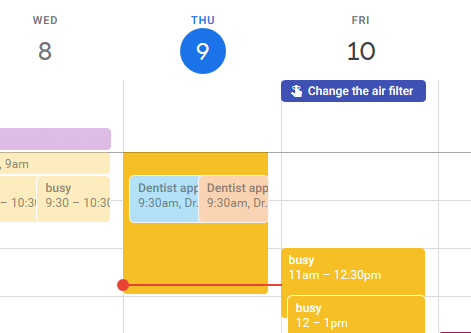
FYI the above mentioned bugs are specific to Calendar’s web client and show up irrespective of the browser in question. Anyway, now another bug has surfaced, which affects not only Google Calendar but Docs as well. So lets take a look at what the problem exactly is.
Labels issue in Google Calendar
Google Calendar users have been chiming for about past couple of months that they are unable to use Contact Labels. Users explain the problem behavior saying they can no more invite guests or contact to a Calendar event, as when they type the label name is the field, nothing shows up.
Basically, inviting labelled Google Contacts for an event is not working as Labels won’t autocomplete the name. As per reports, even typing the label name of the contact either returns no result or throws an error stating invalid email address.
Here’s how some of the affected Google Calendar users word the problem across the official Calendar Help forum:
YES! I need to send several meeting invites to the same group of people. I can easily send an email to the group using the named label in contacts but just found out you can’t send a calendar invite to that same group! This is so bad.
I’m having this same issue. Used to be able to type a “label” name into the guest field and it would invite everyone in that group. Now my only option is to add individual email addresses.
If I type in the exact name of a label I have in my contacts in the Guests field, a popup appears stating “Invalid email address”.
Following are a couple of user shared images of a Contact Label (named Agenda) not showing up while trying to invite (image 1). However, the same label can otherwise be seen under Google Contacts (image 2):
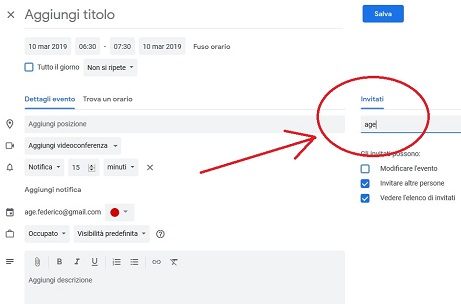
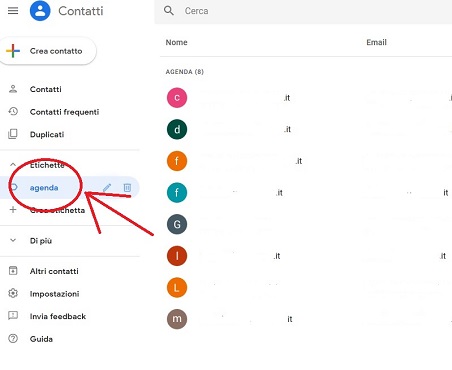
That’s not all.
Labels glitch in Google Docs
As already mentioned earlier, the problem isn’t limited to Google Calendar. Google Docs users have also been reporting a similar issue wherein they aren’t able to share documents like forms using Contact Labels.
Take a look at how some users explained the glitch across Docs Editors help and G Suite Admin help forum:
This issue has been going on for months! This is not something new. Unfortunately, it appears to be a waste of time to create a contact group “label” in Gmail if it cannot be used to push docs, sheets, forms, etc. in Google Drive. This problem did not used to exist.
I created a form that I send to the group of 56 people (contacts in label) and about a month ago, this stopped working. From my gmail I can type the name of my group or label and it works but if I open up the google forms website and click the send button on my form and type in the name of my group or label, the form fails to find the group or label name.
used to be able to share their Contact Groups (now called Labels) to their Google Drive documents. Now it only allows individual names / emails for the document share.
As has been mentioned by users, in both cases, Contact Labels show up in Gmail or Google Contacts, but in Google Calendar or Docs they are acting glitchy while sharing an invite or documents.
Google’s take on the matter
Coming to what has the company said and done so far, soon after the problem was reported, a Google employee came up with an acknowledgement post at Google Drive help forum addressing the problem saying the labels issue plagues Google Calendar, Google Docs as well as Google Groups.
They explained the problem behavior saying:
You created Labels in Google Contacts and you are not able to share content to these Labels.
Furthermore, they added the problem is being worked on.
Yes, we are actively working to resolve this issue and make Labels available in the products listed above.
In the meantime, as workarounds, the Google employee suggested users to either create a link and share the link using Gmail or copy the list of emails in a Label using Gmail.
Following is the company employee’s complete statement:
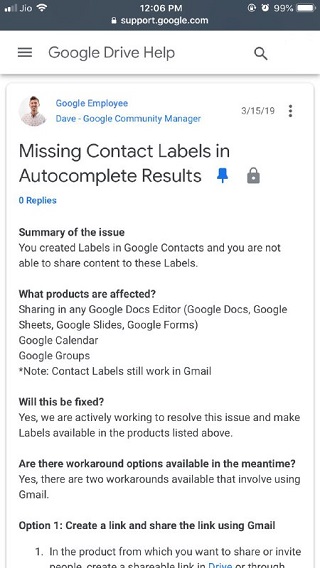
Another company employee repeated the same across Docs Editors help forum. Then a few days later, they informed the affected users that the issue has now been resolved.
Here’s what the company employee said:
Just to officially confirm: this specific issue should now be fixed as of Friday, Mar 15th.
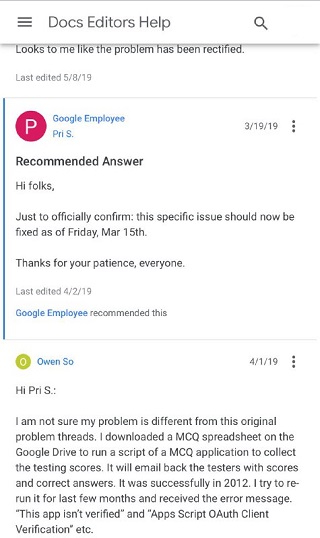
Following that, while some user confirmed the issue has been resolved for them, many kept complaining and continue to do so till date. So looks like, either the problem was not fixed for all, or it has resurfaced once again as both Calendar and Docs users face it till date.
Whatever the case, we hope the company looks into the matter and gives users some clarity about what could be causing this.
Rest assured, just like always, we are keeping an active tab on the matter and will update the story as and when any new development comes to our notice.
Just in case, you are also facing the Contact Labels issue discussed here, comment below. Also, if you have a workaround (other than the ones officially suggested by the company) to fix this one up, feel free to share with other affected users by dropping a comment.
NOTE: Those of you who wish to give the company suggested workarounds a try, here are the detailed steps.
P.S. For those interested in more Google related bugs/issues, news and stories, head here for more coverages.
PiunikaWeb is a unique initiative that mainly focuses on investigative journalism. This means we do a lot of hard work to come up with news stories that are either ‘exclusive,’ ‘breaking,’ or ‘curated’ in nature. Perhaps that’s the reason our work has been picked by the likes of Forbes, Foxnews, Gizmodo, TechCrunch, Engadget, The Verge, Macrumors, and more. Do take a tour of our website to get a feel of our work. And if you like what we do, stay connected with us on Twitter (@PiunikaWeb) and other social media channels to receive timely updates on stories we publish.