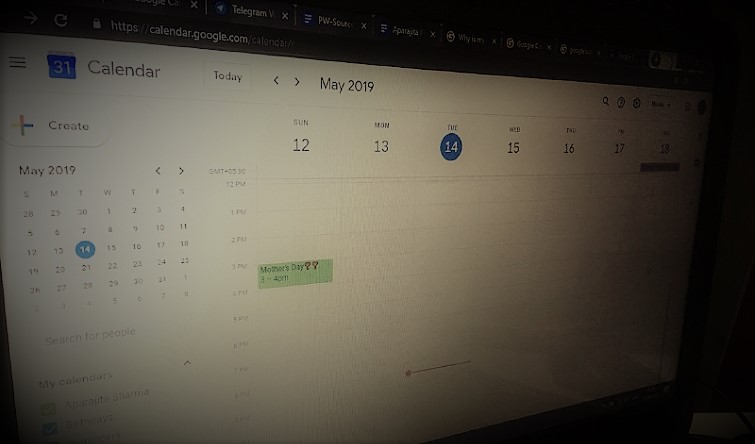What’s with Google’s free time-management tool Calendar and broken functionalities these days? Just last week, we pin pointed a couple of Calendar issues like drag and drop events functionality not working and edit/add events feature broken, and now a totally different glitch has surfaced.
For a quick refresher, both drag & drop problem (where users aren’t able to adjust the duration of events as the arrow cursor acts dumb and doesn’t move anything) and edit/add events issue (where users are unable edit existing entries/events or create new ones) show up on Calendar’s web client.

And coincidentally, the new issue that we are about the highlight in today’s section is also specific to Calendar on Web. Basically, for about a week now, Google Calendar users have been chiming about Calendar displaying wrong date, time and day.
Take a look at how some of the affected users word the problem behavior across the company’s official help forum:
On my Macbook Pro I go to my calendar and click on “Today.” The calendar shows last Friday as “Today” and today is actually the following Monday.
I have the same problem on both my MacBook Pro and my Lenovo laptop. I use Chrome on both and am signed in on both. If I open an incognito window and go to calendar (I need to sign in again), it has the right date/time. Otherwise, the date is about 21.5 hours ago (yesterday’s date).
I’m using Firefox and it’s showing Monday the 6th May as today when it’s really Thursday 9!!! Can’t seem to change it. Chrome shows me Friday the 3rd as today WTF…. Edge is the correct date
Just like the drag and drop events and add/edit event issues, the wrong time/day/date problem reportedly shows up irrespective of the browser being used, be it Google Chrome, Firefox or Safari.
Apart from wording the problem, one of the affected users explained the wrong day/date issue with a picture proof saying:
This issue creeped up for me recently as well. Clearing cache/cookies and refreshing the browser page is all fine, but what changed? Here’s a screenshot from today Friday 5/10 (Chrome on Windows), and as you can see it’s stuck on yesterday, even if I click the ‘Today’ button. If I refresh the browser it syncs back up fine. Minor, but annoying bug.
Here’s the image they shared:
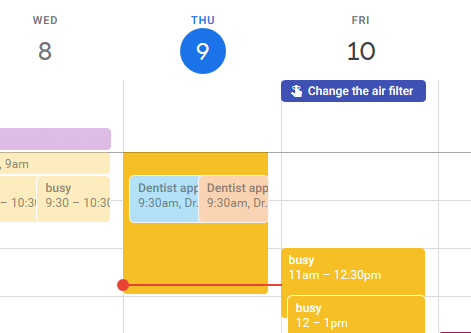
And here’s how a user explained Google Calendar’s wrong time issue:
I always have an open tab of Google Calendar in my browser. When switching to that tab (to look at appointments, make new ones, etc.) the time is always displayed wrong. The little bar-icon (see attachement) indicating the current time, for some reason, always shows the time at which I looked at the Calendar-tab last.
For example: I’ll look at my calendar at 11pm, close my browser and head to bed. When waking up the next morning and opening the browser again, the time still shows 11pm on that previous date
And here’s the image they shared displaying the glitch:
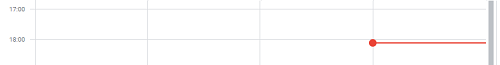
While user reports continue proliferating, the workarounds that appear to help are reloading or refreshing the page and clearing cache/cookie. But that only works until the next day, as the problem bounces back.
Same issues and agree with Matteh — clearing cookies and/or refreshing works for the day and then starts over the following day.
Have been having the same issue for about a week. Clearing the cookies solves it until the next day at which point it goes back again. This needs fixing.
Here’s hoping Google looks into the matter soon and fixes whatever is causing these minor but irritating Calendar issues. Rest assured, just like always, we are keeping a close watch on the matter and will update the story as and when any new development comes to our notice.
In the meantime, if you have figured out an effective workaround to resolve this date/day, time glitch in Google Calendar’s Web client, feel free to share with other affected users by dropping a comment below.
P.S. For more Google related bugs/issues, news and stories, interested readers may head here.
PiunikaWeb is a unique initiative that mainly focuses on investigative journalism. This means we do a lot of hard work to come up with news stories that are either ‘exclusive,’ ‘breaking,’ or ‘curated’ in nature. Perhaps that’s the reason our work has been picked by the likes of Forbes, Foxnews, Gizmodo, TechCrunch, Engadget, The Verge, Macrumors, and more. Do take a tour of our website to get a feel of our work. And if you like what we do, stay connected with us on Twitter (@PiunikaWeb) and other social media channels to receive timely updates on stories we publish.