After retiring the Nexus lineup, Google moved to the Pixel series of gadgets. Besides 2-in-1 hybrid tablets, laptops and other accessories, the Pixel phones are the prime members of this brand.
Google is trying to cater the premium smartphone segment through them, which is currently dominated by Samsung and Apple.

The third generation Pixels, aka Pixel 3 (codename: blueline) and Pixel 3 XL (codename: crosshatch), were released back in October 2018. These Foxconn made phones came with Android 9.0 Pie onboard, which brought integrated support of Google’s Digital Wellbeing platform.
You can get info about how you spend time on your Pixel phone, like how often you unlock it and how long you use each app. You can use that info to improve your digital wellbeing. For example, you can set app timers and schedule display changes.
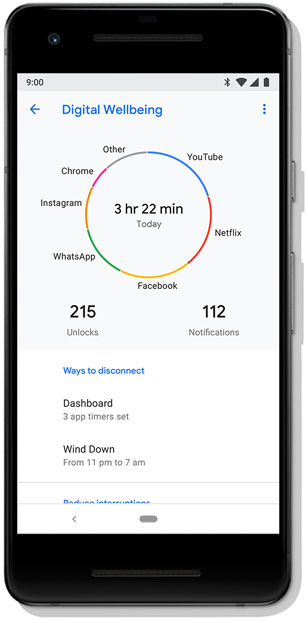
Since the release, the Pixel 3 and Pixel 3 XL have encountered a number of issues and bugs. Numerous call quality related glitches along with bugs that can erase personal photos bring frustrations among the Pixel 3 community.
Moreover, the camera often fails to capture shots due to excessive stuttering. Upon investigating, people pointed out the relatively low memory (4 GB) of these Pixels could be the reason behind these issues.
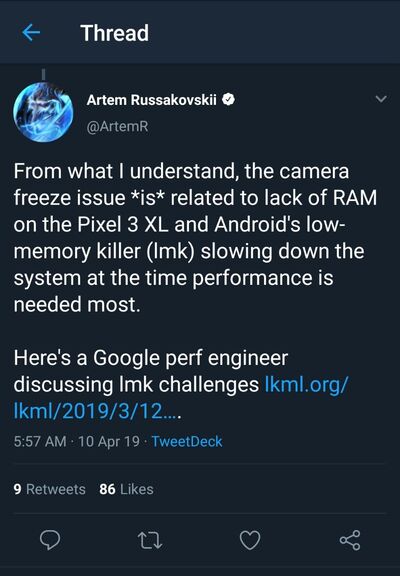
Meanwhile, a redditor named u/Trueray17 decided to tinker with his Pixel 3 after getting irritated due to the slowdowns. He accidentally discovered that disabling the usage access of the Digital Wellbeing app dramatically improves the performance of the phone.
A few days ago I stared at my pixel 3 just confused why is performance so terrible, I personally don’t believe it’s the lack of ram but software related. I asked myself what is the last big feature that Google added to Android Pie?! Just maybe that is the culprit. Then, Digital Wellbeing came in to mind. So I went in to my settings clicked on Digital Wellbeing, clicked the 3 dots on the top right and turned off usage access.
Disabling digital Wellbeing from tracking apps and data. After that, my phone has been butter smooth not one stutter or lag. Switching between apps is a breeze now, no more text input lag just speedy performance throughout the whole UI. Also, if you reduce animations in developer options it’s a whole new experience (blazing fast).
(Source)
The idea behind the trick is indeed fascinating. The Digital Wellbeing platform is continuously monitoring third party apps to gather statistics. Paired with the low memory bugs, it could be a dominating factor behind the stuttering and other performance issues.
Since sharing the trick in r/GooglePixel subreddit, multiple people having Google Pixel 3 and Pixel 3 XL have reported about drastical performance gain after disabling the usage access.
Dude, this is real…wow. Apps are loading at an incredible speed, it’s like I unlocked turbo mode. Thank you!
EDIT: I’m also seeing markedly improved RAM management. Normally Messages blanks out and “restarts” after leaving it alone for a while. I spent 15 minutes checking out FB, Instagram, Reddit, back and forth, opened Messages and it put me right where I left off!
(Source)
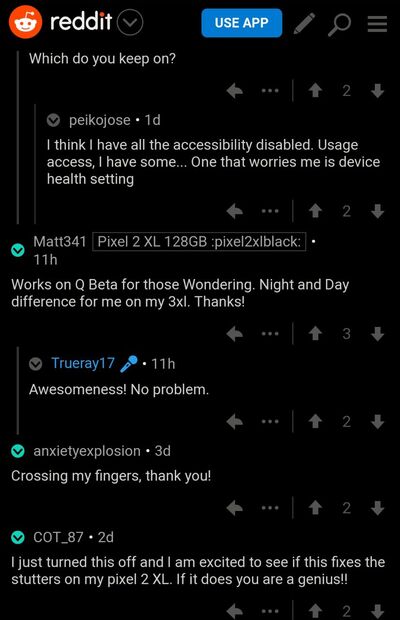
I cannot thank you enough. I only did the digital wellbeing and it’s night and day! I was literally ready to give up on this phone as the performance made me severely regret upgrading from the 2 in November. This feels like a brand new phone now!
(Source)
While Pixel 3/3 XL users can notice immediate performance improvements, older Pixel users (for example, Pixel 2) have noticed mixed effects. Judging from the volume of the positive responses, we would not call it a typical placebo effect though.
Someone has even removed the Digital Wellbeing app altogether, as they could not disable the usage access. The end result is similar.
adb shell pm uninstall -k --user 0 com.google.android.apps.wellbeing
Trueray17, the discoverer of this trick, has posted a short video clip to demonstrate the performance improvements after disabling the app usage access of Digital Wellbeing. Take a look and decide yourself.
Are you going to try this trick to wipe out the lags from your Pixel 3 or Pixel 3 XL? Let us know about the performance changes after applying the tweak.
PiunikaWeb is a unique initiative that mainly focuses on investigative journalism. This means we do a lot of hard work to come up with news stories that are either ‘exclusive,’ ‘breaking,’ or ‘curated’ in nature. Perhaps that’s the reason our work has been picked by the likes of Forbes, Foxnews, Gizmodo, TechCrunch, Engadget, The Verge, Macrumors, and more. Do take a tour of our website to get a feel of our work. And if you like what we do, stay connected with us on Twitter (@PiunikaWeb) and other social media channels to receive timely updates on stories we publish.


