The empire of Xiaomi is freakingly large. Besides smartphones, they are into other gadgets like smart TVs, wearables or laptops. The Chinese OEM also sells various products (autonomous vacuum cleaners, electric scooters, coffee makers, smart LED bulbs etc.) under a number of sub-brands.

However, their smartphone division is at the center of interest. They stick to a vertical integration model, where most of the supply chains behind their phones are owned by them.
This model is tremendously helpful for the Chinese OEM to keep the price of their phones low compared to their competitors, while making sustainable profits.
Take the example of Xiaomi’s 2019 flagship – the Mi 9. Powered by the top end Snapdragon 855 SoC, Mi 9 also features a fast (20W) wireless charging, a triple rear camera setup including a 117° wide angle lens and an in-display fingerprint sensor – everything under ~$500 (for the base model).

Well, the phone is not yet another cheap Chinese phone running unpolished software. MIUI, the in-house skin of Xiaomi, may not be favored by stock Android lovers, but it does come with truckload of useful features.
Shortly after release, Xiaomi rolled out a software update to ‘adjust’ the shape of the notch. Users can switch between the actual half-circular notch and an emulated OnePlus 6T-esque waterdrop notch.
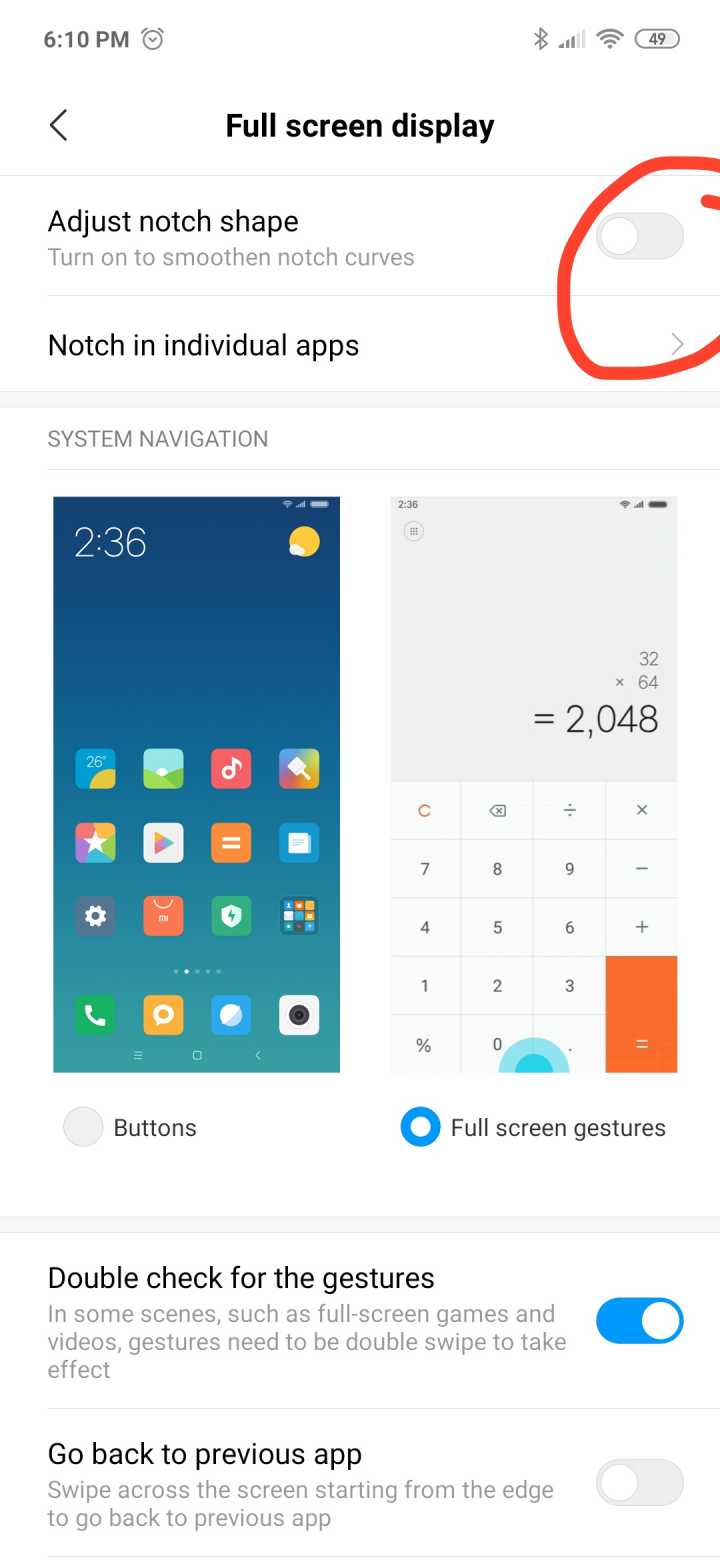
Besides smoothing the notch, the Chinese OEM is also working hard to port the DC dimming feature from their gaming oriented Black Shark 2 phone. We talked about this trending topic in one of our older OnePlus daily dose articles.
In a nutshell, OLED panels use the method of Pulse Width Modulation (PWM) to control the backlight brightness. Although the flickering should be unnoticed by the average human eyes, people with sensitive eyesight often feel discomfort and headaches caused by it.
DC dimming is a popular solution to tackle this glitch of the OLED displays by adjusting the DC current voltage. As the voltage goes up or down, a paired up driver matches the light output of the LED panel to increase or decrease up to the appropriate percentage.
As matter of fact, Xiaomi introduced the DC dimming feature to Chinese Mi 9 back in March via a closed beta build of MIUI.
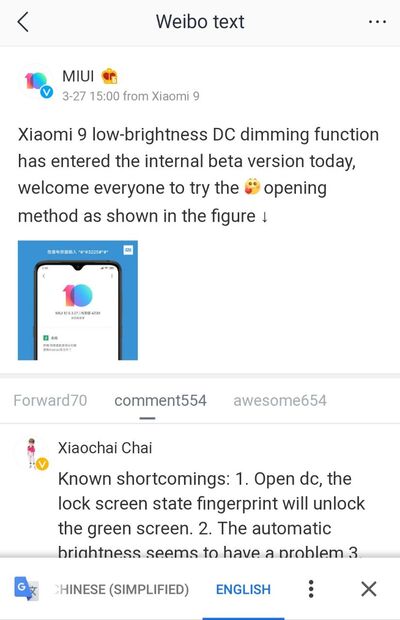
After internally testing this feature for a month or so, Xiaomi is now bringing the functionality to public beta users as well. In the latest Chinese MIUI open beta (9.5.1), users are now able to toggle the anti-flickering mode from Settings => Display.
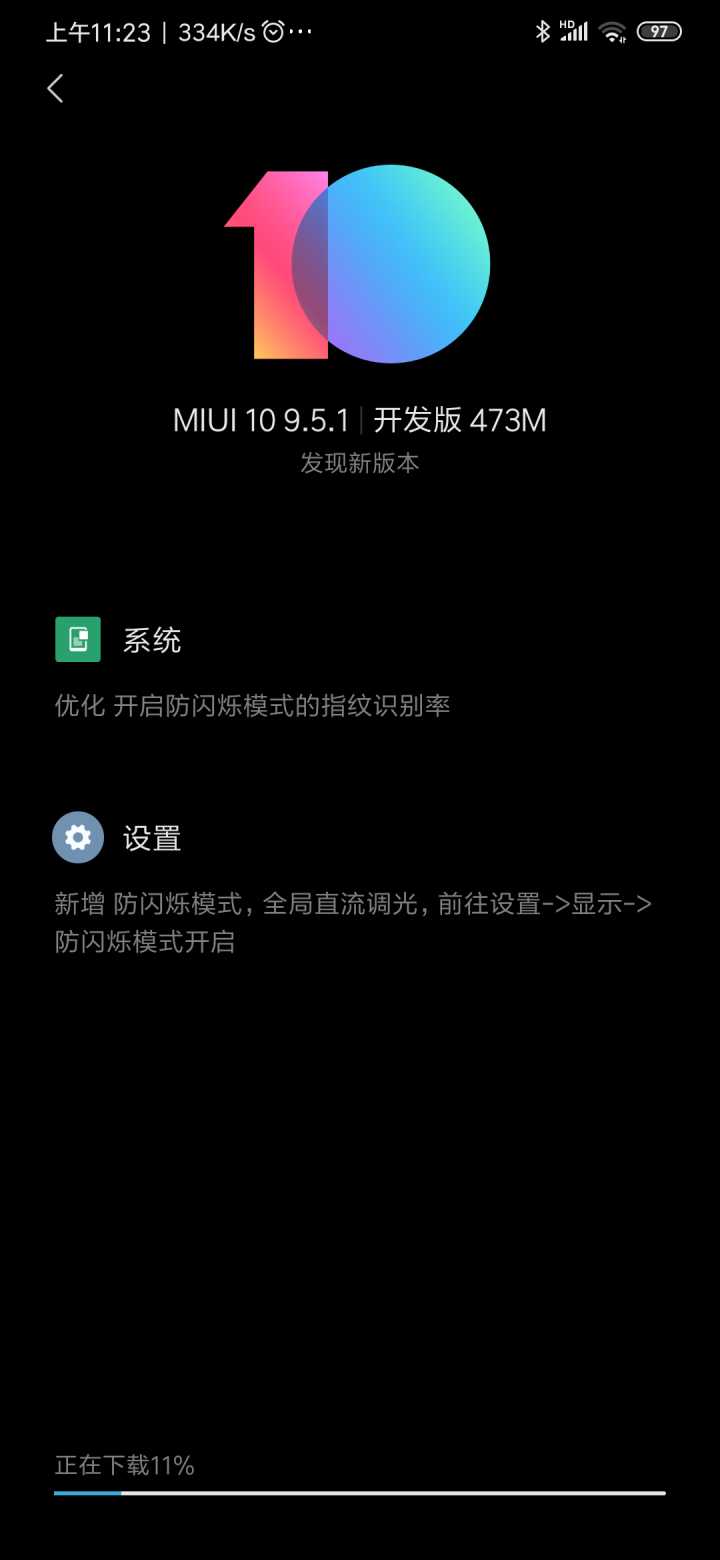
A rough translation of the changelog is as follows:
System
– Optimize the fingerprint recognition rate
Settings
– Added anti-blink mode, global DC dimming
– Anti-flicker mode is on
As you can see, Xiaomi improved the fingerprint reader performance as well via this update. The anti-flicker aka global DC dimming option is now turned off by default, but users can turn it off via a simple toggle.

Courtesy to developer yshalsager and his superb Xiaomi Firmware Updater project, we have spotted the MIUI 9.5.1 beta firmware packages for manual flashing. Without further ado, here you go:
- Device: Mi 9
- Codename: cepheus
- Channel: China Beta
- Version: 9.5.1
- Android: 9.0
- Type: Recovery
- Download: Link
- MD5: d102879458f74ff7fe1524222dc1dc31
- Type: Fastboot
- Download: Link
- MD5: 79c6f5090818fd46fa9402027721edd0
- Type: Recovery
FYI, the global variant of Mi 9 hasn’t received May public beta updates at the time of writing this article. Although Xiaomi sells a special European (EEA) variant of the phone as well, it is not eligible for any kind of beta update.
Nevertheless, there is a way to sideload or cross-flash the Chinese OTA update on your global/European Mi 9 units. You have to unlock the bootloader and then flash the fastboot package via Mi Flash without locking the bootloader afterwards.
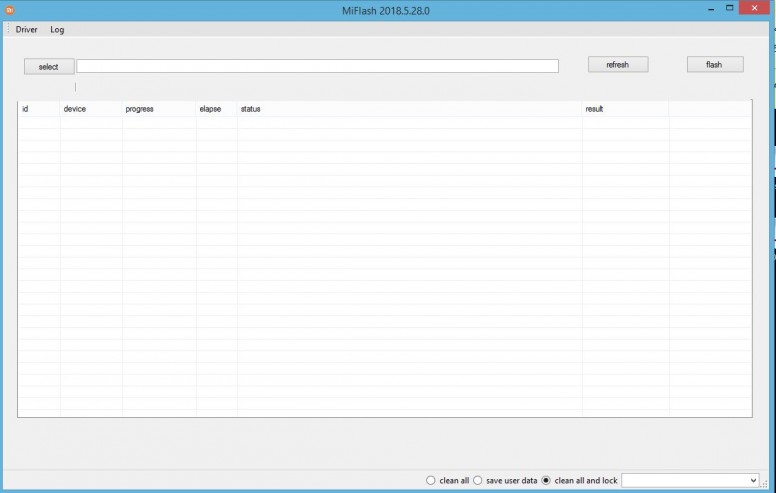
It can also be possible to flash the recovery update package via a custom recovery, like TWRP. You can also wait for xiaomi.eu guys to prepare a proper multi-language ROM for your Mi 9, based on the MIUI 9.5.1 China build.
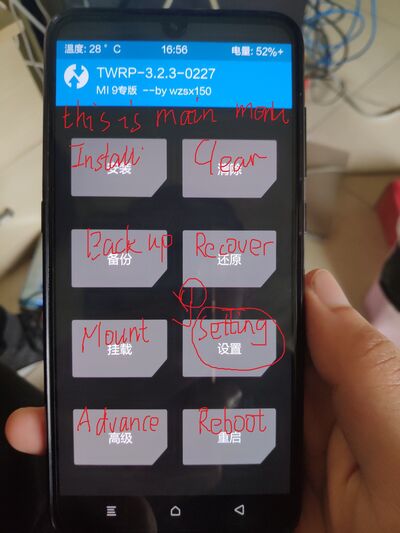
Are you looking forward to use the DC dimming feature on your Mi 9? Comment below.
PiunikaWeb is a unique initiative that mainly focuses on investigative journalism. This means we do a lot of hard work to come up with news stories that are either ‘exclusive,’ ‘breaking,’ or ‘curated’ in nature. Perhaps that’s the reason our work has been picked by the likes of Forbes, Foxnews, Gizmodo, TechCrunch, Engadget, The Verge, Macrumors, and more. Do take a tour of our website to get a feel of our work. And if you like what we do, stay connected with us on Twitter (@PiunikaWeb) and other social media channels to receive timely updates on stories we publish.



