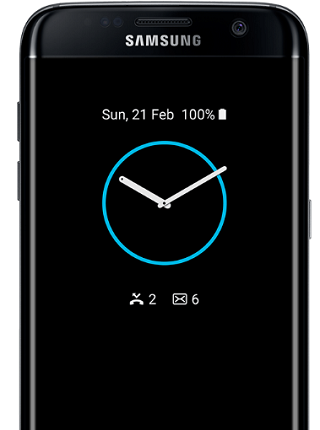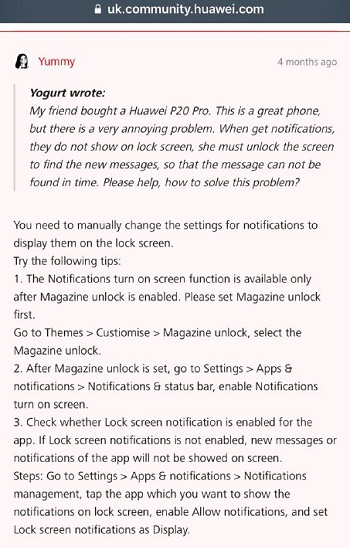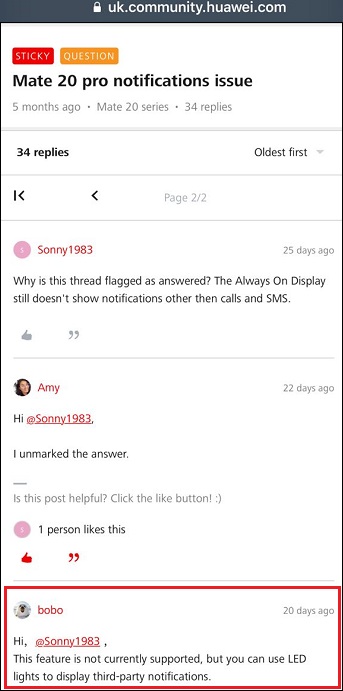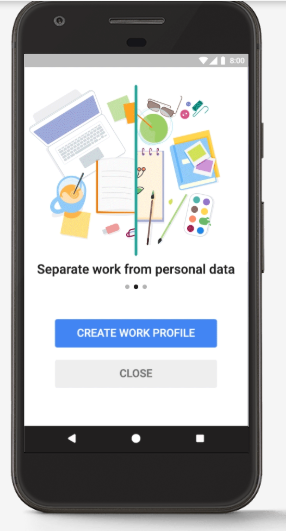It irritates me that the EMUI 9 AoD doesn't show notifications ever. What does Huawei have against lockscreen notifications??
— Jordan Palmer (@jccpalmer) March 5, 2019
One of my personal favorite functionalities that more or less most of the Android phones come baked with these days is Always on Display (AOD), a feature that Samsung introduced back in 2016 on their then-flagship Galaxy S7 phones.
Just as the name suggests, AOD displays information like notifications, clock, alarms, battery status etc in a low-power mode when the display is off. What I like this feature most about is that I don’t need to get into the apps every time to check for new notifications.
Just a glance without even having to wake the phone is enough. It’s way more convenient that ways. Isn’t it? I am so used to this feature that at least I won’t prefer losing it. And as far as I can see, same is the case with some Huawei phone users who have been facing issues with it for some time.
What exactly is the issue?
So this morning while I was framing my last story about Android Pie’s arrival on Huawei Y9 (2019) and P20 Lite, I stumbled upon a few reports from Huawei Mate 20 Pro users complaining about Always on Display (AOD) or lockscreen notification not showing up for third party apps on their devices.
Just as I started to look for more reports, I could see the problem has been reported for months, in fact, since the time the phone actually arrived. FYI Mate 20 Pro is part of Huawei’s Mate lineup of phones and was released in the last quarter of 2018.
Powered by a HiSilicon Kirin 980 SoC, this high-end device shipped with Android 9.0 Pie and MIUI 9 out of the box. And just as users started receiving their units, they started chiming about third-party app notifications not being displayed on lockscreen with AOD enabled.
Take a look at how a some of affected users word the issue across Huawei UK community:
I seem to have circumstances where I’m not getting notifications from apps despite all the settings being on. I use the AOD and I know that doesn’t support 3rd party apps at the moment but when I get to the lock screen I get nothing and upon unlocking the phone I get a stream of notifications.
I’m really disappointed with the Always On Display of my Mate 20 pro. It can’t show notifications from apps like Messenger, WhatsApp, Outlook,……… Only missed calls and SMS. That’s really a shame.
One reason for buying an expensive phone with an OLED display was the AOD. But in this case, it’s absolutely useless.
I also just got my Mate 20 pro these days and was actually shocked that a flagship phone lacks the function to display app notifications on the AOD. The AOD is useless. Ok, i get missed calls. But SMS? Who writes SMS these days? It’s all about Messenger, WhatsApp, ….
Similar reports can be seen posted across Twitter:
https://twitter.com/StarZan_CheetaE/status/1093022292324610048
https://twitter.com/RaoSumukh/status/1093080557657952256
https://twitter.com/pizzapoutine/status/1062587095695478784
One of the affected users even captured a video clearly showcasing the AOD notifications glitch on Mate Pro 20 (running EMUI 9.0 compared with EMUI 8). While the issue is being majorly reported by Mate 20 Pro users, we have seen few reports with users blaming EMUI 9 for creating this issue.
A few months back, one of the Huaweians (Huawei Employee) suggested a user complaining about a similar issue on P20 Pro to manually change the settings for notifications to be displayed on lockscreen.
But looks like even that didn’t help.
And now, another Huaweian clearly informed Mate 20 Pro users that this functionality is not supported. In addition, they suggested the complainants to use LED lights for displaying third party notifications, which by the way also looks messed up as per user reports.
Here’s what the Huaweian said:
This feature is not currently supported, but you can use LED lights to display third-party notifications.
Looks like users spend that good dime on Huawei Mate 20 Pro just to find one of the important functionalities working only partially, that is, just for calls and text messages, and not for third-party apps. Sad, but that’s how it stands.
Oh BTW, glitchy AOD notifications is not the only issue troubling Mate 20 Pro users. Just last week, we highlighted another issue wherein Work Profiles – a dedicated space that isolates and protects work data – get locked on Huawei Mate 20 Pro after every update.
Sadly, despite the issue being acknowledged, there’s no solution other than deleting Work Profiles after every update and getting a new one made, which of course is annoying as it needs to be approved by the concerned IT department every time.
Anyway, coming back to notification issues on Mate 20 Pro, apparently users aren’t satisfied with the way notifications are handled in Huawei devices as many even complain of late notifications, notifications missing and LED notification issues. Let’s leave all those problems for another day.
In the meantime, if you are not happy with the way AOD notifications are handled on Huawei Mate 20 Pro, drop a comment and share with us your experience.
NOTE: Found this coverage interesting? For more news and issues related to Huawei phones, head here.
PiunikaWeb is a unique initiative that mainly focuses on investigative journalism. This means we do a lot of hard work to come up with news stories that are either ‘exclusive,’ ‘breaking,’ or ‘curated’ in nature. Perhaps that’s the reason our work has been picked by the likes of Forbes, Foxnews, Gizmodo, TechCrunch, Engadget, The Verge, Macrumors, and more. Do take a tour of our website to get a feel of our work. And if you like what we do, stay connected with us on Twitter (@PiunikaWeb) and other social media channels to receive timely updates on stories we publish.