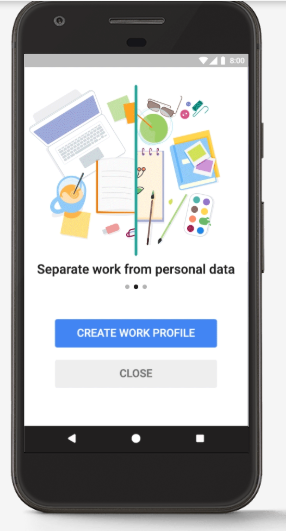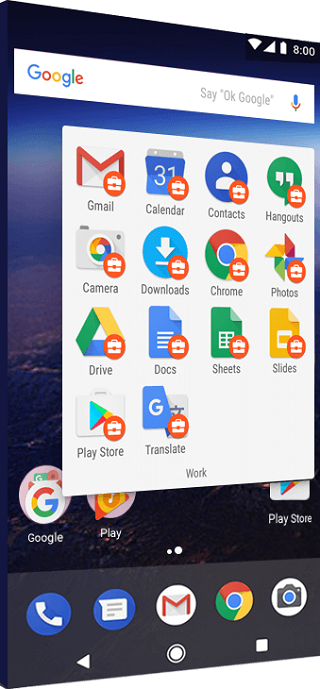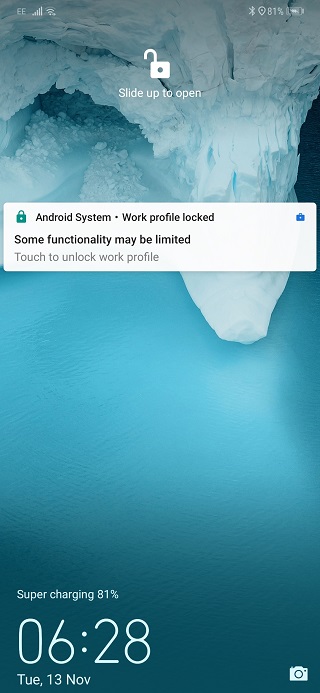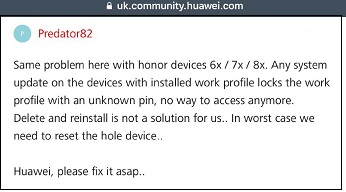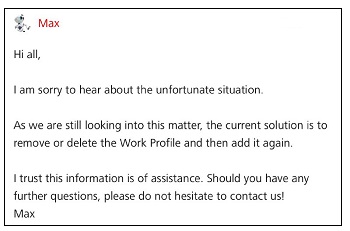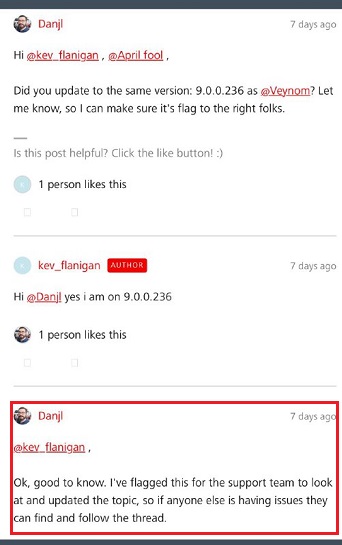Have to remove and reinstall work profile every single time there's a firmware upgrade or similar @Huawei - mate 20 pro. Won't accept pin. Same issue for the third time, such a pain to remove and reinstall the work profile every single time u upgrade...
— HanSolo (@HansMajestet) February 15, 2019
Google expanded Android to enterprise by announcing the Android for Work program back in 2015. The program provided business users the opportunity to separate their work and personal data/applications on their respective devices.
Android for work basically splits the phone into two distinct profiles, one for work and the other for personal use to make sure that consumers can merge personal and work environment on one device conveniently and securely.
The program offers 4 components namely Work profiles, Android for Work app, Google Play for work and built-in productivity tools. And in today’s section we are going to talk about Work profiles, a dedicated work space that isolates and protects work data.
With Work profiles, organizations or employers can basically manage or control work profiles i.e. business data and relevant apps, while the rest is under user’s control. And for users to differentiate between the personal and work apps, all work profile notification and app icons have work badges.
Upon the Google provided Android at Work program, different OEMs implement custom changes to integrate it with their UI or skin. On such OEM is Huawei, the Chinese telecom and electronics manufacturer, that has incorporated Android at Work in their lineup of smartphones.
But going by reports, the Work profiles feature behaves erratic every time a new update lands at least on Mate 20 Pro – company’s last year’s high-end device that shipped with HiSilicon Kirin 980 (7 nm) chipset along with Android 9.0 (Pie) and EMUI 9.
Take a look at how one of the troubled users explained the issue on micro-blogging site Twitter:
Complaints can be seen posted across the company’s official UK help forum an other online discussion platforms wherein users reportedly get locked out of the Work profile every time a new update is installed.
Moreover, users are not able to login as it throws an invalid pin error. The only workaround is to delete the Work profile and then add it again to get the access to the Work profile, which of course is annoying as it needs to be approved by the concerned IT department everytime.
Take a look at some of reports:
Have the exact same issue. Every time there is a software update, Work Profile gets locked. Work Profile is set to same PIN as screen lock. PIN has not been changed in a long time and works fine to unlock screen. However, Work Profile refuses to accept the PIN.
The same user further added:
Deleting Work profile and recreating it works, but it’s hardly feasible to do this every single time. I have already deleted and recreated the Work profile 3 times before. Each time it has to be set up, I need to go through two factor authentication with my company etc. and it’s a pain. This is a maddening bug and makes the phone unusable as a dual personal and work device.
Another user said:
I have this issue as well. Work profile gets locked after update, unable to unlock with pin and I have to delete and re-add it. Really annoys my IT department who have to approve every time I do this.
Is there a way to log this as a bug with Huawei or we just expected to put up with defects on our £800 phones?
Apparently, the issue is not limited to Huawei Mate20 Pro only, as we also stumbled upon a few complaints from users with Honor devices too.
Is the glitch a known one?
A few months back, one of the affected users shared that support told them it’s a known issue.
They have a support chat. I logged it with them and they said it’s known and with development right now. Who knows… It can’t hurt to log it again and raise the awareness ?
After months of silence a Huaweian (Huawei Support on the official UK help forum) finally spoke of the matter and informed the users that the matter is being looked. They also added that the only workaround is to delete and recreate a work profile until they resolve the issue.
I am sorry to hear about the unfortunate situation. As we are still looking into this matter, the current solution is to remove or delete the Work Profile and then add it again.
Here’s their complete statement:
A few days back, the same Huaweian suggested one of the users to contact their hotline support, but sadly that also didn’t help.
Meanwhile, on another thread discussing the same problem, a Community Manager updated that they’ve flagged the issue so that support team can look into the matter.
And since then, nothing new has come to our notice. We hope Huawei does the needful to fix things up soon as the issue appears to be troubling a lot Huawei Mate20 Pro users. Rest assured, we are keeping an active tab and will update as and when anything new comes to our notice.
Are you also facing the issue discussed here on your Mate 20 Pro device? If so, drop a comment and let us know.
P.S. Just yesterday we highlighted a fingerprint sensor blinking glitch on Huawei P30 devices. Here’s a glimpse of the problem behavior shared by one of the affected users:
You can read more about the fingerprint sensor blinking issue on Huawei P30 by heading here.
NOTE: For those of you interested=d in reading more Huawei-related news, head here.
PiunikaWeb is a unique initiative that mainly focuses on investigative journalism. This means we do a lot of hard work to come up with news stories that are either ‘exclusive,’ ‘breaking,’ or ‘curated’ in nature. Perhaps that’s the reason our work has been picked by the likes of Forbes, Foxnews, Gizmodo, TechCrunch, Engadget, The Verge, Macrumors, and more. Do take a tour of our website to get a feel of our work. And if you like what we do, stay connected with us on Twitter (@PiunikaWeb) and other social media channels to receive timely updates on stories we publish.