OnePlus 6T
— T-Mobile (@TMobile) October 29, 2018
Fast Speeds ✔️
Fast Charging ✔️
Incredible Low-Light Photos ✔️
8GB RAM ✔️
A fraction of the price ✔️✔️✔️
Exclusively at T-Mobile.
The T-Mobile deal was a major achievement for OnePlus. They dodged high profile players like Huawei while securing the jaw-dropping partnership with one of the largest cellular provides in the USA.
The half-yearly refresh of OnePlus 6, i.e. OnePlus 6T got the T-Mobile exclusive tag. The clever business move helped the Chinese OEM to push their brand name to the households of average US smartphone users.
However, the T-Mobile model is intentionally crippled compared to the regular unlocked variant. In one of our older articles, we highlighted the shortcomings: single SIM, slower updates, complicated bootloader unlock policy – to name a few.
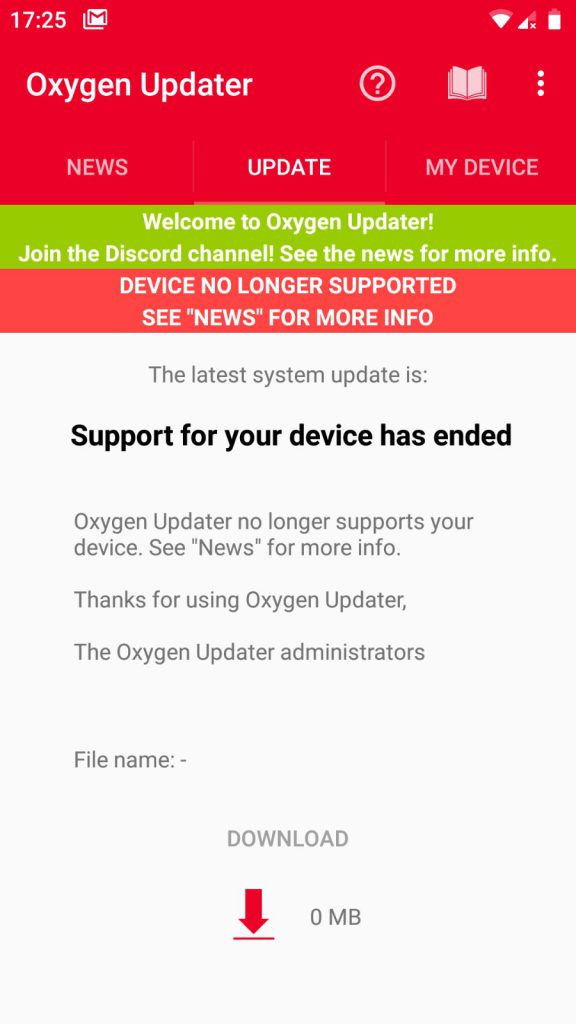
As a matter of fact, the T-Mobile OnePlus 6T initially launched without RCS/Advanced Messaging support.
Advanced Messaging is T-Mobile’s next generation messaging service that allows you to send high-resolution photos and larger video files. You can also see when your messages have been delivered, when they are read, and even when others are typing a response! There is no app to download, no separate account to configure, and no password to enter.
In the newest OTA update (OxygenOS 9.0.4, build number: A6013_34_190217), T-Mobile finally rolled out RCS support with an updated version of OnePlus Messaging app. They also brought native IR94/ViLTE calling support.
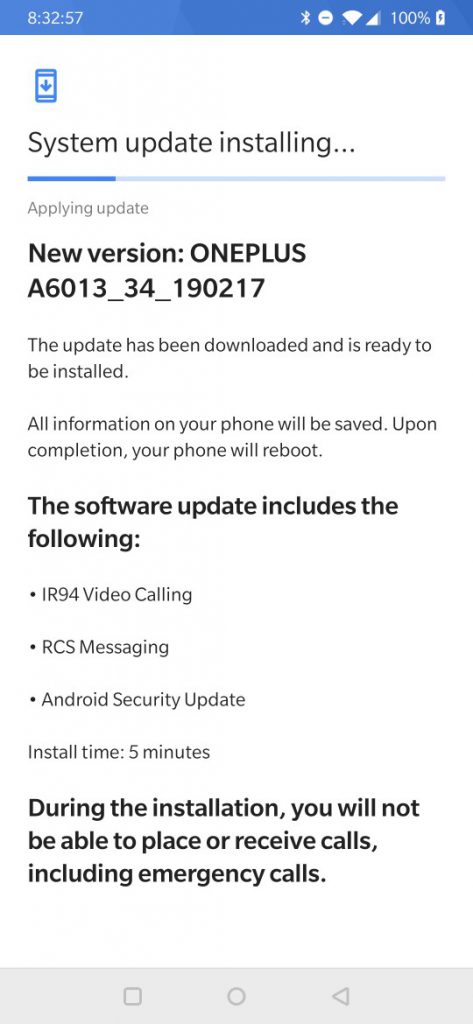
The OxygenOS team now wants to collect feedback from T-Mobile users regarding the RCS messaging support. Tom B., Global Service Strategy Operations of OnePlus, has shared basic instructions to capture logs as well as troubleshoot typical problems.

How to capture log:
1. Input *#800# from dialing interface, enter “oneplus logkit”, delete history log.
2. Move log path to “built-in SD card” and then Click “save log”, reboot device.
3. Click “get QXDM Log”, choose “modem-common”, and then click “open device log”.
4. Reproduce the issue that text message till error happens and take a screenshot to record the time, then stay for a few minutes. (better above five minutes)
5. Enter “get QXDM log” and choose “close device log”, and then click “save log” again to stop it.
6. Enter File manager >Internal storage > oem_log >diag_logs to check if the subfolder date was the latest.
7. Finally, send us the whole oem_log folder (file manager-storage) along with the screenshots.
8. Enter into the logkit where you enable QXDM log, click the “close device log”, and then “delete history log”.
The feedback collection event will be ended on April 7, 2019, 6 AM ET.
Talking about updates, the stable channel users of OnePlus 5/5T and 6/6T are still stuck with January 2019 patch. The Open Beta channel, however, got March security patches weeks ago.
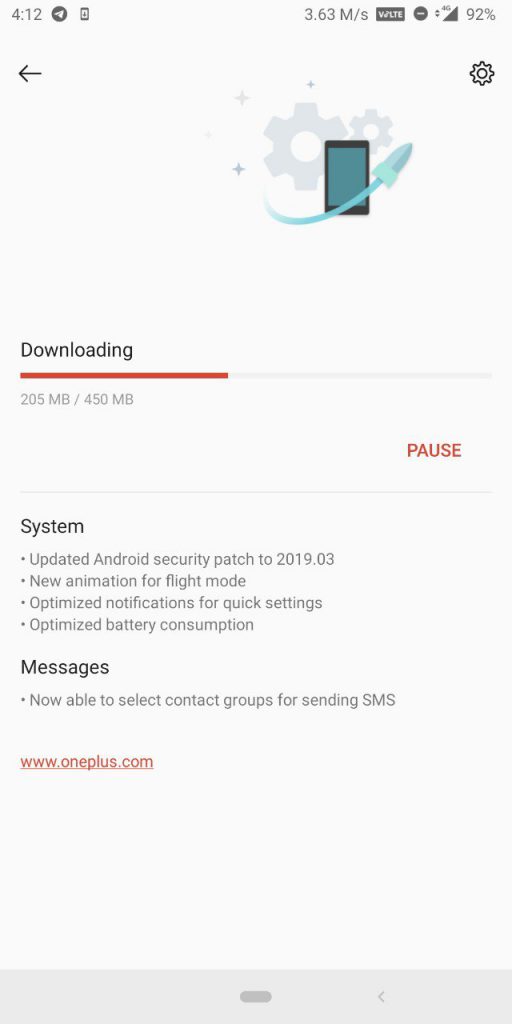
Eminent OnePlus community member Funk Wizard has shared an interesting update of the OTA roadmap. According to him, the next update (for OnePlus 6T) will be rolled out in early April.
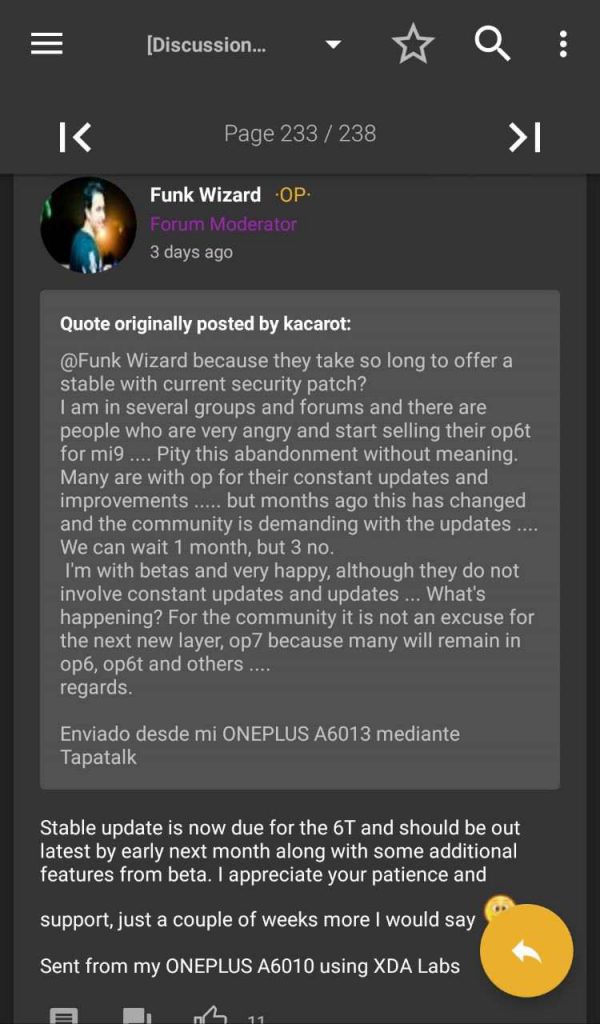
As OnePlus 6 and 6T share a common update path, the hint is applicable for OnePlus 6 as well. He did not mention anything about OnePlus 5 or 5T, but we guess those won’t be left behind.
Matter of fact, OnePlus shipped 38 public updates of Oxygen OS since 2018.
38 updates since 2018 have made OxygenOS the best way to experience Android. What's your favorite software feature?
— OnePlus (@oneplus) March 23, 2019
OnePlus CEO Pete Lau further asked OnePlus users and fans about their choice of feature improvements. When someone mentioned ‘Gestures’, he asked for suggestions:
Thanks Ishan. How would you like to see them improved?
— Pete Lau (@PeteLau) March 24, 2019
The flow of the conversation is familiar to the readers OnePlus Daily Dose, isn’t it? Pete did the same with his Weibo followers in last week.

Wild guess (again!): OnePlus is planning to introduce more full screen gestures in future. Perhaps they will backport Android Q’s gesture stack and remove the back button altogether. Still early to speculate.
Meanwhile, I should remind our readers that the last date to apply for the 5G Apps of Tomorrow program in March 26 – well, tomorrow. Don’t miss the chance.
Submit your 5G Apps of Tomorrow idea and you could win a year's funding, a OnePlus 5G device, and a trip to OnePlus HQ. Follow the link to learn more.
— OnePlus (@oneplus) March 6, 2019
Allow me to share a ‘cheat’ for those who are about to submit their entries: you can grab some ideas from the Chinese participants. OnePlus organized a separate competition for China and guess what? It just ended yesterday.

As you can see, the three days long event started on March 22. Participants presented their innovative ideas, which included 5G cloud games, VR social apps, real-time online clinics and more!
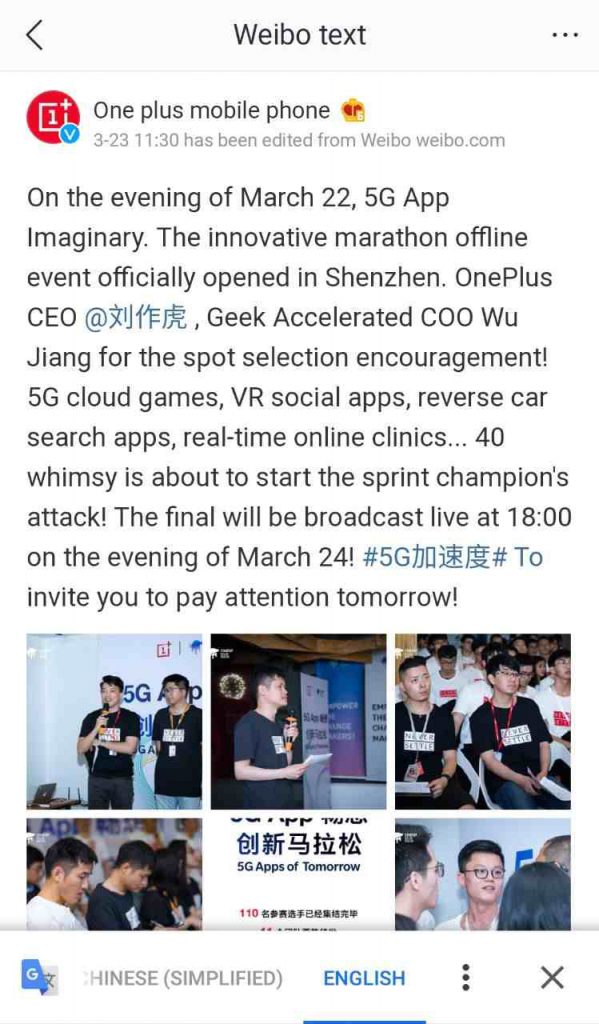
Pete was very excited to see the young crowd and their eagerness.
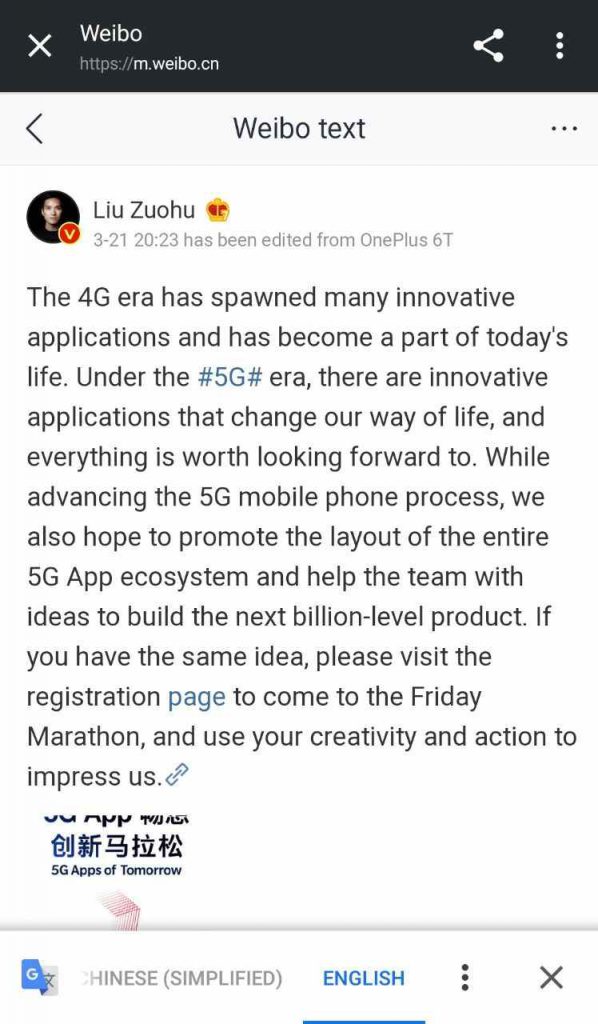
Let’s finish it up for today, shall we?
PiunikaWeb is a unique initiative that mainly focuses on investigative journalism. This means we do a lot of hard work to come up with news stories that are either ‘exclusive,’ ‘breaking,’ or ‘curated’ in nature. Perhaps that’s the reason our work has been picked by the likes of Forbes, Foxnews, Gizmodo, TechCrunch, Engadget, The Verge, Macrumors, and more. Do take a tour of our website to get a feel of our work. And if you like what we do, stay connected with us on Twitter (@PiunikaWeb) and other social media channels to receive timely updates on stories we publish.



