This sub has more users than the actual S10 subreddit from S10wallpapers
NOTICE: We’ve created an archive of all major developments related to the Samsung Galaxy S10 lineup. We are continuously updating that page with latest S10e/S10/S10+ news so that you don’t need to search for information related to the device on daily basis. Head here to access that page.
Although rare, it sometimes does happen that a particular feature or design element of a product becomes so popular that it tends to completely overshadow everything else related to that product.
Something similar has happened in the case of the Samsung Galaxy S10 series, as the devices’ wallpapers are garnering more interest from users. This is apparent if you compare the number of subscribers of r/s10wallpapers with r/galaxys10 on Reddit.
While the S10 wallpaper subreddit has close to 20k subscribers, the S10 focused subreddit has only close to 14k subscribers. A major factor that may have contributed to this difference is r/s10wallpapers subreddit is being followed by non-S10 users as well.
I don’t even have an S10 I just enjoy some of the work you guys do
legit love these wallpapers for my non-samsung phone lol
Most people here (including me) probably don’t even own an S10
Same. I’m just here to see how good these wallpapers can be
We, at PiunikaWeb, also enjoy the S10 wallpaper sub on Reddit, so it’s reasonable to understand why so many others are following and contributing to it as well.
In fact, PiunikaWeb was one of the first tech publications to highlight some funny, clever, and interesting Galaxy S10 series wallpapers that embrace the camera cutout design. Since then, we have been expanding our list almost regularly.
Following are some of the recent additions:
Aside from handpicked wallpapers from Reddit, our list also contains wallpapers shared by users on Twitter. For examples, following are a few creations from Twitter user @Mattcabb:
https://twitter.com/Mattcabb/status/1100777288025686016
https://twitter.com/Mattcabb/status/1100769208231780355
https://twitter.com/Mattcabb/status/1102972411664846848
You can check out the complete list by heading here.
Samsung knows S10 wallpapers are trending
The popularity of these camera punch hole hiding wallpapers can also be judged from the fact that even Samsung recently accepted that Galaxy S10 wallpapers are a “thing”.
https://twitter.com/SamsungMobileUS/status/1106312019014311936
https://twitter.com/SamsungMobileUS/status/1106312026744332290
https://twitter.com/SamsungMobileUS/status/1106312032381480961
Hidey Hole app for S10 wallpapers
And if that wasn’t enough, there’s now an S10 wallpapers focused Android app as well. Credits to Chainfire – a senior recognized XDA developer of the SuperSU fame – for coming up with an app named Hidey Hole.
Of course downloading the images manually and setting them as wallpaper is easy, and do you really need yet another wallpaper app? But I personally also like to slightly adjust them. For example, I usually turn down the brightness a bit to make text on the home-/lockscreen better readable, so that feature is in the app. Other adjustments include contrast, blackpoint, and saturation
Here’s what all you can do with this app:
- Browse holey images
- Set homescreen / lockscreen / both wallpapers
- Image adjustments: brightness, contrast, blackpoint, saturation
- Image scaling: align the image’s hole to your current device (sync hole)
And following are a couple of screenshots the developer shared:
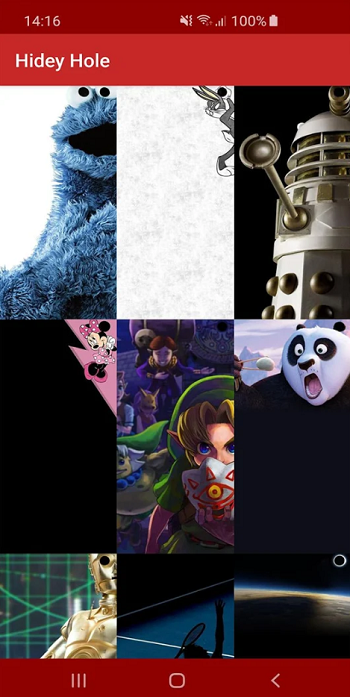
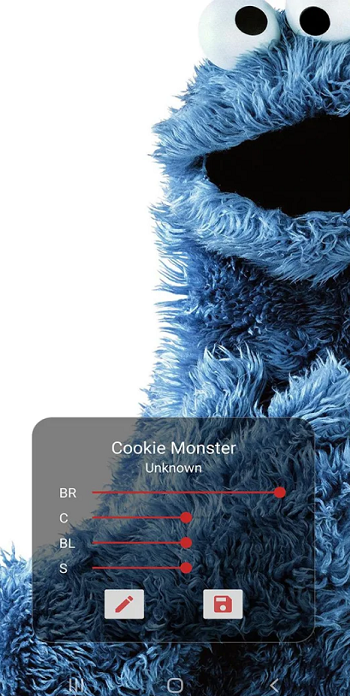
The app is currently in beta phase (check out its Google Play listing here), but should be released soon. Following is the Reddit thread started by the developer just in case you want to know more about the Hidey Hole app:
How to hide front camera cut out ring without wallpapers?
While creative wallpapers that hit the limelight after S10 series launch is a popular way to avoid the distraction caused by front camera cut out design, there’s another way in which you can hide the ring or cutout.
It’s through the ‘Hide front camera’ option present in Settings->Display->Full Screen Apps. Enabling this option makes a virtual bezel or a black bar appear on the top.

Given that the black bar or bezel consumes a significant part of the device’s screen, we personally feel wallpapers is a better way of effectively hiding the camera cutout. But then, opinion and choices vary, so the good thing is there’s this inbuilt option for those who want to go this route.
What do you think about Samsung Galaxy S10 front camera design, as well as the wallpaper trend that has picked up following the launch of these devices? Let us know your thoughts in the comments section below.
PiunikaWeb is a unique initiative that mainly focuses on investigative journalism. This means we do a lot of hard work to come up with news stories that are either ‘exclusive,’ ‘breaking,’ or ‘curated’ in nature. Perhaps that’s the reason our work has been picked by the likes of Forbes, Foxnews, Gizmodo, TechCrunch, Engadget, The Verge, Macrumors, and more. Do take a tour of our website to get a feel of our work. And if you like what we do, stay connected with us on Twitter (@PiunikaWeb) and other social media channels to receive timely updates on stories we publish.



