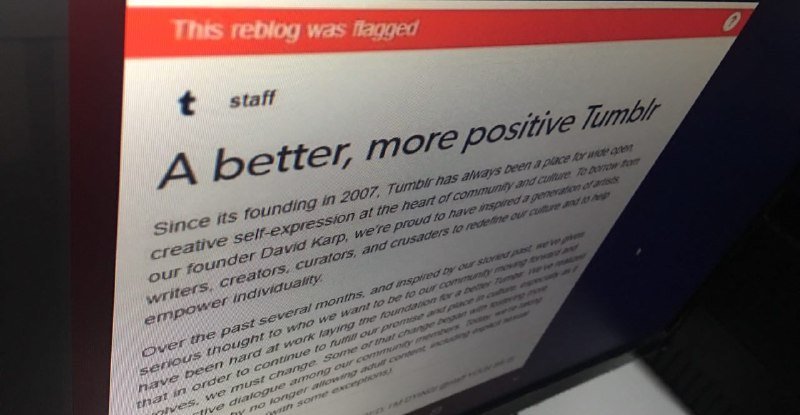So here's something. Users are testing the limits of Tumblr's new algorithm that flags adult content (aka "censorbot"). This one found that a man's chest was flagged, but a man's chest next a 50% scale owl went unnoticed.
— Chappell Ellison (@ChappellTracker) December 7, 2018
Things seem to be going greathttps://t.co/FU1MudA0K9 pic.twitter.com/Tmm0JyPWJC
NOTE: For all latest, breaking news related to Tumblr adult content ban as well as its alternatives, head here.
We have already highlighted a couple of ways in which users so far managed to fool Tumblr’s content censoring bots that the company is using to implement its blanket ban on adult/NSFW/explicit content.
The first trick involved transplanting an owl’s image on a pic that was marked as explicit by the bots. Here’s an example of that:
The other trick, as we described in detail here, involved tagging your blog as SFW.
https://twitter.com/TorchPerverse/status/1072192168922615808
https://twitter.com/InsomniaArrest/status/1072552139078144000
And now, we have come across another hack that lets you unhide your flagged Tumblr blog. As you might know, Tumblr’s censoring includes flagging adult posts and blogs and explicit. Flagged content is then made private, meaning it’s only visible to the owner.
However, an adult blog owner on Tumblr did a simple HTML hack through which they removed the filtering done by Tumblr on their blog.
As per the user, when a blog is flagged by Tumblr’s censoring bots, a line of code is added to disable the explicit toggle in your blog settings. So, all you need to do is to undo this change by editing the HTML.
The user also shared a post on their Tumblr blog describing in detail (with screenshots as proof) how they managed to remove the changes done by Tumblr on their adult blog.
Here’s their blog, named archonixafterdark:
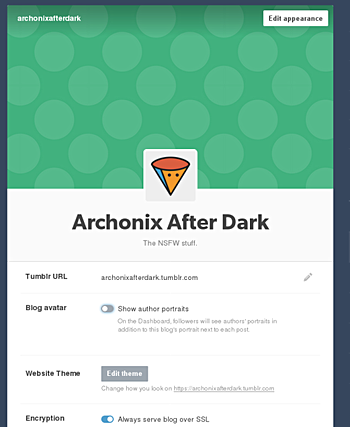
And here’s its settings page:
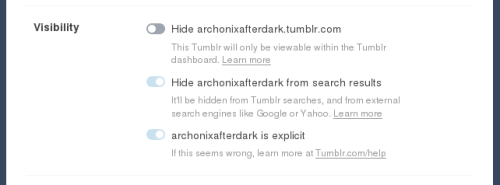
As you can see, the ‘archonixafterdark is explicit’ setting is enabled and has been locked that way by Tumblr. Here’s how the user hacked this change:
If you right-click on that toggle and click “inspect element”, you can change that
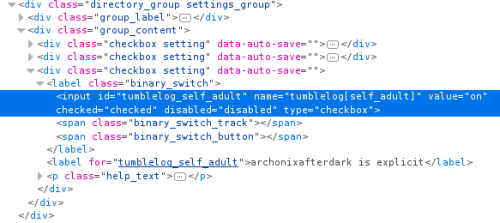
Notice how the input tag has a disabled attribute? Just remove that whole attribute – specifically disabled=“disabled”:
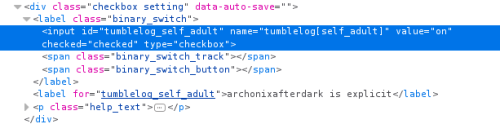
The toggle is now active
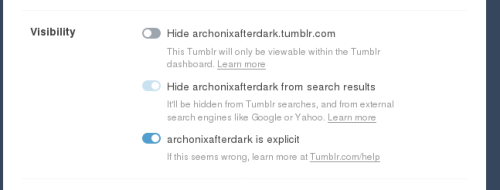
And toggleable
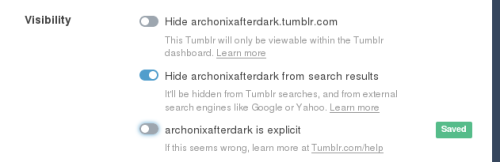
And now, after a quick refresh, my old (crap, but real) icon and header image are back, and the blog is no longer treated as hidden or explicit.
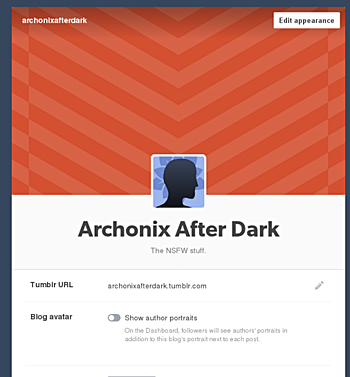
The toggle also disappears after the refresh, but it’s worth noting that you can also edit the toggle back into the settings panel and change your blog back to explicit if you so desire.
This is a perfect example of the laziness of tumblr’s devs. They haven’t removed the functionality, they’ve just kinda-sorta hidden it a bit; the end-point that the explicit toggle hits is still there
The only caveat here is the user says the company is aware of this trick now and many users have been reporting the trick doesn’t work any longer. But hey, it’s a small effort if you want to still try it out.
PiunikaWeb is a unique initiative that mainly focuses on investigative journalism. This means we do a lot of hard work to come up with news stories that are either ‘exclusive,’ ‘breaking,’ or ‘curated’ in nature. Perhaps that’s the reason our work has been picked by the likes of Forbes, Foxnews, Gizmodo, TechCrunch, Engadget, The Verge, Macrumors, and more. Do take a tour of our website to get a feel of our work. And if you like what we do, stay connected with us on Twitter (@PiunikaWeb) and other social media channels to receive timely updates on stories we publish.