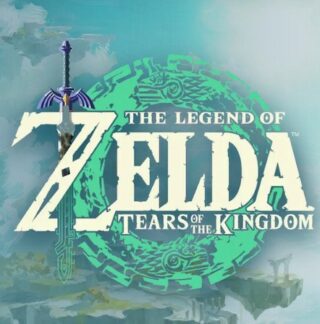Here’s the crux of the article in video form:
New updates are being added at the bottom of this story…….
Original story (published on May 26, 2023) follows:
Nintendo EPD recently released the v1.1.2 patch for The Legend of Zelda: Tears of the Kingdom, which brings bug fixes to some known issues.
For instance, the recent update fixes an issue where sound would play at an extremely high volume in certain situations.
In addition to this, the patch also addresses a bug in the ‘Camera Work in the Depths’ quest where players were unable to progress beyond a certain point.
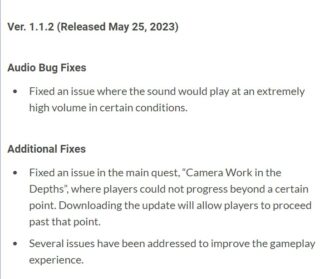
The latest update has also fixed the popular ‘Item Duplication’ or ‘Dupe’ glitch. However, gamers are not happy about this.
Zelda: Tears of the Kingdom Dupe glitch
According to reports (1,2,3,4,5,6,7,8), multiple Zelda: Tears of the Kingdom players are looking for ways to retain the Dupe glitch. The bug allows gamers to multiply items in their inventory with minimal effort.
There are two ways to do so. In the first method, you need to attach items to arrows and drop and pick them up while juggling menus.
And in the second one, you have to jump off a ledge, pull out your paraglider, and hold the inventory items before you hit the ground.
In general, players can get infinite money if they duplicate and sell items with the highest values, like diamonds or other rare gemstones. Along with this, one can easily focus on playing and completing the campaign.
However, some gamers have been unfortunate as their games have updated automatically. Due to this, others are now looking for ways to stop the game from updating automatically.

My biggest regret was not duping more diamonds/star frags/dragon items beforehand since I knew it was only a short matter of time before such a game-changing exploit was fixed.
Source
I have that setting turned to off but the first time I closed out the game since I got it was the other day and it auto updated as soon as I closed the game, double checked and the setting was still off.
Source
Ways to retain the Dupe glitch
We have compiled a list of methods that you can easily use to retain the ‘Item Duplication’ glitch. Firstly, you can try factory resetting your Switch and installing the game without the latest patch.
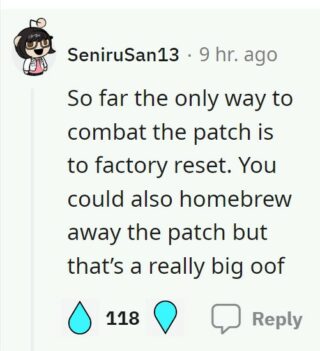
Those who have a physical copy of the game can try archiving it and uninstalling the updates. After this, you need to re-insert the cartridge to get back to the original version.
Players who have not yet installed the update can put their console in offline mode and cancel the update prompt when launching the game.

You can also disable the Wi-Fi on your Nintendo Switch or the automatic update feature itself. Another workaround is to delete all the network information and put a parental lock on your console.
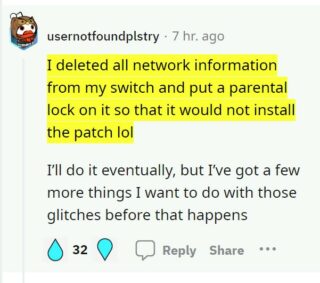
Alternatively, you can use the ‘match local version‘ feature on your console to update the original cartridge to the v1.1.1 patch via a secondary console. If nothing works for you, then don’t quit the game and try to finish it in one go.
Update 1 (May 29, 2023)
05:07 pm (IST): If you are one of those players who wonder if the dupe glitch works to ‘clone’ arrows, sadly the answer is no.
However, you can use the glitch to get more arrows by applying dupe on diamonds, sell them to get more cash and buy them at the store (1, 2).
Update 2 (May 30, 2023)
04:33 pm (IST): It seems that the Tears of the Kingdom community has found new ways to generate the ‘Dupe glitch’ even after the latest patch.
The new reported method is as follows:
Step 1: Get your house and unlock the weapon display room
Step 2: Get a Zonai Shock emitter
Step 3: Place the Shock emitter right behind a weapon stand
Step 4: Turn on the shock emitter and choose the weapon you want to duplicate.
Step 5: Then approach the stand and try your best to put the weapon on display the moment you are about to get shocked. If your timing is right, you will receive a copy of your selected weapon. This method can be repeated as many times as you want. It only costs battery charges and a little portion of health due to the shock.
Source
Update 3 (May 31, 2023)
05:38 pm (IST): A YouTuber has suggested another workaround to restore Star Wars ‘Duplication Glitch’ on the latest 1.1.2 patch.
It focuses on getting the game to believe that an item is still in your inventory even after you’ve thrown it. You can check it out in the video linked below.
Update 4 (June 1, 2023)
04:37 pm (IST): A player on Reddit has summarized the latest ‘Dupe glitch’ available after the v1.1.2 patch into a few easy steps to understand and follow:
– Requirements:
1. Arrows (obviously)
2. Desired material(s)
3. Minimum x2 shot bow, x5 shot Lynel bow is most efficient
4. Must be located around these coordinates within the Tobio’s Hollow Chasm: 1013, -2263, -0160
– Steps to follow:
1. Select bow (must be double-shot minimum, 5-shot being most efficient)
2. Pull bowstring (ZR) and select desired material (up arrow)
3. Face eastward toward the direction you came from and shoot at the air directly ahead
4. Collect duplicated items after they fall 🙂
Source
Update 5 (June 5, 2023)
04:50 pm (IST): There are some reported cases where Zelda: Tears of the Kingdom is being updated to the v1.1.2 patch even on Nintendo Switch consoles with ‘Auto update’ turned off.
Note: We have more such stories in our dedicated Gaming Section. So make that you follow them as well.
Featured image source: Zelda: Tears of the Kingdom.
PiunikaWeb started as purely an investigative tech journalism website with main focus on ‘breaking’ or ‘exclusive’ news. In no time, our stories got picked up by the likes of Forbes, Foxnews, Gizmodo, TechCrunch, Engadget, The Verge, Macrumors, and many others. Want to know more about us? Head here.

![[Updated] Zelda: Tears of the Kingdom 'Dupe glitch' fix causing Nintendo Switch players to turn off 'Auto update' & more to restore it [Updated] Zelda: Tears of the Kingdom 'Dupe glitch' fix causing Nintendo Switch players to turn off 'Auto update' & more to restore it](https://piunikaweb.com/wp-content/uploads/2023/05/Featured-Image-Zelda-Tear-of-the-Kingdom.jpg)