The combination of Google Nest speakers with YouTube TV makes it easy to search for channels, thanks to voice commands. However, this feature may not be working properly.
Some YouTube TV users are reporting that the voice commands made through the Google Assistant on the Nest speakers are having erratic behavior.
YouTube TV voice command not working through Nest speakers for some users
According to the reports of affected users, the behavior of voice commands to control YouTube TV through Google Nest speakers just changed for them (1, 2, 3).
Before, just by saying the name of the channel to the Google Assistant, the channel was set on YouTube TV. But now, the assistant will respond through the Nest speakers with a random search.
I’ve noticed a weird change in behavior with the Google Assistant when trying to open a local station (CBS, Fox, ABC). I’ve had a CCwGTV with YTTV for months now and usually to watch any channel you click the google assistant button and say the channel name.
As of last night this behavior broke for only the local channels. Saying “CNN” properly brings up CNN, saying ABC causes the Assistant to sing the ABC song now. Saying Fox responds with “I looked for Fox on Youtube TV, but it either isn’t available or can’t be played now.”
Source
The issue shows a random behavior
While some reports indicate that this occurs with local channels, others point out that it occurs with all channels. In addition, the behavior of the problem changes erratically:
For well over a year when I say “hey Google, play channel x on YouTube TV”it’s worked perfectly. Suddenly today it now says “I don’t know but I found these results on search”.
I haven’t changed anything. And it’s like this for every display in the house.
Has anyone else experienced this?
Between the lights no longer responding and having to be reset and issues like this I don’t know how anybody could trust Google home.
Source
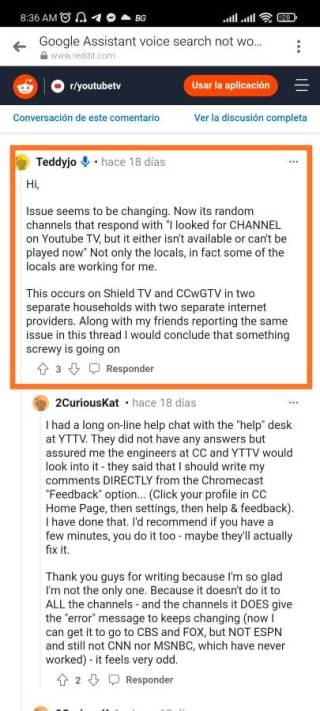
A workaround that may help
For users affected by the problem only on their local channels, there is a workaround. Basically, instead of telling the Google Assistant the channel name, you should ask for the local station callsign:
I have to say my local station callsign for it to work. So for me in DC, “Play WTTG on YouTube TV” plays Fox.
Source
Google is already aware
A Google Community Specialist confirmed that the company is aware of the problem. However, no estimated date is offered for the arrival of a fix.
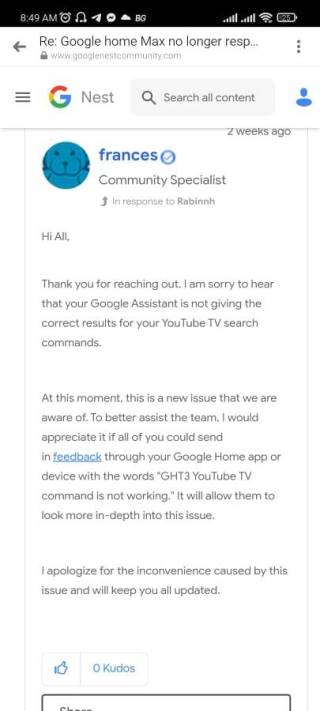
If there is any new development in this regard, we will update this article. You can also check our issues/bug tracker dedicated to YouTube and YouTube TV.
PiunikaWeb started as purely an investigative tech journalism website with main focus on ‘breaking’ or ‘exclusive’ news. In no time, our stories got picked up by the likes of Forbes, Foxnews, Gizmodo, TechCrunch, Engadget, The Verge, Macrumors, and many others. Want to know more about us? Head here.



