New updates are being added at the bottom of this story…….
Original story (published on February 02, 2022) follows:
YouTube TV is one of the most popular TV services on the market. Since its inception, it has established itself as an interesting alternative to other big names in its segment.
YouTube TV offers a complete set of base channels, along with the option to add other channels and TV networks. In addition to the above, the unlimited cloud-DVR feature is highly valued by users.
Having said that, in the last few weeks, some YouTube TV users have been facing freezing issues during ads or commercials.
YouTube TV freezing during ads or commercials
According to multiple reports, the ads or commercials screen causes YouTube TV to freeze for some users. When the glitch occurs, the screen reportedly turns black and nothing else happens.
The only way to resolve the black screen issue is by changing the channel. When the user returns to the channel that presented the issue, everything returns to normal.
Ad Info Blank Screen keeps freezing during commercials
Has anyone encountered this problem? Watching the Bowl games but it seems like every commercial the ad screen comes on goes black and freezes itself not even exiting the commercial break. Each time I have to switch to a different channel to get back to the program I was watching. Does anyone have a fix or a way around this?
Source
Can’t watch MNF, google ad keeps freezing playback. WEEKS of this and nothing from YouTube or google. Enough is enough. Stop forcing ads over the commercials if it breaks the entire steam. I shouldn’t have to buy a 200 dollar extra thing to play when the Samsung app and fire sticks always worked.
Source
It should be noted that this problem has been present for several weeks. In fact, there are related reports dating back about 1 month.
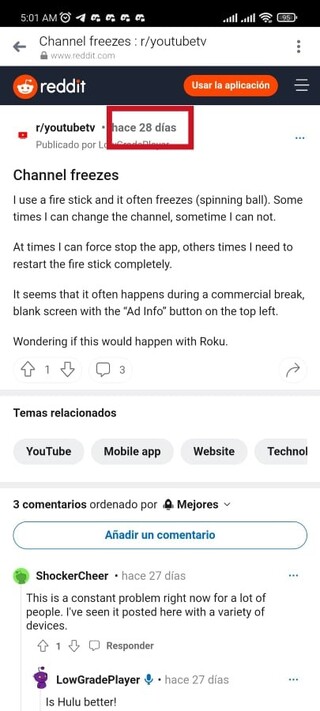
Issue already escalated
Recently, YouTube TV team confirmed that they are already aware of the freezing issue that occurs during the display of ads or commercials. The glitch has been escalated and hopefully it gets resolved in the near future.
Thanks for the screenshot – we’ve seen similar reports about YouTube TV freezing during commercials and are passing this along. We also recommend sending a feedback report directly to our team from the device & account experiencing the issue: https://yt.be/help/EZxU.
Source
We’ll keep our eyes open and update this article once we have new information on this issue, so stick around.
To top it off, you can check the YouTube bugs/issues tracker to stay on top of everything.
Update 1 (December 27, 2022)
12:25 pm (IST): Recent reports confirm that some users are still experiencing buffering issues during ads or commercials on YouTube TV (1, 2).
Update 2 (May 19, 2023)
08:00 am (IST): YouTube TV users are once again reporting (1,2,3,4) the issue where the content freezes or keeps buffering during ads.
Luckily, YouTube’s community manager on Reddit confirmed the team is aware of the issue and are monitoring it.
A temporary workaround could be to turn off your TV for 30 seconds and turn it back on. Mobile users can try deleting the app’s cache.
Stepping in here — engineering has been monitoring this game for a buffering loop on ads, but I haven’t heard any audio issues. When you get a chance, see if unplugging your device for ~30 seconds helps (or turning it off, if it’s a mobile) by clearing any bad cache. Though if that doesn’t work, definitely reach out to the YouTube TV support team, so they can look more into this. While collecting useful info for the engineering team if needed. (Source)
08:50 am (IST): YouTube has also added this to its list of ‘Known Issues’ on the official forums.
03:50 pm (IST): The issue has been resolved.
Featured Image: YouTube TV
PiunikaWeb started as purely an investigative tech journalism website with main focus on ‘breaking’ or ‘exclusive’ news. In no time, our stories got picked up by the likes of Forbes, Foxnews, Gizmodo, TechCrunch, Engadget, The Verge, Macrumors, and many others. Want to know more about us? Head here.

![[Updated] YouTube TV freezing during ads or commercials issue escalated for investigation [Updated] YouTube TV freezing during ads or commercials issue escalated for investigation](https://piunikaweb.com/wp-content/uploads/2022/02/youtube-tv-featured-image-3.png)

