YouTube has retained its position as the world’s largest video streaming platform for years now. Thanks to the developers continuously making changes to the platform, it has more than 2 billion daily active users worldwide.
Apart from being the largest platform of its kind, it is also the second most visited website on the internet. YouTube’s main source of revenue is advertising.
Having said that, they also offer creators a way to manage their channels known as YouTube Studio. But as is the case with every service, users are susceptible to bugs and glitches such as the Studio app showing persistent notifications, among others.
And now, YouTube Studio users are saying (1,2,3,4,5) the app is showing monetization status as unknown. Many are now wondering and are confused as to what is happening.
In case you did not know, creators can turn on ads for their videos that allow them to get paid based on the number of people watching the ads. You can see in the image below what the problem looks like.
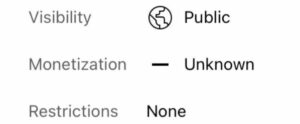
Here are some reports from YouTube Studio users who have their monetization status changed to unknown.
Is anyone else experiencing issues with the @youtube studio app? My monetization status is showing as Unknown now and I can’t access any of the Help Chats
(Source)
Informing about a bug : (Previous bug was fixed thanks for that) *There is another bug where it show Monetization status Unknown!
(Source)
As it turns out, TeamYouTube has acknowledged the glitch with YouTube Studio and said they are currently working on a fix. However, they did not share any ETA on when it will be resolved.
Thanks for the screenshot – we’ve received similar reports on this & are currently working on a fix. Appreciate your patience for now.
(Source)
On further investigation, we did come across a workaround that seems to have solved the monetization status issue for some. The workaround suggests toggling the monetization option, clearing the cache, and reinstalling the app.
If you are still unsure what to do, make sure to watch the video below.
Rest assured, we will be keeping tabs on the matter and update this space when YouTube fixes the issue. In the meantime, make sure you check out our dedicated YouTube bug tracker to see similar issues affecting users.
Note: We have more such stories in our dedicated YouTube Section so be sure to follow them as well.
PiunikaWeb started as purely an investigative tech journalism website with main focus on ‘breaking’ or ‘exclusive’ news. In no time, our stories got picked up by the likes of Forbes, Foxnews, Gizmodo, TechCrunch, Engadget, The Verge, Macrumors, and many others. Want to know more about us? Head here.




