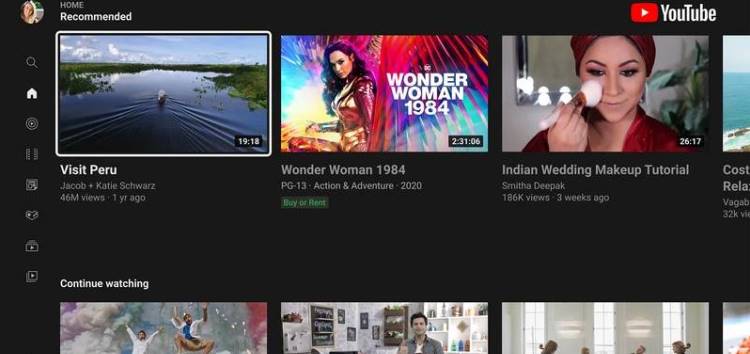YouTube and Roku have had a rocky relationship in the recent months. However, YouTube services continue to function on the aforementioned platform.
But, some YouTube Roku app users are facing issues related to their watch history.
Watch history is not updating for some YouTube app users on Roku
According to multiple reports, the watch history on the YouTube Roku app is not updating for some users. That is, when a user affected by the problem watches a video, it is not added to the history of already viewed media.
Whenever I watch a video, the watch history does not update showing that I’ve watched the video. It is updating whenever I watch a video on my phone or laptop, but my Roku is no longer contributing to my watch history. This started happening after I randomly got logged out of the YouTube app and had to sign in again.
The user further adds:
I contacted YouTube support, and after an extensive chat, they said there were no problems on their end and it was 100% “a Roku issue.” I don’t necessarily agree with that, just relaying information here.
I’ve restarted the TV, logged in and out of the app, deleted the YouTube Roku app and reinstalled it, used different Wi-Fi connections, have all the latest updates and have no idea where to go from here.
Source
According to the previous report, the YouTube support team would have responded that the problem is not their fault, but Roku’s fault. However, this has yet to be confirmed.
There is a potential workaround
Having said the above, there is a workaround that reportedly helps to resolve the issue. The process to follow is shown below:
Here’s the state of things:
Search history will work on a brand account in the YouTube Roku app, using these steps:
1) Reset the app (Settings -> Reset app)
2) Go to upper left “Sign In”
3) “Sign in with your phone” -> “Try another way”
4) Do not go to the URL shown, instead go to youtube.com/activate and enter the code
5) Select the brand account you want to sign in with on Roku, not your main Google account
6) Done!
Under “Accounts” (upper left), you will see your brand account… on the right part of the screen, you should see a “fake” e-mail address that ends in pages.plusgoogle.com.
Source
Affected users are still awaiting a public pronouncement from YouTube or Roku. We will update this article if any new related development comes up in the next few days.
In the meantime, you can also take a look at the issues/bugs tracker dedicated to YouTube for other issues affecting the service.
Featured Image: Roku
PiunikaWeb started as purely an investigative tech journalism website with main focus on ‘breaking’ or ‘exclusive’ news. In no time, our stories got picked up by the likes of Forbes, Foxnews, Gizmodo, TechCrunch, Engadget, The Verge, Macrumors, and many others. Want to know more about us? Head here.