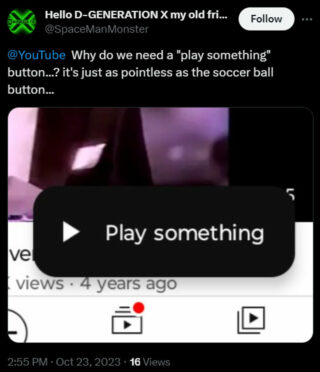YouTube, the world’s most popular video-sharing platform, has always been at the forefront of innovation and introducing new features to enhance user experience and engagement. However, not all features are met with a warm reception. Now, the ‘Play Something’ button has become a subject of controversy among YouTube users.
What is YouTube ‘Play Something’ Button
The ‘Play Something’ button is a new feature that YouTube introduced in its mobile app. It can be found in the bottom right-hand corner of the app’s interface. Once you click on this button, YouTube will randomly play a video for you. It resembles the Shorts interface but plays long-format videos. In essence, the aim of this feature is to provide users with a novel way to discover content and increase engagement on the platform.
Users not a big fan of it
The ‘Play Something’ button has been in development for several months, with its initial appearance dating back around five months. As time progressed, YouTube has gradually rolled out this feature to more users. However, despite the company’s intentions to provide a new engagement tool, it is facing substantial criticism from its user base.
Users are voicing their displeasure with the ‘Play Something’ button. In their arguments, they claim that it is an unnecessary addition and an inconvenience in the app’s user interface. Furthermore, users argue that YouTube already pushes a significant amount of random content onto their platform, and the ‘Play Something’ feature only exacerbates the issue.
One common criticism is that users feel they have less control over their viewing experience. As a result, randomly generated videos may not align with their interests or preferences, leading to frustration. Additionally, the ‘Play Something’ button adds an extra layer of complexity to the user interface, which some find distracting and counterproductive.
How to remove ‘Play Something’ button
So, it’s so surprise that users are looking for ways to remove it. Here are a couple of workarounds:
Uninstall Updates on Android:
-
1. Access your phone’s settings.
2. Next, scroll down and select ‘Apps.’
3. Locate and click on the YouTube app.
4. Once you’re inside the app info page, make sure to locate the three dots in the upper right corner and click on them.
5. Among the available options, select ‘Uninstall updates.’
6. After successfully uninstalling the updates, proceed to your app store settings, and here’s where an additional step is crucial – disable automatic updates for apps. This action will effectively prevent the YouTube app from updating automatically.
However, it’s vital to exercise caution during this process, as there’s a possibility that the ‘Play Something’ feature might still appear in a list of available updates. To ensure the feature remains deactivated, never approve the update, or simply refrain from clicking ‘update all’.
Switch to Incognito Mode:
An alternative workaround is to use the YouTube app in incognito mode. When using incognito mode, the ‘Play Something’ button disappears, giving users a more familiar YouTube experience without the new feature.
That said, it remains to be seen how YouTube will address user concerns and whether they will consider making this feature optional in the future.
Note: There are more such stories in our dedicated YouTube Section, so be sure to follow them as well.
Featured image source: YouTube.
PiunikaWeb started as purely an investigative tech journalism website with main focus on ‘breaking’ or ‘exclusive’ news. In no time, our stories got picked up by the likes of Forbes, Foxnews, Gizmodo, TechCrunch, Engadget, The Verge, Macrumors, and many others. Want to know more about us? Head here.