The long-awaited overflow menu redesign in YouTube Music has finally landed on your devices. After iOS users enjoyed the revamped menu for a while, Google is now bringing the love to its Google Pixel phones and other Android devices through the latest YouTube Music update. This follows another redesign to the Now Playing UI gradient background that rolled out last year for Pixel users.
Remember those tiny text options hidden under the three dots on the Now Playing screen? They’re getting a major upgrade. The new menu features three large, prominent buttons for the most frequently used actions: Play next, Start radio, and Share. This makes accessing these commonly used features much easier and quicker, removing the need to scroll through a lengthy list of options.
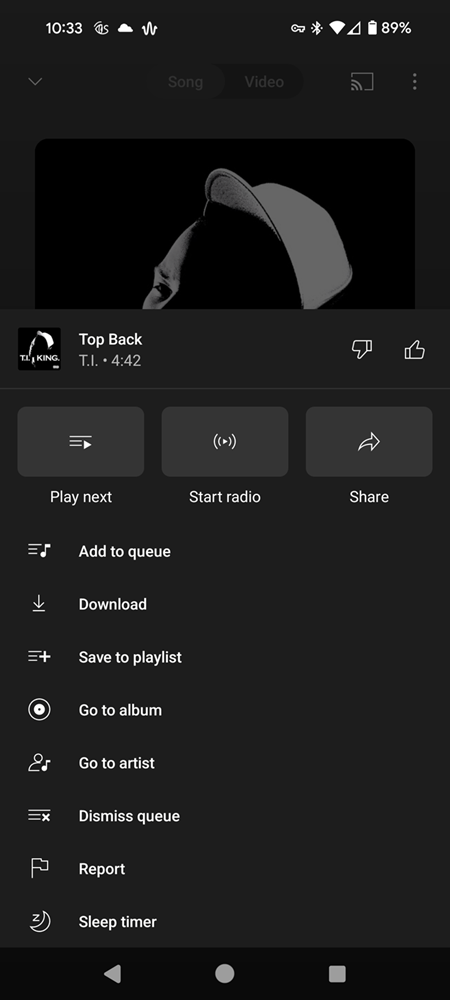
While the updated menu might seem like a no-brainer, it represents a significant improvement for Android users who’ve been stuck with the cluttered old design for some time. Many complained about the menu’s unwieldiness, especially as YouTube Music added more features and options over the years. This redesign addresses those concerns by prioritizing the most essential actions and presenting them in a user-friendly format.
To access the new features, users simply need to update their YouTube Music app to the latest version 6.36.51 available on the Google Play Store. Once updated, the redesigned Now Playing overflow menu will be accessible to during their music playback, allowing you to easily manage playlists and share your favorite tracks with friends.
It’s worth noting that the rollout seems gradual since some Pixel users haven’t received the new overflow menu. But as the update gradually rolls out to Android users globally, many will be excited to try out the improved functionality and accessibility offered by the redesigned Now Playing overflow menu.


