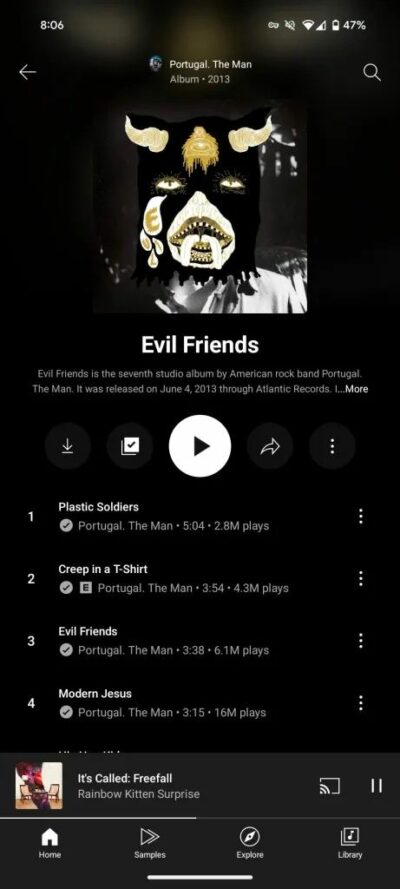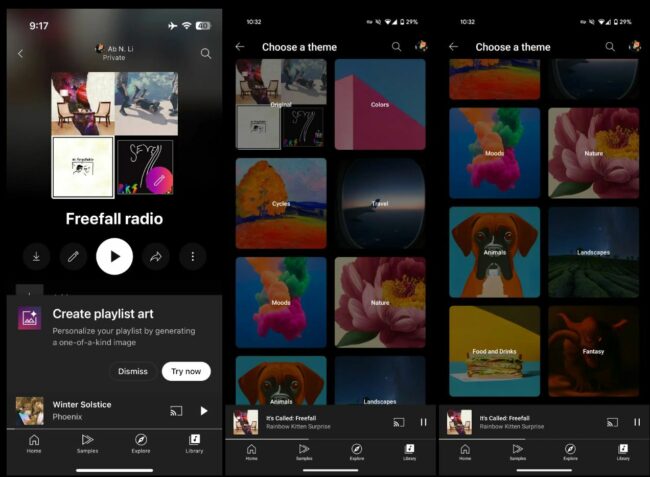YouTube Music recently added a gradient redesign to Now Playing. And now, another new addition is making its way to the app. As reported by 9to5Google, users will now see song play counts for every song in their playlists. Also, the AI playlist art creator that Google introduced in October is now rolling out widely.
You can now see song play counts on YouTube Music
Previously, accessing play counts of songs required navigating to the song details section in the Now Playing Related tab. However, now, when you view an album or public playlist created by YouTube Music, you’ll see the play count for every track. This information can be found on the same line where artist name and song length details are mentioned.
This new feature enables users to check play counts for their favorite songs without the hassle of navigating through multiple sections.
AI playlist artwork creator rolling out widely
In addition to song play counts, YouTube Music is widely rolling out its playlist artwork creator feature. Initially introduced in October, this feature allows users to craft their own playlist cover art with the help of AI.
Customizing your playlist cover art is a breeze. You just have to tap on the pencil FAB (floating action button) in the bottom-right corner of the cover. To begin customization, you need to choose from nine distinct themes – Colors, Cycles, Travel, Moods, Nature, Animals, Landscapes, Food, Drinks, or Fantasy.
Once you’ve selected a theme, a prompt appears, offering further customization options. A carousel presents multiple choices. Users can explore seven choices initially and can access more options afterwards. Moreover, users always have the option to revert to the original album art whenever they prefer.