YouTube is the most popular video streaming platform on earth and has amassed millions of videos since its advent over a decade ago. Its library is comprised of a huge variety ranging from kitchen tutorials to cat videos.
Its simplicity is one of the many reasons why it has exploded in popularity over the years. YouTube makes it so easy for creators to share content with a large audience and provides a great viewing experience for the audience.
Its app and website both are pretty feature-rich, but as with any piece of software, one may run into bugs and issues.
And one of the latest ones doing rounds across social media prevents the ‘Loop Playlist’ button from working on the YouTube desktop site.
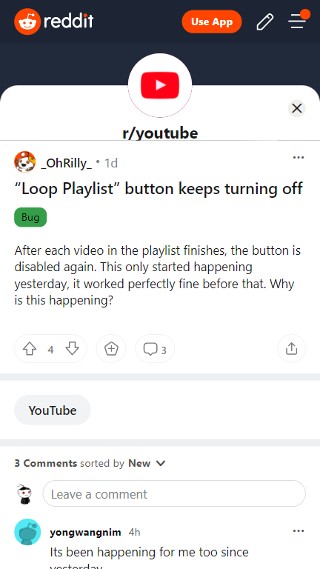
I’ve been listening to music on youtube for a long time now, but this is a first. Basically, when I try to enable shuffling and/or looping, once the song/video is over it just goes to the next one and automatically unticks the loop/shuffle buttons.
Source
This only happens on the desktop site. Whenever it moves on to the next video, the loop button unselects itself. I’ve tried several computers with several different browsers in incognito mode and the issue persists.
Source
The loop button on the YouTube website allows one to take control of their viewing experience by looping a video or playlist.
It can be accessed by heading over to the watch screen of any video, clicking on the 3-dot button, and selecting the loop option. Normally, once this is turned on, the video or playlist repeats continuously.
But as already stated, the YouTube loop button is not working anymore. Users say that setting a video on a loop is fruitless as the next video plays regardless and the loop button unselects itself.

Similar behavior is observed on playlists where the playlist simply stops upon reaching the last video instead of looping even if the playlist loop option is turned on.
The issue only seems to have begun a few days ago as per complainants. It persists across all browsers including Brave, Edge, Firefox, and Chrome. No amount of cache clearing helps.
While the cause is unknown, YouTube has now acknowledged the matter saying that they’re looking into it.
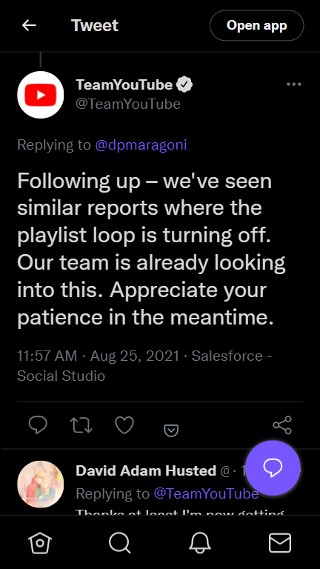
In the meantime, there is nothing really to be done other than waiting for a fix to be implemented. The bug is a server-side thing so it will be fixed without requiring any user intervention.
You can always keep an eye on our dedicated YouTube bug tracker though.
PiunikaWeb started purely as an investigative tech journalism website with a main focus on ‘breaking’ or ‘exclusive’ news. In no time, our stories got picked up by the likes of Forbes, Fox News, Gizmodo, TechCrunch, Engadget, The Verge, MacRumors, and many others. Want to know more about us? Head here.



