YouTube Studio has bagged a new feature for content creators on desktop called ‘Clips tab’. And this article will guide you on how to access YouTube Clips tab.
YouTube’s ‘Clips tab’ is one of the useful additions for content creators who want to better understand their audience and their content’s performance.
It’s a game-changer as it allows creators to easily track and manage clips from their YouTube streams.
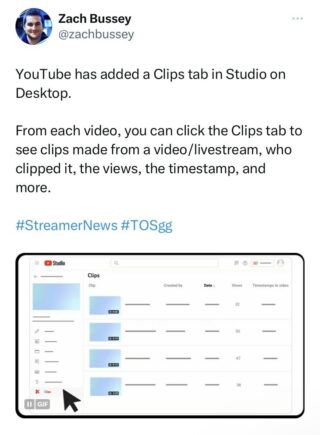
This tool not only helps in identifying what resonates with viewers but also provides valuable insights for content strategy.
Creators can use this information to create successful content in future streams, making it an invaluable asset for their channels.
How to access YouTube Clips tab
If you are unable to find YouTube Clips tab in Studio, then here’s a simple guide on how to access it:
- Sign in to YouTube Studio.
- Navigate to Your Content: From the left-hand menu, select ‘Content.’ This will display a list of your videos.
- Select a Video: Click on the title or thumbnail of the video from which you want to view or manage clips.
- Access the ‘Clips Tab’: In the left-hand menu (under your video details), you’ll find the ‘Clips’ option. Click on it to access the Clips tab for that specific video.
- Once you’re in the Clips tab, you can view, play, share, hide, or report your clips as needed.
- Remember that you’ll need to click on each video to view its associated clips.
Using the aforementioned steps, you can easily access the YouTube Clips tab in you Studio on Desktop.
Rest assured, we will update this article with latest information as and when it becomes available.
Note: We have more such stories in our dedicated Spotify section, so be sure to follow them as well.
PiunikaWeb started as purely an investigative tech journalism website with main focus on ‘breaking’ or ‘exclusive’ news. In no time, our stories got picked up by the likes of Forbes, Foxnews, Gizmodo, TechCrunch, Engadget, The Verge, Macrumors, and many others. Want to know more about us? Head here.



