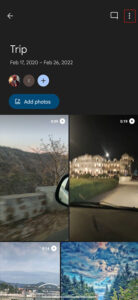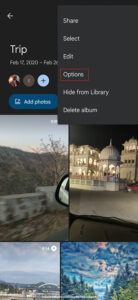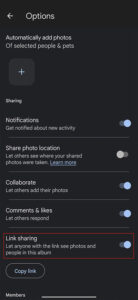Photographs hold enormous value in our lives as they can remind us of feelings, places, stores, and people. However, to manage a large collection, you will require an app like Google Photos that makes management efficient and convenient.
The link-sharing feature of Google Photos simplifies the media-sharing process. It will let you send links to users so they can view the pictures and videos you upload.
However, it does come with a small gap as it might allow unnecessary individuals to view your photos. It often happens if the link falls into the wrong hands; thus, to prevent this situation, we have a solution.
In the article, we will educate you on how you can turn off the link-sharing feature on Google Photos and rescind access from any person who may possess it.
What is the link Sharing feature in Google Photos?
This feature in Google Photos allows users to upload pictures to an album and share its link with particular friends or family members.
It acts as a private link and thus grants access to the album only to the people that have its possession. However, if the private link gets leaked to an unintended third-party, they will gain access to your pictures.
Link sharing isn’t activated by default when you make a new photo album in Google Photos. Once you turn on link sharing, things often get a bit trickier.
Since we may forget that the feature is enabled during our hectic routines, it might lead to your private images getting seen.
Steps to turn off link sharing
The most effective way to ensure that your link doesn’t fall into the wrong hands is to instantly turn off link sharing once your family and friends have viewed the images.
- Open the album you’ve shared
- Click on the three-dot menu
- Choose ‘options’ from the dropdown menu
- Click ‘link sharing’ and toggle the option off
- It will open a dialogue box; Press ‘delete link’ to get rid of it forever
- If no one has accessed your album yet, choose the ‘make private’ option
Click/tap to enlarge images
So, that is how you can disable link sharing feature in Google Photos, and if you find this tutorial useful, consider checking out more articles on Google Photos from here.
PiunikaWeb started as purely an investigative tech journalism website with main focus on ‘breaking’ or ‘exclusive’ news. In no time, our stories got picked up by the likes of Forbes, Foxnews, Gizmodo, TechCrunch, Engadget, The Verge, Macrumors, and many others. Want to know more about us? Head here.