Android 10 update will soon become the previous year’s OS, but there are still a bunch of Xiaomi phones like Xiaomi Mi MIX 3 5G that are still waiting for it.
Ever since MIUI 12 was launched back in April, Xiaomi’s attention seems to have shifted over to their in-house custom UI and users are also complaining about the delay in Android 10 updates.
In May, we came up with a report which clarified that Mi MIX 3 5G will not be updated with Android 10 and instead, will get MIUI 12 update based on Android 9 Pie.
Several users have already filed a petition on Change.org for Mi MIX 3 5G Android 10 update, but there is no information about the update.
Although the report suggests that MIUI 12 update is expected to arrive by the end of September, Mi MIX 3 5G phone is not listed in the official MIUI 12 global roadmap.
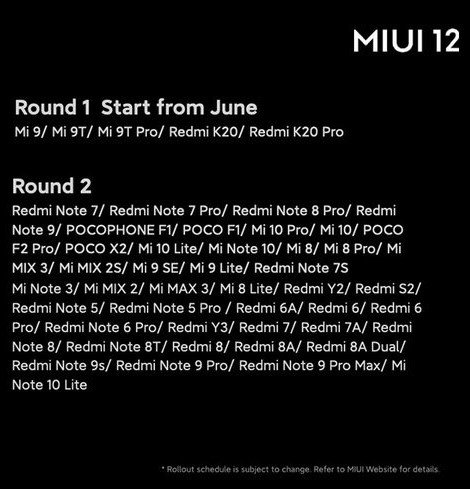
This is surprising for all Mi MIX 3 5G users as the phone was launched back in 2019 and comes equipped with the SD 855 processor capable of running anything you throw at it, including Android 10 or MIUI 12. Not serving the device with the Android 10 update shows pure negligence by Xiaomi towards its users.
While users are waiting for official Mi MIX 3 5G Android 10 update, Pixel Experience custom ROM based on Android 10 is now officially available for the phone.
Pixel Experience ROM provides its users with stock Android experience, including all the GApps like YouTube, Google Maps, etc. along with all the Pixel goodies like launcher, wallpapers, icons, fonts, and boot animation.
Notably, both Pixel Experience and Pixel Experience Plus ROM are now officially available for Mi MIX 3 5G. The only difference between the two is that the Plus ROM has more customization options.
And if you are interested in trying out the stock Android 10 experience on your phone then you can download the Pixel Experience custom ROM file from the section below:
Download Pixel Experience ROM (Android 10) for Xiaomi Mi MIX 3 5G:
- Xiaomi Mi MIX 3 5G
Before you install the custom ROM on your device, you need to have an unlocked bootloader. Moreover, you should have a custom recovery like TWRP installed on your phone. Also, take a complete backup of the data on your phone to avoid data loss.
PiunikaWeb started as purely an investigative tech journalism website with main focus on ‘breaking’ or ‘exclusive’ news. In no time, our stories got picked up by the likes of Forbes, Foxnews, Gizmodo, TechCrunch, Engadget, The Verge, Macrumors, and many others. Want to know more about us? Head here.



