Created by Microsoft, Xbox is one of the biggest video game brands in the world. Apart from gaming consoles, it also includes several games, the Xbox network, and the entirety of Xbox Game Studios.
And just like Sony’s PlayStation Network and Ubisoft Connect, it requires users to sign in to the platform to use all available features.
Each player can be identified by their unique Gamertag and also have the option to use a Gamerpic which is displayed on their profile. They can change it either from the console itself or use the mobile app to do so.
That said, Xbox users are now reporting an issue where they are unable to change their Gamerpic or upload a new one (1,2,3,4,5).
Players have tried several times but nothing happens. Some thought their profile picture wasn’t changing because it was pending moderation or breaking community guidelines but soon realized others were having the same problem.
Many are frustrated because they have been unable to change their profile pictures for the last few days.
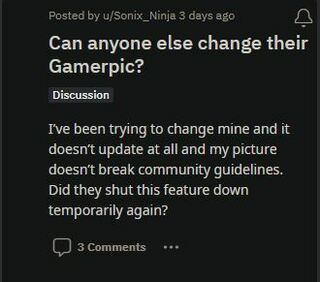
Xbox App GamerPic Issue. When I try to upload a custom picture on the Xbox companion app on my pc it says it must be 1080×1080 pixels. I’ve now tried around 50 photos well over 1080x1080p but it still says that. Yes, I’m aware of reside tools and doing it on mobile isn’t an option for me. If anyone can find me a rear close up of a white Supra that would work would be amazing. Thanks
(Source)
Has anyone else got this message while trying to upload a custom gamerpic? this has been going on for hours and the app still wont let me upload the second slide as my gamerpic although a few days ago i uploaded a custom image and it worked just fine.
(Source)
Unfortunately, Xbox developers are yet to acknowledge the problem, let alone work on a fix. We hope they take a look at user feedback and fix the issue as soon as they can.
Thankfully, we came across a workaround that might help users change their Xbox profile picture. If you are seeing the profile pic you wanted to change to, close the app and relaunch it. You will see that the Gamerpic is now updated.
If your picture is showing correctly, go ahead and fully close out of the app. Same thing happened to me and closing the app resolved the issue
(Source)
Rest assured, we will be keeping tabs on the matter and update this space as and when we come across more information on the topic so make sure you stay tuned to PiunikaWeb.
Note: We have more such stories in our dedicated Microsoft section so be sure to follow them as well.
PiunikaWeb started as purely an investigative tech journalism website with main focus on ‘breaking’ or ‘exclusive’ news. In no time, our stories got picked up by the likes of Forbes, Foxnews, Gizmodo, TechCrunch, Engadget, The Verge, Macrumors, and many others. Want to know more about us? Head here.




