New updates are being added at the bottom of this story…….
Original story (published on September 22, 2022) follows:
Microsoft has consistently raised the bar with their Xbox controllers by enhancing comfort during gameplay, adding a textured grip, and offering a hybrid D-pad in the most recent wireless edition.
Xbox controllers can be used on a variety of platforms, including Windows PCs and mobile devices, in addition to its Xbox Series X|S or Xbox One consoles.
Xbox controller not working in Fortnite
Recently, many Fortnite players have reported experiencing problems with their Xbox controller as it is not working in the game for them (1,2,3,4,5,6,7).
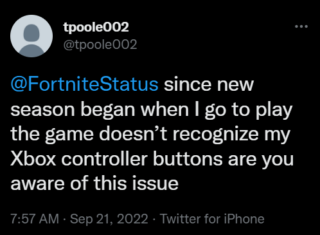
The controller appears to function without any issues when players are accessing the menu in Fortnite. But this issue begins as soon as they enter a match in the game.
The left joystick functions perfectly, but all buttons become entirely inactive during a match. Players have tested other games and found that the controller functions normally, suggesting this problem is exclusive to Fortnite.
Gamers have been experiencing issues with controllers in Fortnite ever since the most recent Season update, and it appears that this bug is related to that as well.
@FortniteGame @FortniteStatus each time I go into a game, none of the controller buttons respond. I need to quit out and restart game then they become active again? Both Xbox one and Xbox one X @XboxSupport
Source
Controller isn’t working on Xbox. I’m playing on my girlfriend’s account, who usually plays PC and I play console. when I go on her account, the menus work fine, but every time I load into a game, only the sticks work. is there a fix to this?
Source
Several users claim that they are experiencing the same bug on PlayStation (1,2,3,4,5), Nintendo Switch controller on PC, and mouse and keyboard combo on Xbox as well.
I thought I was going nuts…my entire controller is unresponsive. Have to shut down PS4 completely.
Source
Some have tried troubleshooting methods like turning controllers off/on, new batteries, unplugging and plugging the console back in, and updating the drivers but nothing seems to work.
Issue acknowledged
Fortunately, Fortnite support has commented on the matter and said they are aware of this issue. However, they did not share any timeframe of when it will be fixed.
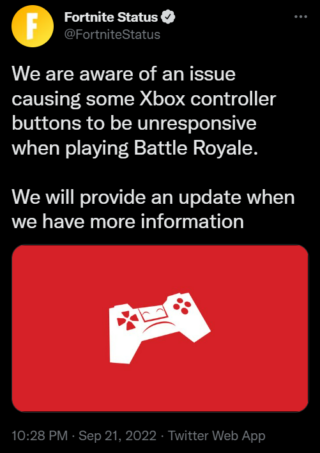
Potential workarounds
Until new related developments emerge, there are some potential workarounds that could help you. Firstly, go into advanced settings and change your legacy settings:
I had to go into advanced settings and change to legacy settings. Something must have reset when I updated
Source
For PlayStation players, you’ll have to quit the game and relaunch it, which seems to fix this issue.
This happens on Playstation 4 as well. The down-directional pad will stop working. The only fix is to close Fortnite and relaunch it.
Source
Let us know in the comments down below if the aforementioned workarounds helped you resolve the issue with controllers not working in Fortnite.
As always, we will be updating this space as and when we come across more information so stay tuned to PiunikaWeb.
Update 1 (September 29, 2022)
05:12 pm (IST): Fortnite support has suggested a workaround for the issue where the Xbox controller is not working. You can check it out below.
As a workaround in the meantime: Close the game, sign out all users, and then start Fortnite again with the Xbox account you want to play on. (Source)
Note: We have more such stories in our dedicated Gaming section so be sure to follow them as well.
PiunikaWeb started as purely an investigative tech journalism website with main focus on ‘breaking’ or ‘exclusive’ news. In no time, our stories got picked up by the likes of Forbes, Foxnews, Gizmodo, TechCrunch, Engadget, The Verge, Macrumors, and many others. Want to know more about us? Head here.

![[Updated] Xbox controller not working in Fortnite, issue acknowledged; other input methods likely affected too (workarounds inside) [Updated] Xbox controller not working in Fortnite, issue acknowledged; other input methods likely affected too (workarounds inside)](https://piunikaweb.com/wp-content/uploads/2022/09/Untitled-design-92.jpg)

