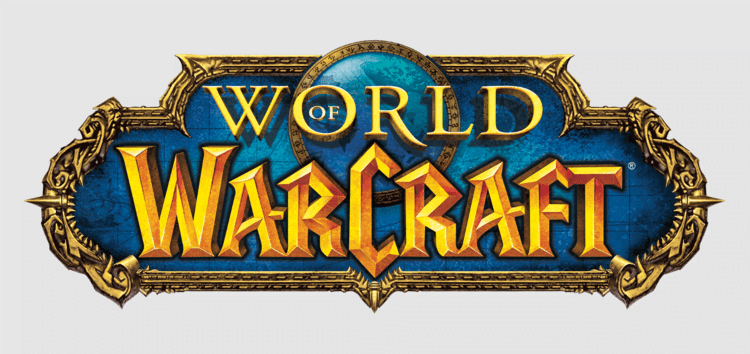World of Warcraft is one of the most popular games of all time. Released in 2004 by Blizzard Entertainment, the fourth installment in the Warcraft series has completely redefined modern MMORPGs.
Often cited as one of the greatest video games of all time, the gameplay involves both PvP and PvE elements. Since its release, the developers have added more than eight expansion packs to the game.
But like every online game, players are susceptible to bugs and issues with players recently complaining about login error ‘WOW51900314’ when using wow.exe or the one where many were unable to perform mythic gear upgrade.
And as if these weren’t enough, World of Warcraft players are now saying (1,2,3) that the 9.2 patch has broken the key bindings function. Many say that the chat function is using the keyboard layout from Windows settings but the in-game binds use the English layout.
Players are frustrated since they are unable to play the game normally after the update. Some say they tried deleting all extra keyboard layouts, restarting the system and reinstalling keyboard drivers but nothing seems to work.
Below are some reports from World of Warcraft players complaining about broken key bindings after the latest update.
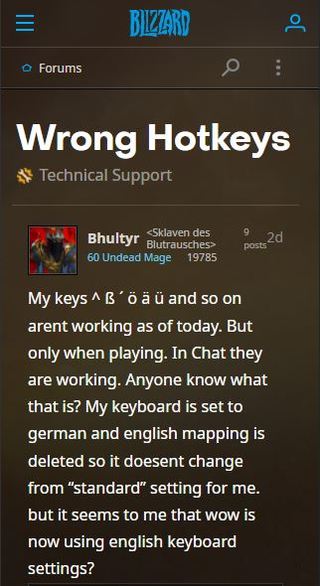
Heyjall! So for years I’ve been using ° (RING) the button left of nr1 on the top row of the keyboard, not numpad.As of today pressing ° will give me ° in the chat or here in the browser, HOWEVER….if I go into Keybindings and press ° it will instead give me a “\” for some reason. I’ve deleted all extra keyboards from the system, i’ve made sure that windows isn’t swapping via Alt+shift or ctrl+shift or any of that wooberjabber. I’ve tried swapping entire languages on my computer, numerus restarts and reinstallation of keyboard software and what have you.
(Source)
This definitely isn’t an isolated issue; I play on EU and we have a nice variety of keyboard layouts between us in my guild and extended social circle. Almost everyone with a non standard qwerty keyboard who uses keybinds not aligned with the qwerty layout logged in Wednesday to find them broken. For myself it was ß, , #. Others reported different ones that they used. The strange thing is it is only for keybinds. Typing works as normal. It’s got nothing to do with computer language or anything – I’m using fully English Windows just with a qwertz keyboard layout.
(Source)
Fortunately, Blizzard has acknowledged the issue and said that they are currently investigating the problem.
Greetings, It seems that the keyboard layout for hotkeys was changed to English with patch 9.2, so if you have another language selected for your keyboard some hotkeys will not be recognized. Your language layout should work normally in chat, only hotkeys are affected. We are investigating this at the moment and it should be fixed soon.
(Source)
Also, we came across a workaround that might help fix the issue. It involves changing Windows Language settings and reassigning the key bindings.
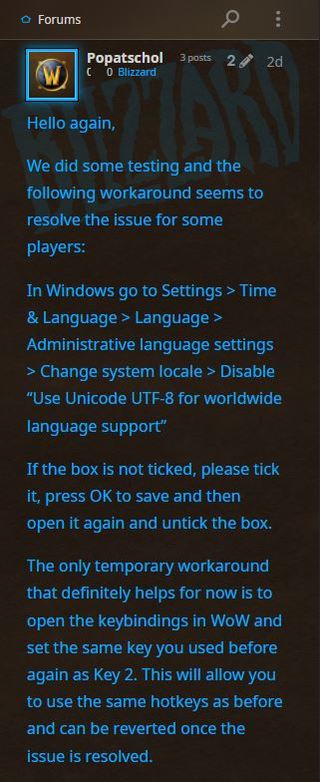
As always, we will be keeping an eye out for more information and update this article once the problem is resolved so make sure you keep checking this space.
Note: We have more such stories in our dedicated Gaming Section so be sure to follow them as well.
PiunikaWeb started as purely an investigative tech journalism website with main focus on ‘breaking’ or ‘exclusive’ news. In no time, our stories got picked up by the likes of Forbes, Foxnews, Gizmodo, TechCrunch, Engadget, The Verge, Macrumors, and many others. Want to know more about us? Head here.