New updates are being added at the bottom of this story…….
Original story (published on January 22, 2022) follows:
Windows 11 was launched in October 2021 as the new generation of Microsoft’s OS. Months later, the Redmond giant began rolling out the update to eligible devices.
In the last few weeks, users of the system have been facing some functional and interface issues. For example, we covered the multiple reported UI inconsistencies between dark and light modes.
Regarding functional issues, Windows 11 users report that the Outlook search feature is not being able to find recent/current emails.
Windows 11 Outlook search can’t find recent emails
According to multiple reports, Outlook search feature is not correctly indexing recent or current emails. This includes emails received in the last 7 days (1, 2, 3).
It looks like a systemic issue – more and more users experience the same issue, different tenants.
The search results in Outlook Desktop don’t include CURRENT e-mails (eg. last 7 days, search “from” & especially for internal senders with @ in the phrase) AND not show ANY results for SharedMailbox/es (current folder seach mode).
Source
This can be a very frustrating issue for those people who need to make daily use of the search function in Outlook, whether in the professional or educational field.
Since I upgraded to windows 11, Outlook no longer can search for text in messages. This was working on Windows 10 and Windows 8/7.
This issue is causing me a headache, I had this issue when upgraded to Windows 10 but was able to fix it searching on the net.
I have tried everything Microsoft support pages suggested, and many others, but with no resolution.
Source
Microsoft is already aware, try this workaround
It should be noted that Microsoft is aware of the glitch described above. Currently, the company is investigating about it, in order to develop a fix.
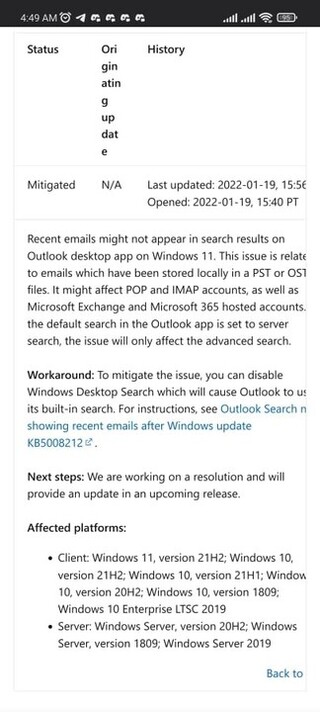
Having said the above, it seems that a recent Windows 11 update was responsible for bringing the glitch to Outlook search. The update in question is ‘2021—KB5008212’. So, you should uninstall that update.
The issue has happened after installing a security update from Windows (December 14, 2021—KB5008212).
I had tried re-building the Indexing but it was same. Once the issue started I had searched for the solutions and finally found that recent Windows update has created the issue. I had uninstalled that particular update and the search issue was fixed.
Source
So, for now, it only remains to wait for Microsoft to fix the problem with the latest Windows 11 update. In the meantime, users can use the workaround described above.
To conclude, this article will be updated as related events unfold. So, stay tuned with us.
Update 1 (June 09, 2023)
06:30 pm (IST): Outlook for web users are frustrated by a malfunctioning search functionality that fails to display certain emails in the search results(1,2,3,4,5).
Furthermore, individuals have reported that emails with attachments are not being included in the search results. These problems seems to be affecting app users as well(1,2,3).
Microsoft support has acknowledged the issue and assured users that they are actively investigating the matter.
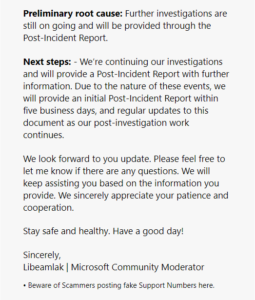
PiunikaWeb started as purely an investigative tech journalism website with main focus on ‘breaking’ or ‘exclusive’ news. In no time, our stories got picked up by the likes of Forbes, Foxnews, Gizmodo, TechCrunch, Engadget, The Verge, Macrumors, and many others. Want to know more about us? Head here.

![[Update: web & app users affected] Windows 11 issue where Outlook search might not locate recent emails still under investigation, but there's a workaround [Update: web & app users affected] Windows 11 issue where Outlook search might not locate recent emails still under investigation, but there's a workaround](https://piunikaweb.com/wp-content/uploads/2020/11/Microsoft-Outlook-logo.jpg)

