Windows 11 is a complex operating system with some of its code older than most of the Gen Z population. The OS is constantly updated for new features, improvements, and bug fixes.
However, these updates can sometimes break important functionality for users. Previously, we covered a story where a Windows 11 update broke the popular TranslucentTB application for some.
Windows Defender received an update on May 4, 2023, which has also allegedly broken certain features of the OS’ native anti-virus system.
Windows 11 ‘Local security authority protection is off’ warning
Some users are reporting (1,2,3,4,5) about getting the ‘Local security authority protection is off’ warning from Defender on Windows 11. Unfortunately, this is popping up even for users with the setting turned on.
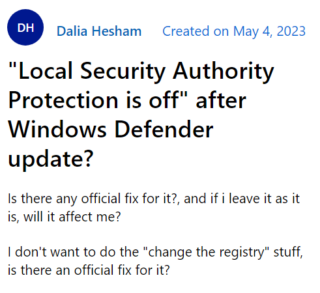
As the toggle is already on, there’s nothing they can do to get rid of the warning permanently. Due to the sensitive nature of the warning, some are concerned whether there is something wrong with their system.
The same issue also results in a yellow triangle on top of the Windows Security icon in the user’s taskbar. This is frustrating as it makes one feel anxious about their privacy and digital security.
Not having any problems with my laptop, just a little worried. I have run the scans, and nothing comes up.
Source
It seems that this is not the first time this bug has affected Windows 11 users. It was previously reported and later fixed by Microsoft developers. However, the latest Windows Defender patch brings it back.
Making matters worse, some (1,2) are unable to find the toggle in the first place. According to them, the ‘Local security authority protection’ option doesn’t offer a way to turn it on or off.
Today I got another warning saying that LSA was off and that my device was vulnerable but this time when I go into the defender settings, the setting to toggle LSA is not even there.
Source
Unfortunately, the Microsoft support team is yet to officially acknowledge the reemergence of the bug. This means that affected users might have to wait indefinitely for the devs to fix it permanently.
While some Independent Advisors on the Microsoft forum have suggested ways to turn on LSA protection, we believe that currently, the best option is to just click ‘Dismiss’ every time the warning appears.

However, if you’re not afraid of playing around with tools like the Registry Editor, here are some ways to turn on LSA protection without going to the settings. Do note that there’s no confirmation if this fixes the bug yet.
We’ll keep an eye on this matter and update this story to reflect noteworthy developments.
PiunikaWeb started as purely an investigative tech journalism website with main focus on ‘breaking’ or ‘exclusive’ news. In no time, our stories got picked up by the likes of Forbes, Foxnews, Gizmodo, TechCrunch, Engadget, The Verge, Macrumors, and many others. Want to know more about us? Head here.



