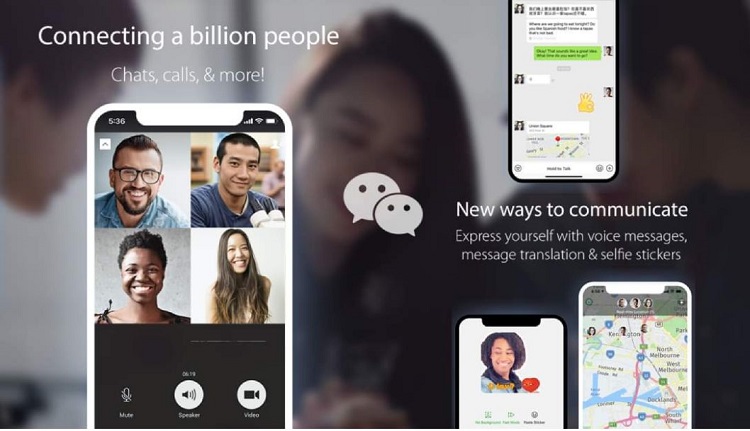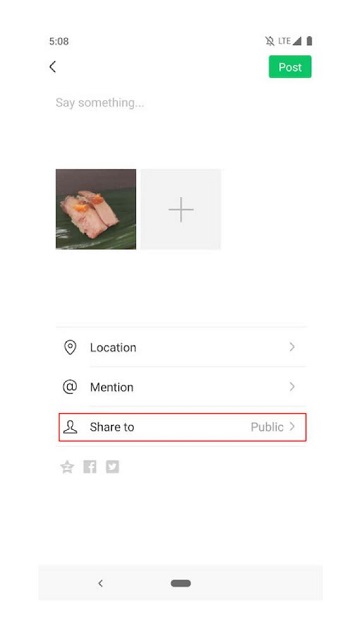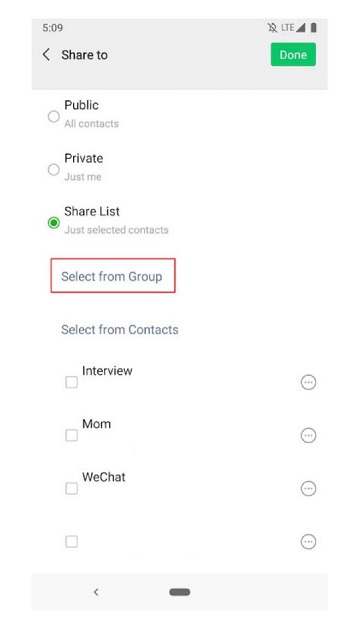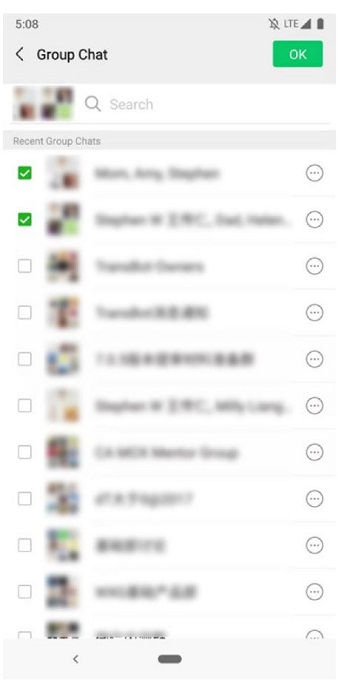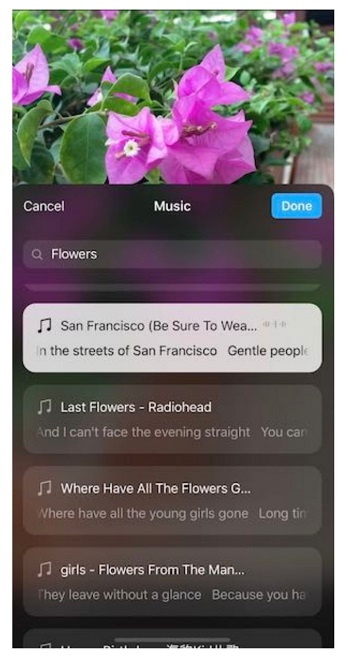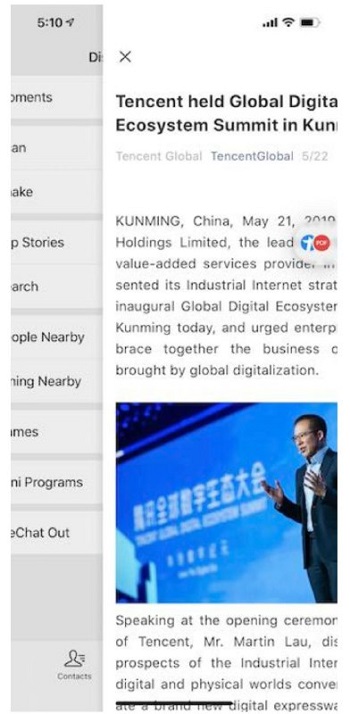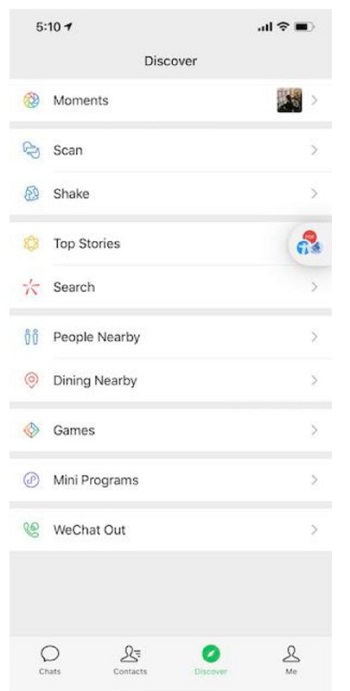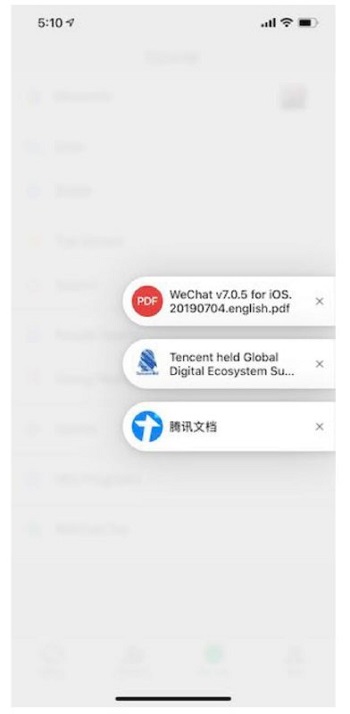WeChat is a multi-purpose messaging, social media and mobile payment app developed by Tencent.
It was first released in 2011 and became one of the world’s largest standalone mobile apps by 2018. It had over 889 million monthly active users around the globe in 2016. This figure is now estimated at one billion as of 2019.
WeChat 7.0.5 is now available for download on the iOS App Store and Google Play with the latest improvements and features. The announcement of the upgrade was made in WeChat’s official blog with details on the latest features and improvements.
Let’s dive into the improvements and changes one by one.
Moments is now even more musical
This feature allows you to share your life’s interesting experiences with your friends. In the latest version of Moments, you can search and add song snippets from WeChat’s comprehensive music collection to the videos you shoot and share with your friends.
Further, now its easier to control who is able to view your Moments. When posting to Moments, you can select Share List > “Select from Groups” and select one or more groups who will have permission to view your Moments post. After selecting, only members of those groups will be able to view your post.
Time Capsule now supports photos montages and music lyrics
“Time Capsule” is WeChat’s latest major feature and allows you to share a short video story with your friends for a brief period of time. Now, Time Capsule supports selecting multiple photos from your photo album after which a photo montage will be automatically created.
Also, while sharing photos or videos, you can now search a song title, artist, or lyrics to accompany your video. An additional option allows you to display a song’s lyrics. Decorating your Time Capsule with song lyrics adds extra feeling to your Time Capsule.
Floating Window: Supports multiple windows and window types
Floating Window has now been upgraded to open up to 10 different windows and keep them floating on the right edge. Windows can be articles, document previews, or nearly any other type of content. When listening to a piece of music or audio Mini Program, you’ll also be able to see what’s playing via our new music display in Floating Window.
When viewing an article, document preview, or other content, simply swipe right and hold to minimize the article to your Floating Window.
The Floating Window appears as a small tab that you can move around the screen.
Tapping on the Floating Window tab shows all of the screens that you’ve “floated” and can easily reopen. Float articles, document previews, and tons of other screens to make your WeChat browsing experience even more convenient.
So what are you waiting for? Go ahead and download the lastest WeChat 7.0.5 version from the links below and share your experience with us.
For Android
For iOS
PiunikaWeb is a unique initiative that mainly focuses on investigative journalism. This means we do a lot of hard work to come up with news stories that are either ‘exclusive,’ ‘breaking,’ or ‘curated’ in nature. Perhaps that’s the reason our work has been picked by the likes of Forbes, Foxnews, Gizmodo, TechCrunch, Engadget, The Verge, Macrumors, and more. Do take a tour of our website to get a feel of our work. And if you like what we do, stay connected with us on Twitter (@PiunikaWeb) and other social media channels to receive timely updates on stories we publish.