New updates are being added at the bottom of this story…….
Original story (published on March 02, 2022) follows:
Waze is a popular traffic and GPS navigation service that has become a favorite for many thanks to the useful tools it offers.
However, in the last few days, some Waze users have been experiencing issues with the sound of ‘Speed Alerts’ notifications.
Apparently, audio tone warnings from Waze app Speed Alerts are broken after its latest update, according to multiple reports.
Waze Speed Alerts (audio tone warning) broken after update
As its name suggests, Waze Speed Alerts are notifications that sound when the service detects that you’ve exceeded the speed limit on a particular route.
The tool can be very useful on routes where the speed limits are not clearly indicated, or if you simply missed the warnings on the route without realizing it.
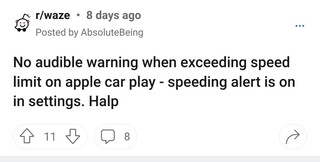
Lost speeding sound warning
I lost sound warning when exceeding speed limit since last version. Tested on two iphones and two carplays. Have you noticed the same? Its both in carplay and app stand-alone mode. Of course i have enabled speeding notifications in options.
Replication:
– turn off sound notification
– turn on sound notifications
– you will not hear the “beep”
Source
So, Waze Speed Alerts can help you avoid situations like traffic tickets or more serious problems. The issue appears even though the user has not changed any settings.
Speed Alerts (audio tone warning) Broken in latest version 4.81
Since updating to the latest Waze, my audio Speed Alert tone has died for some reason. I think this is a bug. Even though I have not made any Waze settings changes I went ahead and double checked and yes I still have Speed limit alerts/Speedometer turned ON. Show on map: ON, Show Speed Limit: Always, Speeding Threshold: At Speed Limit, Alert when speeding: ON.
Source
Waze 4.81 is the version affected by the glitch
The Speed Alerts glitch reportedly started since the arrival of the Waze app 4.81 update. So, users have been dealing with the annoying glitch for at least two weeks now.
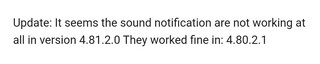
No official acknowledgment yet, Waze team requests more feedback
There is still no official acknowledgment from the company on the matter. However, reports on the issue have reached the support team, who are requesting more feedback from users before beginning the investigation.
Hello Wazer! We’re glad you notified us that you’re not receiving an audio alert for the speed limit. Thank you for also providing a screenshot of your settings. We can definitely look into this issue for you. Can you send us a DM of what type of mobile device you’re using?
Source
A Google product expert also encourages users to submit feedback. Also, as a potential workaround, you can try reverting the Waze app update to a previous version.
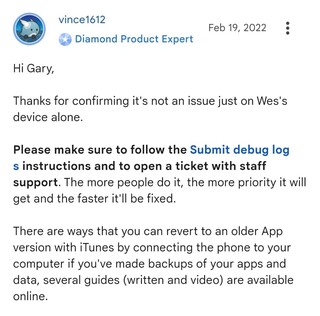
As the Google Product Expert points out, downgrading an iOS app can be somewhat cumbersome since it requires using iTunes and having previous backups of the system.
We will keep our eyes open for new developments on the subject to update this story.
Update 1 (March 17, 2022)
07:08 pm (IST): One of the affected users alleged that he received a reply from Waze that the next version of the update will be released in the next few weeks. This version should fix the Speed Alerts issue.
Update 2 (May 23, 2023)
02:16 pm (IST): Some users are now reporting (1, 2) that the speed alerts or warnings are again broken or not working for them after 4.94.0.3 update.
PiunikaWeb started as purely an investigative tech journalism website with main focus on ‘breaking’ or ‘exclusive’ news. In no time, our stories got picked up by the likes of Forbes, Foxnews, Gizmodo, TechCrunch, Engadget, The Verge, Macrumors, and many others. Want to know more about us? Head here.

![[Updated: Broken after v4.94.0.3 update] Waze Speed Alerts (audio tone warning) broken after version 4.81 update [Updated: Broken after v4.94.0.3 update] Waze Speed Alerts (audio tone warning) broken after version 4.81 update](https://piunikaweb.com/wp-content/uploads/2021/12/Waze-featured-image.jpg)

