Roku streaming players are a budget-friendly option if you watch paid or free content from the internet.
They act as a central hub and allow you to stream any program you want to watch on your TV. Moreover, the majority of them support Dolby Vision, 4K, and HDR.
The company recently updated its OS, called Roku OS, to version 10.0.0. But it seems that the update broke the functionality for some Roku users.
Since April, several users have reported that they are experiencing occasional black screen flashes when viewing Dolby Vision content. While the audio seems to be working fine whenever the issue strikes, the video feed comes back on a few moments later with the Dolby Vision logo.
Several reports suggest that the Roku black screen issue when using Dolby Vision popped up after updating their device software to Roku OS 10.0.0.
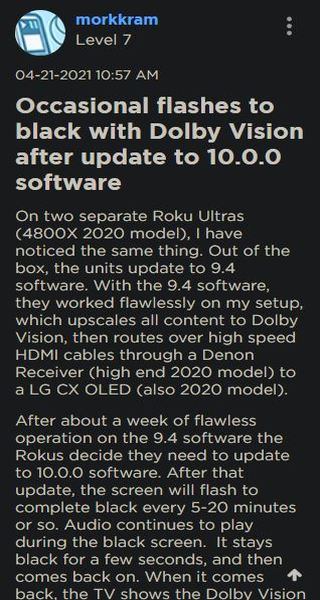
Upon further investigation, it came to light that the problem is persistent only with LG OLED TVs and when using an external A/V decoder. When directly connecting the Roku Ultra to the LG TV, the issue is non-existent.
It seems like something in the LG firmware 05.10.4 is to blame since most, if not all reports originate from LG TV users.
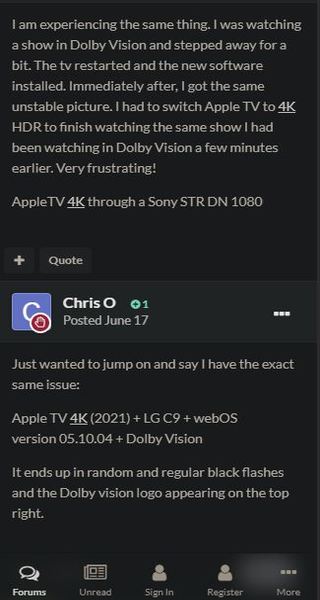
Even so, it looks like both Roku and LG have been working on a possible fix for quite some time. In fact, LG recently released a firmware version update for their OLED TVs, replacing version 5.10.4 with 5.10.5.
Also, Roku updated their firmware version to 10.0.0 build 4209-C2. The combination of these updates claims to have fixed the issue for some users.
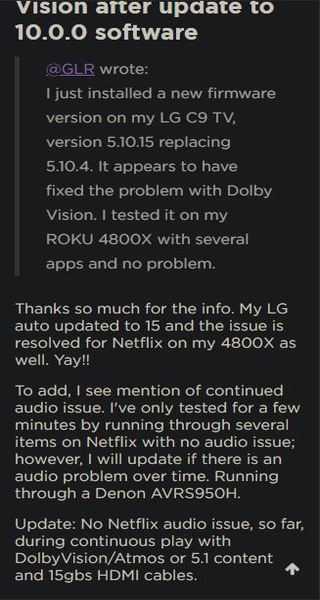
In case you are unable to update to the latest firmware, you might have to wait for some time as the update is still rolling out.
Users who received the update report that they are finally able to view Dolby Vision content without the screen flickering every few seconds.
If you are yet to receive the update or the issue isn’t fixed for you, here are some user suggested workarounds you can make use of to fix the black screen flickering issue on Roku and LG OLED TVs:
– Go to the device “Secret Menu” and turn off “Auto Recovery”
– Change Roku display settings from Dolby Vision/Auto to HDR
– Direct connect Roku with the TV
– Switch from HDR Always On to Off in the “Advanced Settings”
Are you able to watch Dolby Vision content on your Roku without the black screen flashing issue? Share your experience in the comments below!
PiunikaWeb started as purely an investigative tech journalism website with main focus on ‘breaking’ or ‘exclusive’ news. In no time, our stories got picked up by the likes of Forbes, Foxnews, Gizmodo, TechCrunch, Engadget, The Verge, Macrumors, and many others. Want to know more about us? Head here.




