War Thunder is an interesting ‘war simulator’ especially focused on vehicular combat.
War Thunder offers the player the ability to take command of armored land vehicles, naval craft, aircraft and more. Also, it’s a free-to-play multiplayer game, so you can try it without spending anything.
The game is currently available on older gen consoles (PS4/Xbox One), Windows OS devices, and even macOS devices. It also offers crossplay support between all platforms.
That said, currently many War Thunder players are facing a bug that affects the HUD, and causes the interface to display ‘COLL’ instead of speed and altitude after its latest v2.17.0.8 update (1, 2, 3, 4, 5, 6).
War Thunder HUD showing ‘COLL’ instead of speed and altitude
According to multiple reports, War Thunder HUD is currently bugged. Normally, War Thunder HUD displays a set of fundamental parameters for the correct operation of military vehicles and aircraft.
In the case of military aircraft, there are certain additional parameters to take into account, such as altitude. But, a glitch is causing the War Thunder HUD to display ‘COLL’ (with values at 0%) instead of speed and altitude.
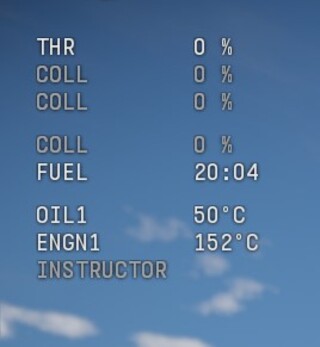
HUD not showing speed and altitude
For some reason, while I was playing, my HUD stopped showing speed and altitude in air battles. It displays “COLL 0%” in gray instead at both lines.
I’ve tried tweaking the settings, restarting, verifying game files but it didn’t fix it. Anyone else have this bug ? I guess it’s linked to the latest HUD update
Source
Hud Problem
When I start up a game in air battle whether it be an arcade or realistic game, my speed and altitude are not showing up. Rather it is showing COLL 0 % and I don’t know what that is or what happened. Does anyone know how to fix this?
Source
The issue makes the game practically unplayable since the bugged parameters are key to being able to use the military plans.
War Thunder v2.17.0.8 update brought the HUD bug
It seems that the issue is tied to the latest War Thunder update to version 2.17.0.8. The problems reportedly started after players installed the new patch.
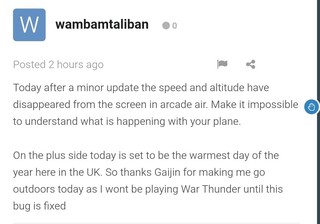
update 2.17.0.8 broke Aircraft indicators
as of the latest patch Air is basically unplayable being for some reason every indicator for aircraft has a random chance of being replaced by COLL.
Source
Yeah same here. Speed and ias showing as coll 0%
Everything was fine around 11.30 gmt and then my plane was packet losing like mad and crashed. So I restart game and there is a “downloading additional content” screen for sometime and then it all went pear shaped after that.
Source
A senior moderator from War Thunder forums confirms that the dev team is aware of the glitch. But, there are no details of when the fix will roll out.

We will update this story once new details emerge on the matter.
Featured Image: War thunder
PiunikaWeb started as purely an investigative tech journalism website with main focus on ‘breaking’ or ‘exclusive’ news. In no time, our stories got picked up by the likes of Forbes, Foxnews, Gizmodo, TechCrunch, Engadget, The Verge, Macrumors, and many others. Want to know more about us? Head here.



