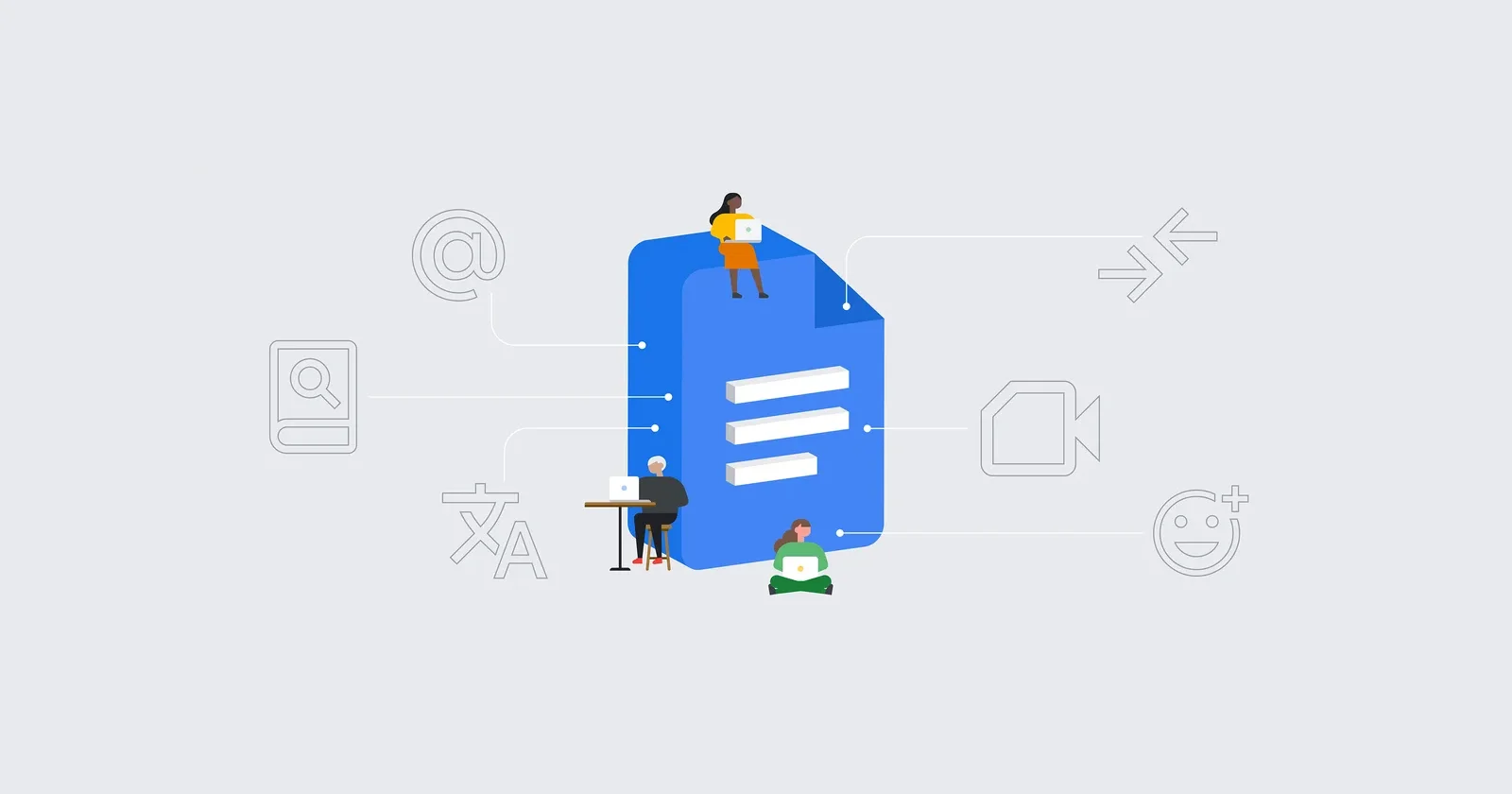Google Docs is a widely used online word processor that offers a convenient voice typing functionality to simplify typing tasks. However, some individuals have encountered problems specifically related to capitalization while using the voice typing function in Google Docs. This issue has made it challenging for users to fully leverage the benefits of voice typing. What adds to the frustration is that users have been grappling with this problem for a long time.
Google Docs users report different capitalization issues
Many users have voiced concerns about the inconsistency in capitalization rules within Google Docs. Some reported that while the initial letter of a sentence gets automatically capitalized, subsequent sentences fail to follow suit. Other users have observed erratic capitalization patterns, where certain words in the middle of sentences are inexplicably capitalized or get replaced by numbers. For instance, the word ‘to’ may automatically change to a number ‘2’.
Furthermore, reports have also surfaced from Android users noting that Google Voice occasionally fails to capitalize the initial letters of proper nouns such as days of the week, months, and country names.
According to various reports, the problem appears to be within the software itself as users across different platforms have reported the same issue. The voice typing capitalization problem affects users on Windows, macOS, and even some Android users. As this issue has persisted for several years, it remains uncertain when Google will address it.
No fix in sight
Despite numerous complaints and reports from users, Google has not officially acknowledged the problem. Unfortunately, there’s no solution or fix available to temporarily ease the capitalization issues. As of now, users can only hope for some improvements from Google. However, given the history of this issue, it seems unlikely that a fix to capitalization problems is coming anytime soon.