New updates are being added at the bottom of this story…….
Original story (published on September 5, 2023) follows:
A big update to Vizio TV recently entailed the integration of Over-the-Air (OTA) antenna channels into their WatchFree+ platform.
This decision was taken with the purpose of streamlining the user experience. It also provided viewers with convenient access to both antenna channels and WatchFree+ content in one location.
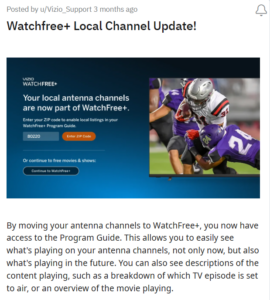
Prior to this update, OTA channels were separate from the WatchFree+ platform, which primarily offered access to a variety of free streaming content. But that’s not the case anymore (1,2,3,4,5,6,7,8).
Vizio TV WatchFree+ & OTA (Antenna channels) integration gets criticized
While Vizio’s intentions were rooted in making TV-watching simpler, majority of Vizio’s user base has voiced their displeasure. A number of them are even clamoring for a method to go back to the old configuration (1,2,3,4).
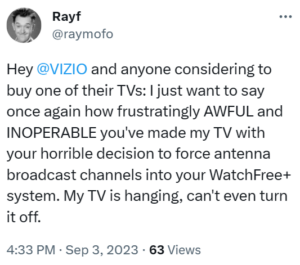
New update. OTA link to watchfree? Anyone know how to change that back?
Source
@VIZIO the “upgrade” to include my antenna channels in Watchfree has been a disaster so far. Thanks for that.
Source
So, the primary concern seems to be the merging of local cable channels with the WatchFree+ feature. It is because many users had grown accustomed to a clear separation between their OTA antenna channels and streaming content.
Additionally, some claim that it is now harder to identify and access their preferred OTA channels as a result of the integration. Switching to antenna opens up WatchFree+, which is again quite frustrating.
I have an antenna, but now that the firmware has basically hijacked the antenna I can’t watch anything over the air without Watchfree.
Source
Apart from this, users have complained that this integration has made the process of changing channels unusually slow.
People are now resorting to Factory Resetting
Some users have discovered that factory resetting your TV to default enables you to enjoy antenna channels once again. In order to do the same, you can follow the steps listed below:
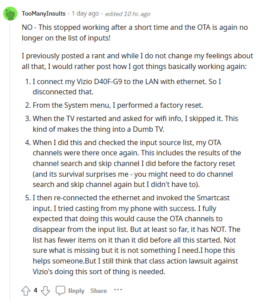
Got into the options of your TV, reset back to default, don’t connect TV to internet, and you can go back to enjoying your antenna as normal…instead of the Vizio Go F Yourself Enjoy Watchfree way.
Source
But sadly, it’s not really a permanent fix to keep watching OTA channels. Moreover, disabling the internet connection will also affect the watchability of local channels.
As things stand, Vizio has not provided users with an option to opt out of the integrated WatchFree+ and OTA antenna channels setup.
Please note that the “Antenna” input will always direct to WatchFree+ once you receive this update.
Source
So, the ultimate resolution will depend on Vizio’s willingness to listen to user feedback and make adjustments.
That said, we’ll keep tabs on the latest developments and update this article as and when something noteworthy comes up.
Update 1 (September 21, 2023)
03:53 pm (IST): Here’s another workaround that requires you to remove physical network cable plugged directly into your VIZIO TV, in case you’re not using Wi-Fi:
1. Remove any physical network cable plugged directly into your VIZIO TV. You will no longer need the cable. Skip step if using wi-fi only.
2. Reset your TV to factory settings. This will disconnect your TV from your network and disable Watchfree+ and Smartcast.
Menu > All Settings > Admin & Privacy > Reset to Factory Settings
3. Start up your TV. Do not add a network connection, skip Smartcast Setup, and skip Terms of Service. Do not check any boxes for terms of service.
4. Using your remote, navigate to the TV Input to perform a channel search.
Source
Note: We have more such stories in our dedicated Smart TV section so be sure to follow them as well.
Featured image source: Vizio
PiunikaWeb started as purely an investigative tech journalism website with main focus on ‘breaking’ or ‘exclusive’ news. In no time, our stories got picked up by the likes of Forbes, Foxnews, Gizmodo, TechCrunch, Engadget, The Verge, Macrumors, and many others. Want to know more about us? Head here.

![[Updated] Vizio TV 'WatchFree+ & OTA (Antenna channels) integration after latest update' being criticized, option to revert demanded [Updated] Vizio TV 'WatchFree+ & OTA (Antenna channels) integration after latest update' being criticized, option to revert demanded](https://piunikaweb.com/wp-content/uploads/2023/09/Untitled-design-5.jpg)

