Developed and published by the same studio that brought us the likes of League of Legends, Valorant is a free first-person shooter by Riot Games.
The game was released in June 2020 and combines elements from both Counter-Strike and Overwatch. Like all other Riot Games titles, Valorant is also active in the eSports community.
But the game has had its fair share of bugs and issues with players complaining of Cypher crash exploit and players directly spawning directly in enemy sight when playing Deathmatch.
A while ago, Valorant players also complained about desync and lag whenever they pressed Alt-Tab to switch out of the game and switch back in. Many said they also experienced ping spikes and FPS drops whenever they switched out of the application.
The bug is making Valorant impossible to play since they lag for quite a while when they switch back. Some said they tried reinstalling the game and updating their graphics drivers but to no avail.
Those of you who have played with me or have seen my live shows know that I had a problem with Valorant. If I did alt+tab, sometime when I returned to the game I would scream and the fps would go down to sack having to restart.
(Source)
Recently, if you think that it is lagging, this or this is a bug that the ping of VALORANT rises significantly due to window switching, and “Do not press Alt Tab” warning
(Source)
Valorant developers have commented on the matter and said they are investigating the desync and lag issues when pressing Alt-Tab.
Wow, thanks for reporting this. We’re currently investigating and trying to understand the general issues everyone’s been feeling around inconsistency in game feel from game to game.
Alt-tab as a trigger is something that jogs a few gears in our brains in potential causes, including a couple that we were already going to investigate, but helps in attributing a direct cause, and is a potential explanation for how netcode feel can just simply vary game to game. We’re still going to investigate other potential causes, but this has me a bit more hopeful in that we’re going to be able to find the crux of the issue and address it more quickly, now that we have a way to potentially trigger it.
(Source)
On further investigation, we came across a couple of workarounds that might help fix the issue.
If you have a NVIDIA graphics card, toggling NVIDIA Reflex off and back on seems to be doing the trick for some, as suggested by a player on Reddit.
AMD users can try turning the resolution down and back to what it was to fix the desync.
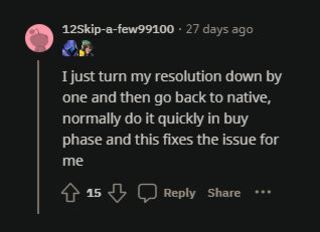
We hope Riot Games soon finds out the reason why Valorant players experience lag and desync when pressing Alt-tab. When they do, we will update this space with more information so stay tuned.
Note: We have more such stories in our dedicated Gaming Section so be sure to follow them as well.
PiunikaWeb started as purely an investigative tech journalism website with main focus on ‘breaking’ or ‘exclusive’ news. In no time, our stories got picked up by the likes of Forbes, Foxnews, Gizmodo, TechCrunch, Engadget, The Verge, Macrumors, and many others. Want to know more about us? Head here.




